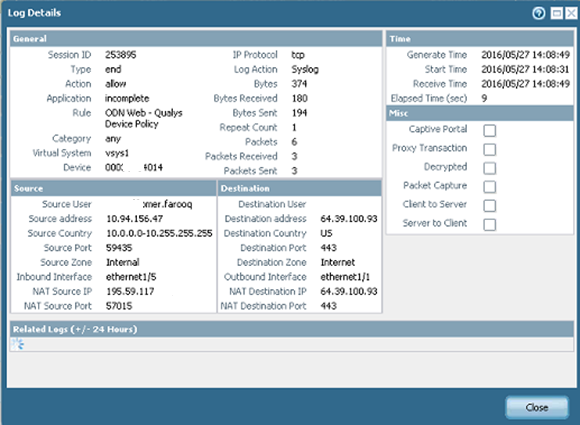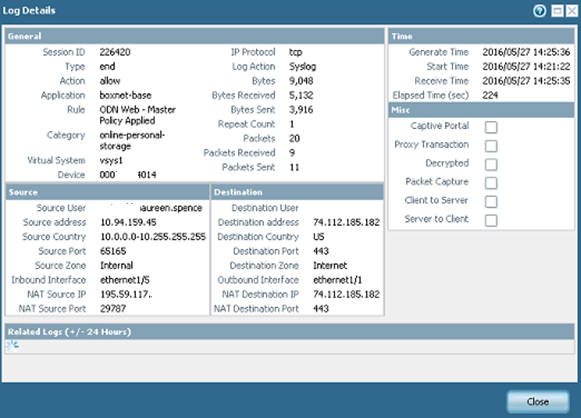- Access exclusive content
- Connect with peers
- Share your expertise
- Find support resources
Click Preferences to customize your cookie settings.
Unlock your full community experience!
application incomplete no internet access
- LIVEcommunity
- Discussions
- General Topics
- Re: application incomplete no internet access
- Subscribe to RSS Feed
- Mark Topic as New
- Mark Topic as Read
- Float this Topic for Current User
- Printer Friendly Page
- Mark as New
- Subscribe to RSS Feed
- Permalink
05-27-2016 04:18 AM
Hi Guys,
We are seeing the traffic for the new subnet we added recently are coming as incomplete and need some help to troubleshoot this.
Cheers,
Mykhaylo
Accepted Solutions
- Mark as New
- Subscribe to RSS Feed
- Permalink
05-27-2016 07:43 AM - edited 05-27-2016 08:59 AM
Ok PCAP from the client affected subnet shows only syn packets. Palo Alto PCAP shows syn, syn-ack from the server and that is it.
Another subnet successfully using Internet . Below screen shot:
Subnet 10.94.156.0/24 UN-SUCCESSFUL
Subnet 10.94.159.0/24 SUCCESSFUL
Routing back to the host??
- Mark as New
- Subscribe to RSS Feed
- Permalink
05-27-2016 04:29 AM
Either response doesn't find the way back (routing) or something in front of PA drops these SYN packets.
- Mark as New
- Subscribe to RSS Feed
- Permalink
05-27-2016 04:31 AM
Going to do PCAP. Let you know
- Mark as New
- Subscribe to RSS Feed
- Permalink
05-27-2016 05:32 AM
By mistake clicked on me too.
Anyways :
------------------------
Have you tried assigning that IP address you are using for source NAT on any interface like a secondary ip just for troubleshooting purposes and then try pinging to the next hop using that natted ip address as a source.
Also try sending a G-arp packet after the same to see the resluts
The above step is just to see that Ip has a back and forth reachability from the internet or not
as if that ip itself is not rechable as a source to the next hop the host machines will never be able to reach to the internel using that as a natted source ip address
Also please let me know are you using single VR or 2 virtual routers.
- Mark as New
- Subscribe to RSS Feed
- Permalink
05-27-2016 07:43 AM - edited 05-27-2016 08:59 AM
Ok PCAP from the client affected subnet shows only syn packets. Palo Alto PCAP shows syn, syn-ack from the server and that is it.
Another subnet successfully using Internet . Below screen shot:
Subnet 10.94.156.0/24 UN-SUCCESSFUL
Subnet 10.94.159.0/24 SUCCESSFUL
Routing back to the host??
- Mark as New
- Subscribe to RSS Feed
- Permalink
05-27-2016 09:39 AM - edited 05-27-2016 09:39 AM
Just a quick update. Routing issue. Packet is not getting back to the affected subnet when Palo sends a syn-ack packet. Thank you all
- Mark as New
- Subscribe to RSS Feed
- Permalink
05-29-2016 11:30 PM
Cool. Thougth it might be.
- 1 accepted solution
- 5510 Views
- 6 replies
- 0 Likes
Show your appreciation!
Click Accept as Solution to acknowledge that the answer to your question has been provided.
The button appears next to the replies on topics you’ve started. The member who gave the solution and all future visitors to this topic will appreciate it!
These simple actions take just seconds of your time, but go a long way in showing appreciation for community members and the LIVEcommunity as a whole!
The LIVEcommunity thanks you for your participation!
- Multiple High/Critical Alert Detected via Port 18264 | Possible FP in General Topics
- Multiple High/Critical Alert Detected via Port 18264 | Possible FP in VirusTotal
- [SOLVED] - NGFW The Connection To Global Protect On The IPads Times Out!! in GlobalProtect Discussions
- Not able to log XFF (Actual Client IP) in PaloAlto Logs even when we enable XFF and URL filtering profile in Palo's in Next-Generation Firewall Discussions
- High Data Plane Utilization During Business Hours in Next-Generation Firewall Discussions