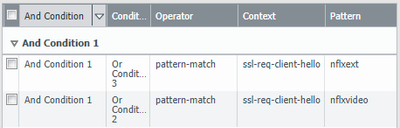- Access exclusive content
- Connect with peers
- Share your expertise
- Find support resources
Click Preferences to customize your cookie settings.
Unlock your full community experience!
Apply QoS for Youtube or Streaming Media
- LIVEcommunity
- Discussions
- General Topics
- Re: Apply QoS for Youtube or Streaming Media
- Subscribe to RSS Feed
- Mark Topic as New
- Mark Topic as Read
- Float this Topic for Current User
- Printer Friendly Page
- Mark as New
- Subscribe to RSS Feed
- Permalink
09-11-2017 11:51 AM
I'm trying to wrestle down some NetFlix and Twitch users on my network. Because they're running in a browser, the application match for their traffic is only "SSL". However, I know that anything headed for nflxvideo.net is NetFlix traffic, for example.
I can't find a way to apply QoS policy based on a wildcard match against the source DNS name. I don't have a FQND--I have a partially qualified domain name.
Any ideas?
Thanks
Pat
Accepted Solutions
- Mark as New
- Subscribe to RSS Feed
- Permalink
09-11-2017 01:13 PM
I noticed something similar this last week. I'd recommend opening a case with TAC so that this can be tracked and the Netflix AppID updated accordingly.
Until there's an official resolution, you can create a custom Application called "netflix-streaming-custom" and have your signature do a pattern match for "nflxext" or "nflxvideo" in the "ssl-req-client-hello" context. That way any SSL traffic to/from domains containing those two patterns will be detected as "netflix-streaming-custom", and from there you'll be able to apply QoS (without having to QoS the entire SSL category).
Here's a screenshot from the signature portion that worked for me:
- Mark as New
- Subscribe to RSS Feed
- Permalink
09-11-2017 01:13 PM
I noticed something similar this last week. I'd recommend opening a case with TAC so that this can be tracked and the Netflix AppID updated accordingly.
Until there's an official resolution, you can create a custom Application called "netflix-streaming-custom" and have your signature do a pattern match for "nflxext" or "nflxvideo" in the "ssl-req-client-hello" context. That way any SSL traffic to/from domains containing those two patterns will be detected as "netflix-streaming-custom", and from there you'll be able to apply QoS (without having to QoS the entire SSL category).
Here's a screenshot from the signature portion that worked for me:
- Mark as New
- Subscribe to RSS Feed
- Permalink
09-21-2017 02:11 PM
Now my users have shifted to running Netflix in a browser *without* SSL. I don't have a certificate exchange to look at any longer. Any suggestions for how to get there for just plain old web browsing?
And, yes, the device apparently doesn't recognize NetFlix in a browser on port 80 either...
Thanks!
Patrick
- Mark as New
- Subscribe to RSS Feed
- Permalink
09-21-2017 02:28 PM
Any idea how they run netflix in a browser without SSL? Happy to test it out... I just wasn't aware that this was possible.
- 1 accepted solution
- 2743 Views
- 3 replies
- 0 Likes
Show your appreciation!
Click Accept as Solution to acknowledge that the answer to your question has been provided.
The button appears next to the replies on topics you’ve started. The member who gave the solution and all future visitors to this topic will appreciate it!
These simple actions take just seconds of your time, but go a long way in showing appreciation for community members and the LIVEcommunity as a whole!
The LIVEcommunity thanks you for your participation!
- URL Filtering Category level (Streaming Media ) Blocking or Custom Blocking is not working for Youtube. in Next-Generation Firewall Discussions
- Escalate URL categorisation change in General Topics
- Allow streaming media of news category. in General Topics
- Need to create firewall policy that allows only Microsoft teams and rest all need to block in General Topics
- Psiphon application in General Topics