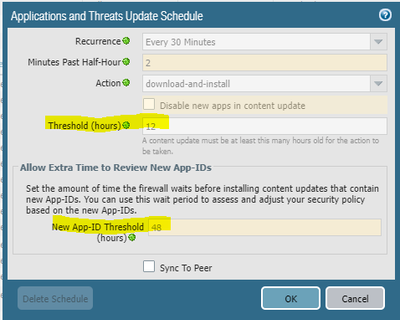- Access exclusive content
- Connect with peers
- Share your expertise
- Find support resources
Click Preferences to customize your cookie settings.
Unlock your full community experience!
Apps and Threats Threshold time
- LIVEcommunity
- Discussions
- General Topics
- Apps and Threats Threshold time
- Subscribe to RSS Feed
- Mark Topic as New
- Mark Topic as Read
- Float this Topic for Current User
- Printer Friendly Page
- Mark as New
- Subscribe to RSS Feed
- Permalink
12-22-2021 08:17 AM
What Threshold times are you guys using, why and has the log4j caused anyone to decrease this time?
Stock photo for example.
Accepted Solutions
- Mark as New
- Subscribe to RSS Feed
- Permalink
12-22-2021 08:49 AM
Hello,
I follow the following articles recommendations. However with Log4J out, I'll update when they come out.
Here is the more aggressive settings recommendations.
Regards,
- Mark as New
- Subscribe to RSS Feed
- Permalink
12-22-2021 08:49 AM
Hello,
I follow the following articles recommendations. However with Log4J out, I'll update when they come out.
Here is the more aggressive settings recommendations.
Regards,
- Mark as New
- Subscribe to RSS Feed
- Permalink
12-22-2021 08:58 AM
That's basically what I've been following. So are you doing ad-hoc immediately as new ones come out because of the log4j issue and if so, how long do you see yourself keeping that up?
- Mark as New
- Subscribe to RSS Feed
- Permalink
12-22-2021 11:07 AM
Hello,
So I didnt change the timeframe or settings for my dynamic updates. What I have been doing is reviewing the updates that come out and see if there was a log4j update, if yes then I apply it, if no, I leave the system to follow its normal process.
Regards,
- Mark as New
- Subscribe to RSS Feed
- Permalink
12-22-2021 11:10 AM
Your time is greatly appreciated!
- 1 accepted solution
- 2863 Views
- 4 replies
- 0 Likes
Show your appreciation!
Click Accept as Solution to acknowledge that the answer to your question has been provided.
The button appears next to the replies on topics you’ve started. The member who gave the solution and all future visitors to this topic will appreciate it!
These simple actions take just seconds of your time, but go a long way in showing appreciation for community members and the LIVEcommunity as a whole!
The LIVEcommunity thanks you for your participation!
- High Data Plane Utilization During Business Hours in Next-Generation Firewall Discussions
- Newsletter: Cloud Delivered Security Services, Oct-2025 in Advanced Threat Prevention Discussions
- Welcome to the Advanced WildFire Discussion Area! in Advanced WildFire Discussions
- Welcome to the Advanced Threat Prevention Discussion Area! in Advanced Threat Prevention Discussions
- Newsletter: Cloud Delivered Security Services, Aug-Sep, 2025 in Advanced WildFire Discussions