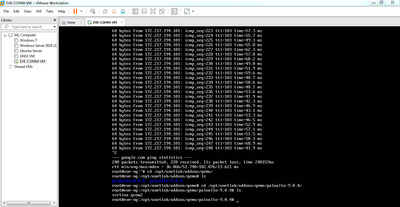- Access exclusive content
- Connect with peers
- Share your expertise
- Find support resources
Click Preferences to customize your cookie settings.
Unlock your full community experience!
[ASK] Newbie Guide Installation - Failed Booting paloalto-9.0.4 on Eve-NG
- LIVEcommunity
- Discussions
- General Topics
- [ASK] Newbie Guide Installation - Failed Booting paloalto-9.0.4 on Eve-NG
- Subscribe to RSS Feed
- Mark Topic as New
- Mark Topic as Read
- Float this Topic for Current User
- Printer Friendly Page
[ASK] Newbie Guide Installation - Failed Booting paloalto-9.0.4 on Eve-NG
- Mark as New
- Subscribe to RSS Feed
- Permalink
03-14-2021 10:07 PM
Hello guys, I'm a newbie and want to learn about Palo Alto Firewall. I have some problem with booting up Palo Alto in Eve-NG. It appears like this when booting up Palo Alto
Booting 'PANOS (sysroot0)'
root (hd0,1)
Filesystem type is ext2fs, partition type 0x83
kernel /boot/vmlinuz ro root=/dev/sda2 init=/sbin/init_single_core console=ttyS
0,9600n8 console=tty0 alternate_root=/dev/vda2 alternate_root=/dev/xvda2 hugepa
ges=0 alternate_root=/dev/nvme0n1p2
[Linux-bzImage, setup=0x3c00, size=0x3971b0]
I'm also trying to type "maint" to go maintenance mode but it still appears like this
Enter 'maint' for boot menu.
Booting PANOS (sysroot0) after 5 seconds...
Entry: maint
GNU GRUB version 0.97 (639K lower / 3668984K upper memory)
+-------------------------------------------------------------------------+
| PANOS (maint-other) |
| PANOS (maint) |
| PANOS (sysroot0) |
| |
| |
| |
| |
| |
| |
| |
| |
| |
+-------------------------------------------------------------------------+
Use the ^ and v keys to select which entry is highlighted.
Press enter to boot the selected OS or 'p' to enter a
password to unlock the next set of features.
Booting 'PANOS (maint-other)'
root (hd0,2)
Filesystem type is ext2fs, partition type 0x83
kernel /boot/vmlinuz ro root=/dev/sda3 init=/sbin/init_maint console=ttyS0,9600
n8 console=tty0 alternate_root=/dev/vda3 alternate_root=/dev/xvda3 alternate_ro
ot=/dev/nvme0n1p3
Error 15: File not found
Press any key to continue...
GNU GRUB version 0.97 (639K lower / 3668984K upper memory)
+-------------------------------------------------------------------------+
| PANOS (maint-other) |
| PANOS (maint) |
| PANOS (sysroot0) |
| |
| |
| |
| |
| |
| |
| |
| |
| |
+-------------------------------------------------------------------------+
Use the ^ and v keys to select which entry is highlighted.
Press enter to boot the selected OS or 'p' to enter a
password to unlock the next set of features.
Booting 'PANOS (maint)'
root (hd0,1)
Filesystem type is ext2fs, partition type 0x83
kernel /boot/vmlinuz ro root=/dev/sda2 init=/sbin/init_maint console=ttyS0,9600
n8 console=tty0 alternate_root=/dev/vda2 alternate_root=/dev/xvda2 alternate_ro
ot=/dev/nvme0n1p2
[Linux-bzImage, setup=0x3c00, size=0x3971b0]
Here my laptop requirements:
- VMware 15
- Eve-Ng
- AMD A8-4500M Quadcore 1.9 GHz
- Memory 12gb RAM
- paloalto-9.0.4 and paloalto-8.0.1 image
Can someone give me a clue what actually happened and how to fix it? I'm looking for any references about my problem but found nothing. Thanksss ^_^
- Mark as New
- Subscribe to RSS Feed
- Permalink
03-16-2021 06:52 AM
did you grab the KVM, or did you get the ESX and converted it
did you run the fixpermissions?
did you set the disk to virtioa?
(did you follow all the steps outlined on eve-ng to prepare the images? )
PANgurus - Strata specialist; config reviews, policy optimization
- Mark as New
- Subscribe to RSS Feed
- Permalink
03-22-2021 05:04 AM
Hello @reaper , thanks for your reply. I'm sorry for the late reply back. In my case, I don't grab any KVM or get the ESX and converted it because the course tutorial that I follow in Udemy doesn't tell me about that. Also, I;m already setting the fixpermission on eve-ng and setting the file name "virtioa" in /opt/unetlabs/addons/qmu/paloalto-9.0.4/virtioa.qcow2
Can you tell me how to grab KVM and get the ESX? I'm sorry for the noob question because I'm kinda new in this VMware system
- 5761 Views
- 3 replies
- 0 Likes
Show your appreciation!
Click Accept as Solution to acknowledge that the answer to your question has been provided.
The button appears next to the replies on topics you’ve started. The member who gave the solution and all future visitors to this topic will appreciate it!
These simple actions take just seconds of your time, but go a long way in showing appreciation for community members and the LIVEcommunity as a whole!
The LIVEcommunity thanks you for your participation!
- Install XDR agent for unmanaged PC in remote users in Cortex XDR Discussions
- False positive (generic.ml): HelpDesk Viewer in VirusTotal
- Cortex XSOAR Installation In personal laptop in Cortex XSOAR Discussions
- New global protect install for Windows x64 v6.3.3c828 has broken MSI in Prisma Access Discussions
- Assistance Required – PAB Installation Stuck in Initializing Status in Prisma Access Agent Discussions