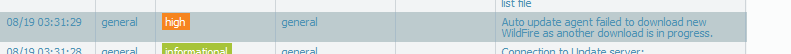- Access exclusive content
- Connect with peers
- Share your expertise
- Find support resources
Click Preferences to customize your cookie settings.
Unlock your full community experience!
Auto update agent failed to download new WildFire as another download is in progress
- LIVEcommunity
- Discussions
- General Topics
- Re: Auto update agent failed to download new WildFire as another download is in progress
- Subscribe to RSS Feed
- Mark Topic as New
- Mark Topic as Read
- Float this Topic for Current User
- Printer Friendly Page
- Mark as New
- Subscribe to RSS Feed
- Permalink
08-19-2019 12:40 AM
Hi All,
Why would this happen and how to avoid it in the feature?
Thanks,
Myky
Accepted Solutions
- Mark as New
- Subscribe to RSS Feed
- Permalink
08-19-2019 05:26 AM - edited 08-19-2019 05:31 AM
two updates happened at the same time
this can be fixed by setting your schedules so they don't overlap on the same minute
if you have your WildFire set to every minute, you won't be able to prevent that when the update schedule for your other updates need to happen. The best you can do is then select when the conflict is going to happen and have the least impact, so a quiet moment (nighttime) where you could safely miss a 1 minute update window
PANgurus - Strata specialist; config reviews, policy optimization
- Mark as New
- Subscribe to RSS Feed
- Permalink
08-19-2019 05:26 AM - edited 08-19-2019 05:31 AM
two updates happened at the same time
this can be fixed by setting your schedules so they don't overlap on the same minute
if you have your WildFire set to every minute, you won't be able to prevent that when the update schedule for your other updates need to happen. The best you can do is then select when the conflict is going to happen and have the least impact, so a quiet moment (nighttime) where you could safely miss a 1 minute update window
PANgurus - Strata specialist; config reviews, policy optimization
- Mark as New
- Subscribe to RSS Feed
- Permalink
08-19-2019 05:30 AM
Just wanted to confirm if that is the case. Thanks as always @reaper
- 1 accepted solution
- 8804 Views
- 2 replies
- 0 Likes
Show your appreciation!
Click Accept as Solution to acknowledge that the answer to your question has been provided.
The button appears next to the replies on topics you’ve started. The member who gave the solution and all future visitors to this topic will appreciate it!
These simple actions take just seconds of your time, but go a long way in showing appreciation for community members and the LIVEcommunity as a whole!
The LIVEcommunity thanks you for your participation!
- Assistance Required – Cybersecurity Fundamentals Certificate Not Unlocking in General Topics
- Wildfire submission log issue in General Topics
- wildfire is not reporting in the wildfire submission in Next-Generation Firewall Discussions
- Behavioral threat detected (rule: bioc.sync.critical_termination) Triggered By Known Good Files in Cortex XDR Discussions
- Configuring custom certificates on WildFire private cloud cluster in General Topics