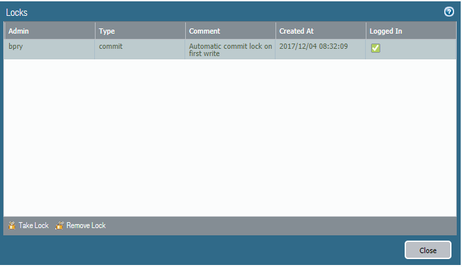- Access exclusive content
- Connect with peers
- Share your expertise
- Find support resources
Click Preferences to customize your cookie settings.
Unlock your full community experience!
autolock
- LIVEcommunity
- Discussions
- General Topics
- autolock
- Subscribe to RSS Feed
- Mark Topic as New
- Mark Topic as Read
- Float this Topic for Current User
- Printer Friendly Page
- Mark as New
- Subscribe to RSS Feed
- Permalink
12-04-2017 05:37 AM
It was recommended that we turn on autolock so that people would not step on each other commits so we did. We had a non admin user create a filter, it requites a commit and he has no admin rights to commit. So the firewall became locked and no one could commit the change - anyone run into this before? If you have how did you deal with it. We have since turned off autolock.
Accepted Solutions
- Mark as New
- Subscribe to RSS Feed
- Permalink
12-05-2017 07:33 AM
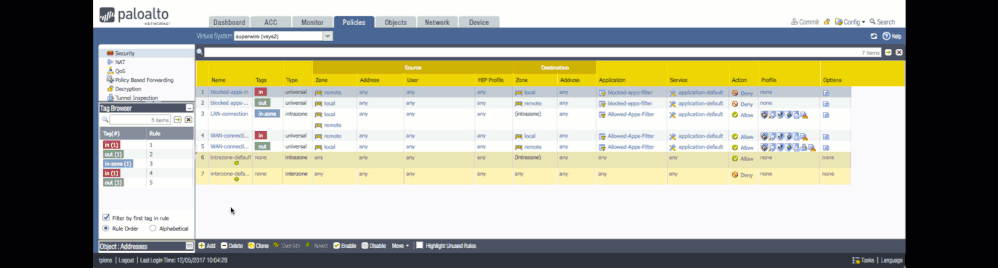
PANgurus - Strata & Prisma Access specialist
- Mark as New
- Subscribe to RSS Feed
- Permalink
12-04-2017 06:13 AM
your admins should be able to click on the lock, on the top right, and either take the lock of the user, or remove the lock entirely.
We had a user that was not allowed by company policy to commit changes, she would build everything, then have other admins review and handle the commit.
- Mark as New
- Subscribe to RSS Feed
- Permalink
12-04-2017 06:38 AM - edited 12-04-2017 06:39 AM
A superuser can remove any other user's admin lock. This can be done either through the GUI by clicking on the lock, selecting the Lock that you would like to remove, and clicking on the 'Remove Lock' option.
You can alternatively run the following within the CLI to remove the commit lock.
request commit-lock remove admin bpry
Or you can remove it through the API like so.
https://IP-Address/api/?type=op&cmd=<request><commit-lock><remove><admin>bpry</admin></remove></commit-lock></request>&key=KEY
- Mark as New
- Subscribe to RSS Feed
- Permalink
12-05-2017 06:34 AM
Yeah I thought I would just be able to commit the config change because I am a superuser but why would autolock case and non admin user to create a lock? I will give your suggestion a try. Weird as it may seem I was able to do the OS upgrade and at the end it commited everything thats how I got through it
- Mark as New
- Subscribe to RSS Feed
- Permalink
12-05-2017 07:33 AM
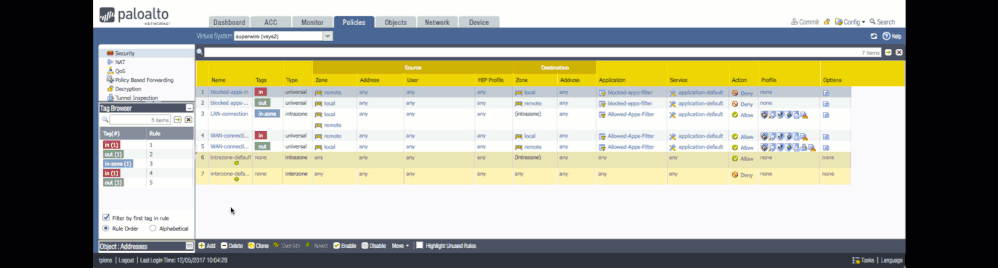
PANgurus - Strata & Prisma Access specialist
- 1 accepted solution
- 4447 Views
- 5 replies
- 0 Likes
Show your appreciation!
Click Accept as Solution to acknowledge that the answer to your question has been provided.
The button appears next to the replies on topics you’ve started. The member who gave the solution and all future visitors to this topic will appreciate it!
These simple actions take just seconds of your time, but go a long way in showing appreciation for community members and the LIVEcommunity as a whole!
The LIVEcommunity thanks you for your participation!