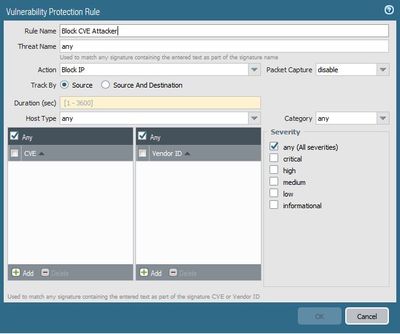- Access exclusive content
- Connect with peers
- Share your expertise
- Find support resources
Click Preferences to customize your cookie settings.
Unlock your full community experience!
Automatic attack block
- LIVEcommunity
- Discussions
- General Topics
- Automatic attack block
- Subscribe to RSS Feed
- Mark Topic as New
- Mark Topic as Read
- Float this Topic for Current User
- Printer Friendly Page
Automatic attack block
- Mark as New
- Subscribe to RSS Feed
- Permalink
03-31-2017 07:55 AM
Occaisionally we get an attack from a single IP to one of our external servers where the attacker tries a whole bunch of known exploits. Is there anything like a "Zone Protection" for this type of attack? I'm looking for something where an external bad actor gets blacklisted for a period of time after it tries a number of expolits.
- Mark as New
- Subscribe to RSS Feed
- Permalink
03-31-2017 08:35 AM - edited 03-31-2017 08:37 AM
there may be a more direct, better way, but what immediately comes to mind to me is if you have a threat prevention license and these are actual CVEs already known by PA, you can configure the vulnerability protection profile to have an action of Block IP which will shun the offending IP for up to an hour.
CCNA Security, PCNSE7
- Mark as New
- Subscribe to RSS Feed
- Permalink
03-31-2017 08:48 AM
Hi @DPoppleton,
I think you need DoS protection ?
A classified DOS protection profile allows the creation of a threshold that applies to a single source IP.
For example, a max session rate per IP can be created for all traffic matching the policy, then block that single IP address once the threshold is triggered for a certain amount of time which is configurable.
https://live.paloaltonetworks.com/t5/Featured-Articles/How-to-Set-Up-DoS-Protection/ta-p/71164
Hope it helps !
-Kiwi
Cheers,
Kiwi
Please help out other users and “Accept as Solution” if a post helps solve your problem !
Read more about how and why to accept solutions.
- Mark as New
- Subscribe to RSS Feed
- Permalink
04-03-2017 06:01 AM
These attackers don't hit at a high rate, they just run through known vulnerabilities, most of which the Palo sees and blocks. I would like a feature where if there are 5 hits against one IP of the known vulnerabilties then block all traffic for 1/2 an hour or so.
I'm thinking this might be a feature request.
- Mark as New
- Subscribe to RSS Feed
- Permalink
04-03-2017 06:03 AM
I'll see if I can find this....
- 2929 Views
- 4 replies
- 0 Likes
Show your appreciation!
Click Accept as Solution to acknowledge that the answer to your question has been provided.
The button appears next to the replies on topics you’ve started. The member who gave the solution and all future visitors to this topic will appreciate it!
These simple actions take just seconds of your time, but go a long way in showing appreciation for community members and the LIVEcommunity as a whole!
The LIVEcommunity thanks you for your participation!
- Newsletter: Cloud Delivered Security Services, Oct-2025 in Advanced Threat Prevention Discussions
- Can Cortex XDR fully substitute for Microsoft Defender Attack Surface Reduction (ASR) rules? in Cortex XDR Discussions
- Quarantined File Automatically Moved to Allow List from Block List after File Restore Action in Cortex XDR Discussions
- Where is Prima Access ser Behavior Analytics (UBA) configured? in Prisma Access Discussions
- Blocking RDWeb brute force attempts in General Topics