- Access exclusive content
- Connect with peers
- Share your expertise
- Find support resources
Click Preferences to customize your cookie settings.
Unlock your full community experience!
BGP Dampening Profiles
- LIVEcommunity
- Discussions
- General Topics
- BGP Dampening Profiles
- Subscribe to RSS Feed
- Mark Topic as New
- Mark Topic as Read
- Float this Topic for Current User
- Printer Friendly Page
BGP Dampening Profiles
- Mark as New
- Subscribe to RSS Feed
- Permalink
02-27-2013 08:26 AM
All,
Does anyone know the CLI command to use to view the dampening profiles status on flapping routes? There looks like a way to clear the status with clear counters bgp ... but I cannot find the available show command.
Thanks in advance,
Jason
- Mark as New
- Subscribe to RSS Feed
- Permalink
02-27-2013 03:42 PM
Hey jduff,
In CLI mode, type:
> configure
Then:
# show network virtual-router [vrouter name] default protocol bgp dampening profile [name].
This is what the output of the default profile is, after running this command:
show network virtual-router default default protocol bgp dampening profile default
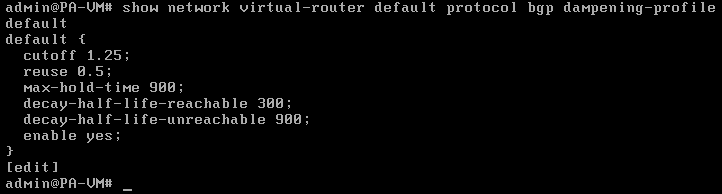
Hope this was what you were looking for.
Alex
- Mark as New
- Subscribe to RSS Feed
- Permalink
02-27-2013 06:55 PM
That's not exactly what I'm looking for, thanks though.
I'm actually looking for the actual route being dampened / flapping and any related statistics for that.
show routing protocol bgp loc-rib-detail shows
| Flap: | value 0.00, count 0 |
But I'm looking for anything else their might be.
- Mark as New
- Subscribe to RSS Feed
- Permalink
02-27-2013 09:47 PM
I couldn't find a show command which exhibits any information about the Dampening profiles after some extensive browsing under
>show routing protocol bgp, hierarchy.I will try to finding more on this.
- Mark as New
- Subscribe to RSS Feed
- Permalink
02-27-2013 11:37 PM
It feels like there should exist a counter, somewhere... the question is where ![]()
dampening-profile <name> |
{
cutoff <value> |
decay-half-life-reachable <value> |
decay-half-life-unreachable <value> |
enable {no | yes} |
max-hold-time <value> |
reuse <value>
}
routing |
{
bgp virtual-router <name> |
{
dampening {prefix <ip/netmask> | peer <value>} |
stat peer <value>
}
clear
...
> routing — Clears routing information
> bgp — Clears BGP counters
> dampening — Resets BGP route dampening status (option to filter by prefix or by BGP peer)
> stat — Clears statistic counters (option to filter by BGP peer)
Edit: By the way shouldnt there be a SYSTEM subtype=routing logmessage generated when dampening occurs (or at least an option somewhere to log these events)?
- Mark as New
- Subscribe to RSS Feed
- Permalink
02-28-2013 07:31 AM
The reason I think some sort of counter exists is that you can clear dampening statistics as mikand shows.
Basically, I'm trying to test a dampening profile by using Spirent Testcenter to insert and remove routes, over and over again. Unfortunately, I'm not seeing the routes be dampened, but can't find any statistics to tell me what is, or what is not, going on.
I would agree it seems like you would see a log message for this, but I'm not clear on that either.
- 4799 Views
- 5 replies
- 0 Likes
Show your appreciation!
Click Accept as Solution to acknowledge that the answer to your question has been provided.
The button appears next to the replies on topics you’ve started. The member who gave the solution and all future visitors to this topic will appreciate it!
These simple actions take just seconds of your time, but go a long way in showing appreciation for community members and the LIVEcommunity as a whole!
The LIVEcommunity thanks you for your participation!
- Error local-inline-cat unexpected here commit in General Topics
- What is the Palo Alto recommended standard for Vulnerabilty Profiles, is it to block Critical and High Alerts? or to block medium alerts as well? in Next-Generation Firewall Discussions
- Authentication Sequence Profile with SAML in General Topics
- Chatgpt enteprise login only in Next-Generation Firewall Discussions
- Not able to log XFF (Actual Client IP) in PaloAlto Logs even when we enable XFF and URL filtering profile in Palo's in Next-Generation Firewall Discussions



