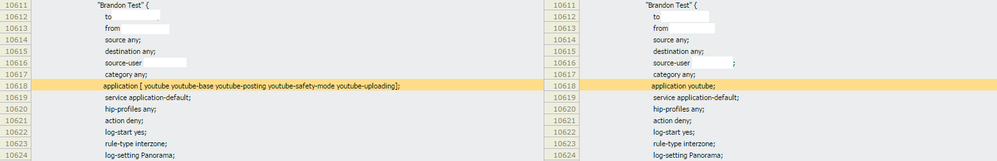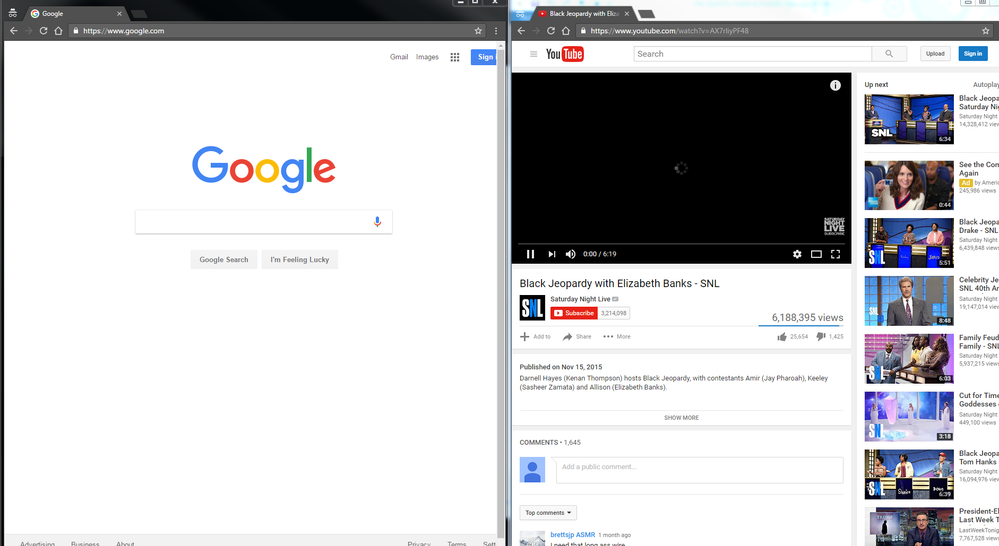- Access exclusive content
- Connect with peers
- Share your expertise
- Find support resources
Click Preferences to customize your cookie settings.
Unlock your full community experience!
Block YouTube--Allow Google.com
- LIVEcommunity
- Discussions
- General Topics
- Re: Block YouTube--Allow Google.com
- Subscribe to RSS Feed
- Mark Topic as New
- Mark Topic as Read
- Float this Topic for Current User
- Printer Friendly Page
- Mark as New
- Subscribe to RSS Feed
- Permalink
11-22-2016 06:35 AM
We have 1 user who is abusing Youtube. I need to block this person from YouTube but still allow this person access to google.com
I tried a URL filtering policy but it also blocked access to google.com.
Is there a document or a video of how to perform this task?
I am running PAN OS 7.1
Thank you
- Mark as New
- Subscribe to RSS Feed
- Permalink
11-22-2016 07:03 AM
Why not just use application controls?
I'm gonna venture a guess that trying to accomplish this via URLs is going to be an untenable solution.
- Mark as New
- Subscribe to RSS Feed
- Permalink
11-22-2016 07:23 AM
How did you block it in the URL filtering?
If you make a custom URL Filtering for this user and list *.youtube.com and youtube.com in the block-list and set the action to block then you should be perfectly fine by just listing the URLs and it shouldn't block Google. You would just need to make a special rule for your special user.
Really though this is trully an issue for your HR department; sometimes companies try to solve HR issues with Tech and it never works out.
- Mark as New
- Subscribe to RSS Feed
- Permalink
11-22-2016 07:52 AM
Thank you for your reply.
I first tried to use an application-id, but I was still able to access youtube.com.
Then I tried a URL filter with the domain names you suggested. It blocked youtube but also google.
Google and youtube are so closely tied together now, it is hard to separate them. It looks like (from the logs) that when you go to youtube you are redirected to googlevideo.com.
I couldn't agrre more about the HR issue.
- Mark as New
- Subscribe to RSS Feed
- Permalink
11-22-2016 08:12 AM - edited 11-22-2016 08:15 AM
I tried just using the "container" YouTube and was able to access it as well. Then I created a rule that used all the sub-applications and I was denied from viewing the actual videos. This should suffice for your policy request.
I'm running 5060s on 7.0.X with SSL Interception.
--EDIT--
I just created a simple rule that targeted my user ID only to anything out on the Internet using the 4 "YouTube" applications. On application default settings with a "Deny" action and achieved the result below.
| Application version | 638-3696 (11/21/16) |
- Mark as New
- Subscribe to RSS Feed
- Permalink
11-22-2016 08:16 AM
Did you deploy a security rule using application-id's or URL filtering?
- Mark as New
- Subscribe to RSS Feed
- Permalink
11-22-2016 08:18 AM
0 URL filtering controls. (I've since deleted the rule from my environment so I can't show you.)
- Mark as New
- Subscribe to RSS Feed
- Permalink
11-22-2016 08:49 AM
Thanks...I will give that a try.
- 1 accepted solution
- 6177 Views
- 8 replies
- 0 Likes
Show your appreciation!
Click Accept as Solution to acknowledge that the answer to your question has been provided.
The button appears next to the replies on topics you’ve started. The member who gave the solution and all future visitors to this topic will appreciate it!
These simple actions take just seconds of your time, but go a long way in showing appreciation for community members and the LIVEcommunity as a whole!
The LIVEcommunity thanks you for your participation!
- Custom BIOC Rule won't apply to Prevention Profile in General Topics
- Create a IOC without incident in Cortex XDR Discussions
- Unable to block download and upload for chatgpt and messengers in Next-Generation Firewall Discussions
- Detect and Block Openclaw with XDR!? in Cortex XDR Discussions
- port issue / nmapping in Next-Generation Firewall Discussions