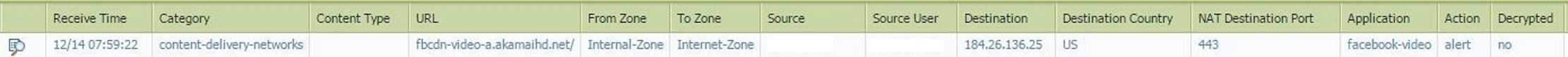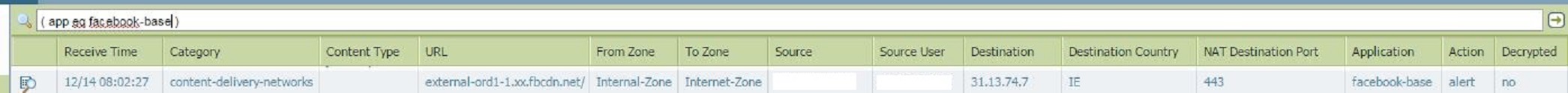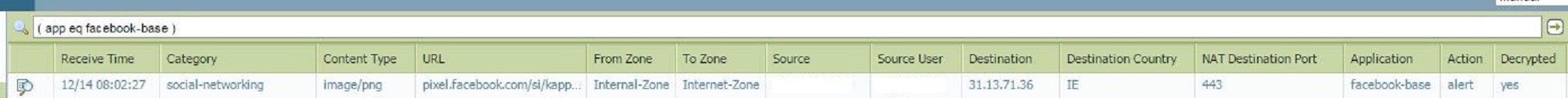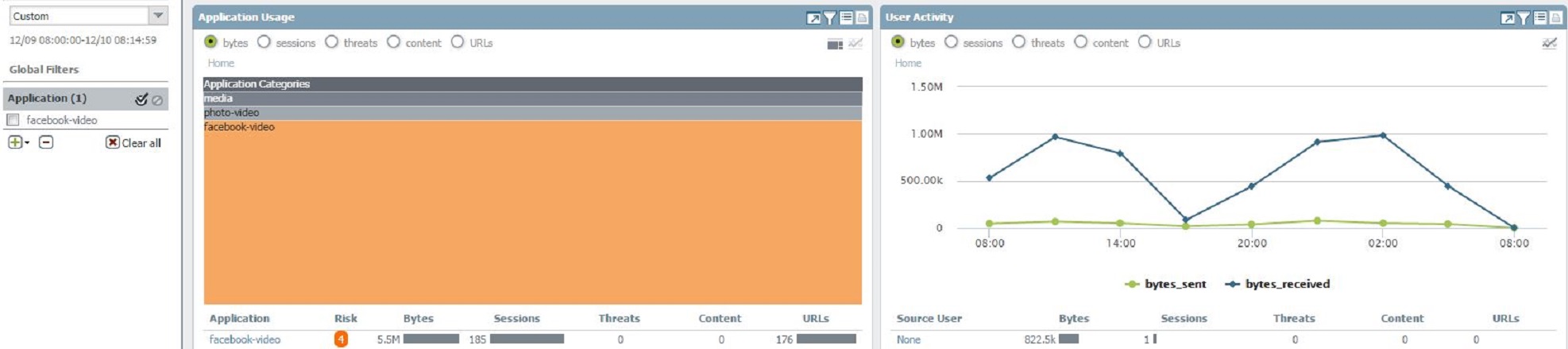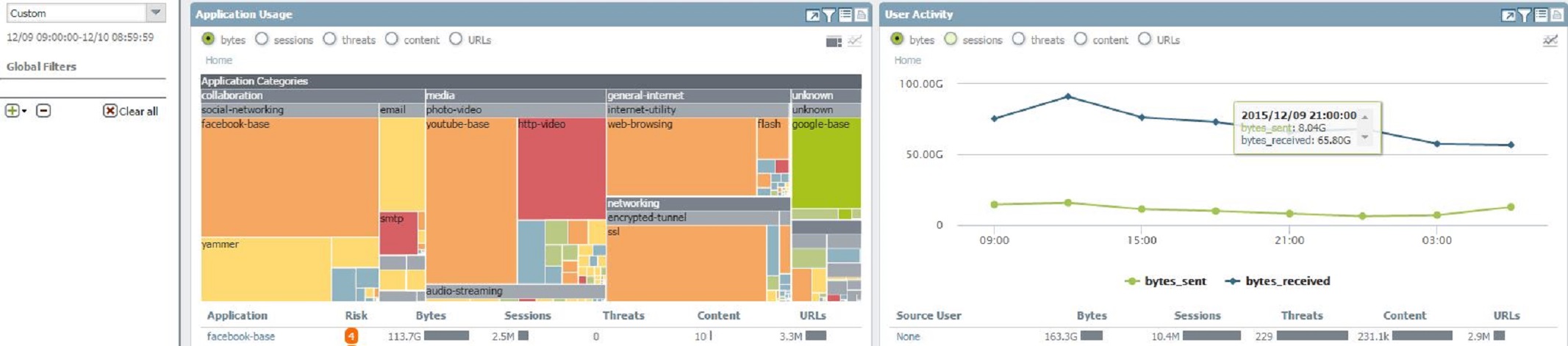- Access exclusive content
- Connect with peers
- Share your expertise
- Find support resources
Click Preferences to customize your cookie settings.
Unlock your full community experience!
Blocking Facebook-Video
- LIVEcommunity
- Discussions
- General Topics
- Re: Blocking Facebook-Video
- Subscribe to RSS Feed
- Mark Topic as New
- Mark Topic as Read
- Float this Topic for Current User
- Printer Friendly Page
Blocking Facebook-Video
- Mark as New
- Subscribe to RSS Feed
- Permalink
12-11-2015 09:11 AM
I've found two past posts on this topic, but nothing really only these lines.
*I've recently opened a ticket on this but was curious if anyone else has had this problem or been successful at doing so*
Has anyone actually been successful in blocking just "Facebook Videos" with every other functionality working using only the Facebook-Video application?
In the past when I tried just blocking "Facebook-Video" users were still able to stream videos on FB. It wasn't until I blocked "Facebook-Base" in conjunction with URL cat CDN that streaming videos in FB had been blocked.
- Mark as New
- Subscribe to RSS Feed
- Permalink
12-12-2015 08:34 AM
Are you decrypting SSL?
If you don't then Palo is unable to control sub-applications. You just see facebook-base for everything related to Facebook.
Palo Alto Networks certified from 2011
- Mark as New
- Subscribe to RSS Feed
- Permalink
12-14-2015 12:05 AM
also take into account the facebook-video app (in conjunction with ssl decryption) will only be able to block videos that were uploaded to facebook. If a user has embedded a youtube video, that will also still be available unless you block youtube in addition to facebook-video
Tom
PANgurus - Strata & Prisma Access specialist
- Mark as New
- Subscribe to RSS Feed
- Permalink
12-14-2015 06:09 AM - edited 12-14-2015 06:12 AM
1. Yes we're decrypting.
2. Not necessarily true
FB-Video App shown w/o decryption
FB-Base App shown w/o decryption
FB-Base App shown w/decryption
- Mark as New
- Subscribe to RSS Feed
- Permalink
12-14-2015 06:29 AM - edited 12-14-2015 08:54 AM
@reaper good point. In the past I didn't take into account the type of video content being posted.
But as stated in my original post; with the "tweak" changing my security policy from solely blocking the application facebook-video to blocking the application facebook-base along with the URL category CDN I was able to block a video that played in FB when previously I was only blocking the "video" application.
Have either of you successfully blocked the application "facebook-video" by itself?
In a 24-hr period < 6MB of FB-Video traffic:
In a 24-hr period > 100GB of facebook-base traffic
- 5216 Views
- 4 replies
- 0 Likes
Show your appreciation!
Click Accept as Solution to acknowledge that the answer to your question has been provided.
The button appears next to the replies on topics you’ve started. The member who gave the solution and all future visitors to this topic will appreciate it!
These simple actions take just seconds of your time, but go a long way in showing appreciation for community members and the LIVEcommunity as a whole!
The LIVEcommunity thanks you for your participation!
- What is the Palo Alto recommended standard for Vulnerabilty Profiles, is it to block Critical and High Alerts? or to block medium alerts as well? in Next-Generation Firewall Discussions
- GlobalProtect Agent constantly 'Not Responding'. in GlobalProtect Discussions
- GloablProtect + Explicit Proxy blocks WSL traffic. in GlobalProtect Discussions
- Excel downloads being blocked in General Topics
- NGFW admin account is locked. What should I do? in Next-Generation Firewall Discussions