- Access exclusive content
- Connect with peers
- Share your expertise
- Find support resources
Click Preferences to customize your cookie settings.
Unlock your full community experience!
Blocking WebCam Traffic
- LIVEcommunity
- Discussions
- General Topics
- Re: Blocking WebCam Traffic
- Subscribe to RSS Feed
- Mark Topic as New
- Mark Topic as Read
- Float this Topic for Current User
- Printer Friendly Page
Blocking WebCam Traffic
- Mark as New
- Subscribe to RSS Feed
- Permalink
03-21-2014 10:43 AM
Hello All,
I'm sort of new to the Palo Alto firewall world, I had a question about blocking traffic to those adult free live cam sites, I dont want to block skype or facetime or anything simliar. All I really want to do is block specific traffic from those adult cam sites, I know its a weird question but if someone could shed some light on this I would really appreciate it.
- Mark as New
- Subscribe to RSS Feed
- Permalink
03-21-2014 10:57 AM
Hello Shane,
You can configure a URL filtering profile and set action as BLOCK for those categories. For example Adult-and-pornographic, peer-to-peer (skype).
FYI:
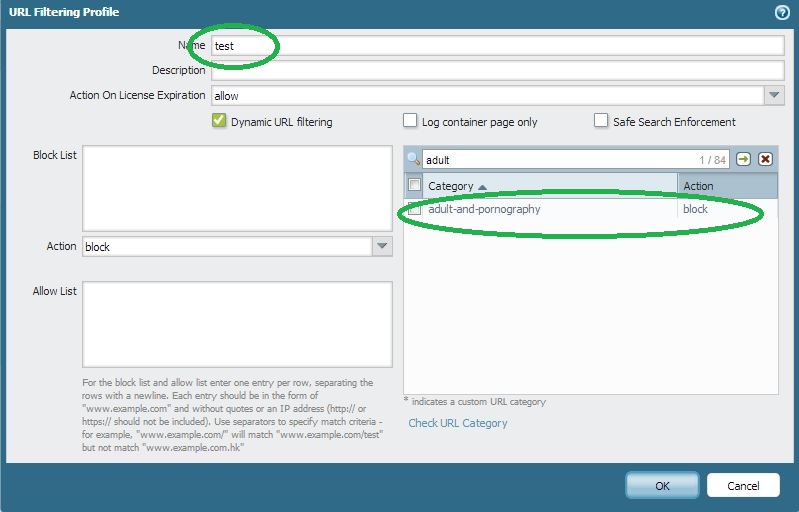
Refer the same URL filtering profile to an appropriate security policy.
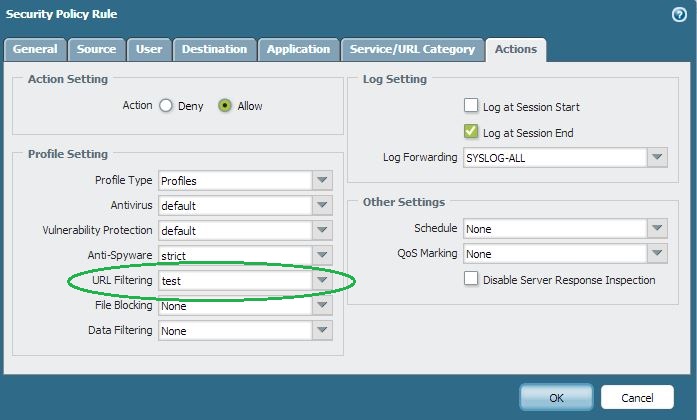
Hope this helps.
Thanks
- Mark as New
- Subscribe to RSS Feed
- Permalink
03-21-2014 11:03 AM
Hello Shane,
Adding one more thought:
Palo Alto is having App-ID feature to identify specific application through PAN firewall.
Example: Skype, YouTube etc.
You can verify the same from Palo Alto networks Applipedia: Application Research Center
Then, create a security policy for those applications and set action as Deny.
Thanks
- Mark as New
- Subscribe to RSS Feed
- Permalink
03-22-2014 10:54 AM
Hello Bobw,
You can verify the URL category first, then apply the correct action for that.
To verify URL category:
Palo Alto Networks URL Filtering - Test A Site
URL/IP Lookup | Webroot BrightCloud
Thanks
- 3818 Views
- 4 replies
- 0 Likes
Show your appreciation!
Click Accept as Solution to acknowledge that the answer to your question has been provided.
The button appears next to the replies on topics you’ve started. The member who gave the solution and all future visitors to this topic will appreciate it!
These simple actions take just seconds of your time, but go a long way in showing appreciation for community members and the LIVEcommunity as a whole!
The LIVEcommunity thanks you for your participation!
- Unable to block download and upload for chatgpt and messengers in Next-Generation Firewall Discussions
- Stealth Rule Question in Next-Generation Firewall Discussions
- GloablProtect + Explicit Proxy blocks WSL traffic. in Prisma Access Discussions
- Not able to log XFF (Actual Client IP) in PaloAlto Logs even when we enable XFF and URL filtering profile in Palo's in Next-Generation Firewall Discussions
- Newsletter: Cloud Delivered Security Services, Oct-2025 in Advanced Threat Prevention Discussions



