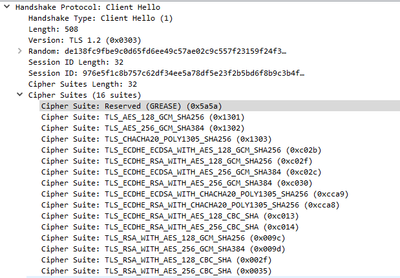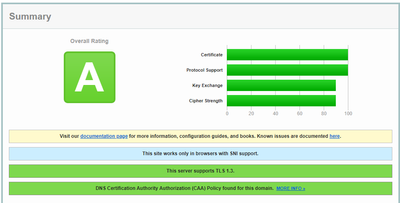- Access exclusive content
- Connect with peers
- Share your expertise
- Find support resources
Click Preferences to customize your cookie settings.
Unlock your full community experience!
Broken SSL Inbound Inspection After July Windows Updates Enables TLS 1.3
- LIVEcommunity
- Discussions
- General Topics
- Re:Broken SSL Inbound Inspection After July Windows Updates Enables TLS 1.3
- Subscribe to RSS Feed
- Mark Topic as New
- Mark Topic as Read
- Float this Topic for Current User
- Printer Friendly Page
Broken SSL Inbound Inspection After July Windows Updates Enables TLS 1.3
- Mark as New
- Subscribe to RSS Feed
- Permalink
07-21-2020 10:04 AM - edited 07-23-2020 07:54 AM
I have been using SSL Inbound Decryption for over a year with options
1) Block sessions with unsupported versions
2) Block sessions with unsupported cipher suites
After applying Windows 10 updates to a reverse proxy server, it appears that connection to website is encrypted and authenticated using TLS 1.3, X25519, and AES_256_GCM (based on Google Chrome developer tools security tab).
I now get the error SSL_ERROR_NO_CYPHER_OVERLAP. This error goes away only if I disable 2) Block sessions with unsupported cipher suites from the SSL Inbound Decryption policy. Permitting all the cipher suites in the decryption profile without disabling #2 does not work. Does Palo Alto support Inbound SSL decryption for TLS 1.3 for any PanOS?
Has anyone resolved a similar issue update windows registry keys to force the connection to use TLS 1.2?
- Mark as New
- Subscribe to RSS Feed
- Permalink
07-21-2020 04:46 PM
Decryption of TLS 1.3 is supported in PAN-OS 10 (but I definately do not recommend to install this just released PAN-OS version in a production environment).
So the other way is to diable TLS1.3 untill PAN-OS 10 becomed a prefered release by PaloAlto TAC Support. So far I was not able to find anything related to disable TLS1.3 but I assume it should work the same way as you can disable older versions like TLS1.0/TLS1.1: https://docs.microsoft.com/en-us/windows-server/security/tls/tls-registry-settings#tls-11
- Mark as New
- Subscribe to RSS Feed
- Permalink
07-21-2020 05:14 PM
I tried disabling TLS 1.3 on the reverse proxy server with the HKLM SYSTEM\CurrentControlSet\Control\SecurityProviders\SCHANNEL registry keys, but wasn't able to get the webpages to load.
I have been able to get it to load by either turning off ssl inbound decryption, or rolling back a critical windows update. I'm doing the former now.
- Mark as New
- Subscribe to RSS Feed
- Permalink
07-22-2020 02:52 AM
I assume you did reboot the system after the TLS1.3 deactivation?
Btw. did you install an insider preview build? I was only able to find information about TLS1.3 activation in such preview builds...
- Mark as New
- Subscribe to RSS Feed
- Permalink
07-22-2020 06:16 AM
No, it is not a preview release. The reverse proxy server is using Windows 10 Pro. I had the problem both with and without installing the May 2020 feature pack.
- Mark as New
- Subscribe to RSS Feed
- Permalink
07-22-2020 10:58 AM
What software do you use exactly for the reverse proxy part?
- Mark as New
- Subscribe to RSS Feed
- Permalink
07-22-2020 12:18 PM
Hmn ... strange ... (I want to have TLS1.3 on my IIS too but something obviously I am doing wrong 😛 )
Anyway, back to the actual issue:
- Did you try to do a packet capture of the full connection? Traffic between the client and the firewall and also between the firewall and the iis? In this capture you should see the TLS handshake packets including the ciphersuite proposal
- Did you do a packet capture when you connect from a client either directly to the reverse proxy or then with the unsupported protocol/algorithm checkbox disabled?
- Compare the TLS handshakes in the packet captures if there are differences
If not done already maybe you should consider doing these captures and maybe post the results here.
- Mark as New
- Subscribe to RSS Feed
- Permalink
07-22-2020 12:57 PM
No, I will look into a packet capture. I did configure a restricted vpn as a temporary workaround for a 3rd party whose access was broken.
- Mark as New
- Subscribe to RSS Feed
- Permalink
07-23-2020 10:37 AM
Monitor->Traffic->Logs shows
session end reason = decrypt-unsupport-param
from zone = trust
to zone = DMZ
source = client
destination = public ipaddress for website hosted on DMZ
NAT applied
Wireshark 3.2.4 packet capture from client to public ipaddress for website hosted on DMZ
For purposes of testing, both the reverse proxy server and the client have the following windows registry key settings. I'll review and disable weak ciphers once SSL Inbound Inspection works again...
HKLM\System\ControlSet001\Control\Cryptography\Configuration\Local\SSL\00010002\Functions
TLS_AES_256_GCM_SHA384
TLS_AES_128_GCM_SHA256
TLS_ECDHE_ECDSA_WITH_AES_256_GCM_SHA384
TLS_ECDHE_ECDSA_WITH_AES_128_GCM_SHA256
TLS_ECDHE_RSA_WITH_AES_256_GCM_SHA384
TLS_ECDHE_RSA_WITH_AES_128_GCM_SHA256
TLS_DHE_RSA_WITH_AES_256_GCM_SHA384
TLS_DHE_RSA_WITH_AES_128_GCM_SHA256
TLS_ECDHE_ECDSA_WITH_AES_256_CBC_SHA384
TLS_ECDHE_ECDSA_WITH_AES_128_CBC_SHA256
TLS_ECDHE_RSA_WITH_AES_256_CBC_SHA384
TLS_ECDHE_RSA_WITH_AES_128_CBC_SHA256
TLS_ECDHE_ECDSA_WITH_AES_256_CBC_SHA
TLS_ECDHE_ECDSA_WITH_AES_128_CBC_SHA
TLS_ECDHE_RSA_WITH_AES_256_CBC_SHA
TLS_ECDHE_RSA_WITH_AES_128_CBC_SHA
TLS_RSA_WITH_AES_256_GCM_SHA384
TLS_RSA_WITH_AES_128_GCM_SHA256
TLS_RSA_WITH_AES_256_CBC_SHA256
TLS_RSA_WITH_AES_128_CBC_SHA256
TLS_RSA_WITH_AES_256_CBC_SHA
TLS_RSA_WITH_AES_128_CBC_SHA
TLS_RSA_WITH_3DES_EDE_CBC_SHA
TLS_RSA_WITH_NULL_SHA256
TLS_RSA_WITH_NULL_SHA
TLS_PSK_WITH_AES_256_GCM_SHA384
TLS_PSK_WITH_AES_128_GCM_SHA256
TLS_PSK_WITH_AES_256_CBC_SHA384
TLS_PSK_WITH_AES_128_CBC_SHA256
TLS_PSK_WITH_NULL_SHA384
TLS_PSK_WITH_NULL_SHA256
- Mark as New
- Subscribe to RSS Feed
- Permalink
07-23-2020 06:17 PM
Confirmed support for TLS 1.3 via a scanning tool
I'll try moving the TLS 1.3 ciphers to the end of the list.
- Mark as New
- Subscribe to RSS Feed
- Permalink
07-25-2020 11:23 AM
I tried upgrading to PanOS 10.0 to see if it would fix the issue, but that also does not work surprisingly.
- 9568 Views
- 11 replies
- 0 Likes
Show your appreciation!
Click Accept as Solution to acknowledge that the answer to your question has been provided.
The button appears next to the replies on topics you’ve started. The member who gave the solution and all future visitors to this topic will appreciate it!
These simple actions take just seconds of your time, but go a long way in showing appreciation for community members and the LIVEcommunity as a whole!
The LIVEcommunity thanks you for your participation!
- Windows Clients – Captive Portal Not Triggering with GlobalProtect Always-On Enabled in General Topics
- "More runtime stats" not loading when Advanced routing is enabled in Next-Generation Firewall Discussions
- web file blocking in Next-Generation Firewall Discussions
- Not able to log XFF (Actual Client IP) in PaloAlto Logs even when we enable XFF and URL filtering profile in Palo's in Next-Generation Firewall Discussions
- Few Objects are missing on firewall while Migrate a Multi-vSYS enabled Firewall HA Pair to Panorama Management in Panorama Discussions