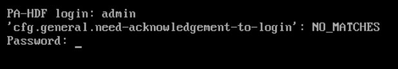- Access exclusive content
- Connect with peers
- Share your expertise
- Find support resources
Click Preferences to customize your cookie settings.
Unlock your full community experience!
Can not Login PA-HDF - Deploy Trial VM-Series OVA
- LIVEcommunity
- Discussions
- General Topics
- Can not Login PA-HDF - Deploy Trial VM-Series OVA
- Subscribe to RSS Feed
- Mark Topic as New
- Mark Topic as Read
- Float this Topic for Current User
- Printer Friendly Page
Can not Login PA-HDF - Deploy Trial VM-Series OVA
- Mark as New
- Subscribe to RSS Feed
- Permalink
07-24-2023 01:56 AM
I downloaded and deployed the Trial PA-VM for Private Cloud (vSphere7.0), but I could not log in using admin/admin at the "PA-HDF Login:" prompt.
I searched the Community for similar issues, but could not find a specific solution. I am having trouble transitioning to the screen for entering the key to enter maintenance mode quickly enough.
Could you please tell me how to display the "PA-VM" prompt or how to log in from the "PA-HDF" prompt?
Download Image:PA-VM-ESX-10.2.5.vm_eval.ova
vSphere : 7.0.3
- Mark as New
- Subscribe to RSS Feed
- Permalink
07-24-2023 09:29 AM
Good Day
When you first deploy a virtual firewall, it takes about 3 to 5 minutes AFTER bootup before the management plane is fully up.
During this time, there can be attempts to log in, but will be unsuccessful. During this time, you will see the HDR prompt, but the FW is really not completely up.
Wait 5 minutes and try again.
- Mark as New
- Subscribe to RSS Feed
- Permalink
07-26-2023 09:03 PM
Thank you for your response.
As it was written in another thread, I waited for a few minutes after the initial launch, but after about an hour had passed, I still couldn't log in.
Is there any other way to address this issue?
- 1655 Views
- 2 replies
- 0 Likes
Show your appreciation!
Click Accept as Solution to acknowledge that the answer to your question has been provided.
The button appears next to the replies on topics you’ve started. The member who gave the solution and all future visitors to this topic will appreciate it!
These simple actions take just seconds of your time, but go a long way in showing appreciation for community members and the LIVEcommunity as a whole!
The LIVEcommunity thanks you for your participation!
- Request for Free Trial Access to VM-Series Firewall and Integration Testing Support in Next-Generation Firewall Discussions
- Unable to access the web end point when the VM series is deployed in Azure availibility zones in VM-Series in the Public Cloud
- PA-VM 50 Trial Not Working on vSphere 8 in VM-Series in the Private Cloud
- Trial VM-Series OVA-deployed VM stuck at PA-HDF login prompt for over 24 hours; multiple hosts and multiple attempts in General Topics