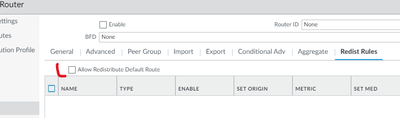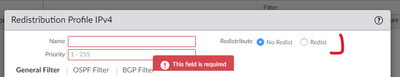- Access exclusive content
- Connect with peers
- Share your expertise
- Find support resources
Click Preferences to customize your cookie settings.
Unlock your full community experience!
Can't advertise static route over ebgp
- LIVEcommunity
- Discussions
- General Topics
- Can't advertise static route over ebgp
- Subscribe to RSS Feed
- Mark Topic as New
- Mark Topic as Read
- Float this Topic for Current User
- Printer Friendly Page
- Mark as New
- Subscribe to RSS Feed
- Permalink
05-17-2022 02:45 PM
Hi all,
i'm not having much joy getting this working.
I have created a static route for a subnet which I am trying to advertise to an eBGP peer.
I then created a redistribution profile with only static enabled
I then added that profile under bgp Redist Rules.
The BGP peering is definitely established and I am able to redistribute a Connected route no problem.
I tried it with and without export rules and that made no difference.
I tried all the steps in this page https://knowledgebase.paloaltonetworks.com/KCSArticleDetail?id=kA10g000000PNt2CAG
I've been beating away at it all day and have ran out of ideas. Any thoughts on what I might be missing?
Accepted Solutions
- Mark as New
- Subscribe to RSS Feed
- Permalink
05-17-2022 08:20 PM
As a test, did you try without a redistribution profile? In redist rules, you can just free type the prefix you're trying to redistribute, x.x.x.x/m, and click enable.
- Mark as New
- Subscribe to RSS Feed
- Permalink
05-18-2022 01:18 AM
Hi @Mushussu
- Are you trying to redistribute default route or specific route? If it is default, don't forget to enable default route redistribution
- Do you see the static route in the local rib?
> show routing protocol bgp loc-rib
- Stupid question, but actually a common mistake - When you created the redistribution profile, did you set the action to "redistribute", because the default is "no redist"
- BGP Redistribution Rules allows you to redistribute prefix, without needing to create Redist. Profile. The catch is that FW will create "dummy" router for that prefix and use it for redistribution. Main purpose of this approach is if you want to redistribute prefix that is not actually in FW routing table (for example additional public range used for NAT). It is not recommended to use it for static or directly connected routes - with redist profile, BGP will stop advertising the prefix if route is removed from routing table (without redist profile, the dummy route will always be there). However just for the test you can try what @rmfalconer suggested and put the prefix directly in the bgp redist rule.
- Mark as New
- Subscribe to RSS Feed
- Permalink
05-17-2022 08:20 PM
As a test, did you try without a redistribution profile? In redist rules, you can just free type the prefix you're trying to redistribute, x.x.x.x/m, and click enable.
- Mark as New
- Subscribe to RSS Feed
- Permalink
05-18-2022 01:18 AM
Hi @Mushussu
- Are you trying to redistribute default route or specific route? If it is default, don't forget to enable default route redistribution
- Do you see the static route in the local rib?
> show routing protocol bgp loc-rib
- Stupid question, but actually a common mistake - When you created the redistribution profile, did you set the action to "redistribute", because the default is "no redist"
- BGP Redistribution Rules allows you to redistribute prefix, without needing to create Redist. Profile. The catch is that FW will create "dummy" router for that prefix and use it for redistribution. Main purpose of this approach is if you want to redistribute prefix that is not actually in FW routing table (for example additional public range used for NAT). It is not recommended to use it for static or directly connected routes - with redist profile, BGP will stop advertising the prefix if route is removed from routing table (without redist profile, the dummy route will always be there). However just for the test you can try what @rmfalconer suggested and put the prefix directly in the bgp redist rule.
- Mark as New
- Subscribe to RSS Feed
- Permalink
05-18-2022 01:33 AM
Thanks @rmfalconer that seems to have done the trick.
@aleksandar.astardzhiev advertising a public NAT range is exactly what I'm trying to do and many thanks for the explanation as to why it needs to be done this way for such cases.
- 2 accepted solutions
- 6885 Views
- 3 replies
- 0 Likes
Show your appreciation!
Click Accept as Solution to acknowledge that the answer to your question has been provided.
The button appears next to the replies on topics you’ve started. The member who gave the solution and all future visitors to this topic will appreciate it!
These simple actions take just seconds of your time, but go a long way in showing appreciation for community members and the LIVEcommunity as a whole!
The LIVEcommunity thanks you for your participation!
- "More runtime stats" not loading when Advanced routing is enabled in Next-Generation Firewall Discussions
- Conditional Advertisement / BGP Failover with Dual ISP — How to Remove ISP1 Routes on Internet Loss? in Next-Generation Firewall Discussions
- Request Advice – BGP Failover Route-Based IPsec VPN With WatchGuard (WG) in Next-Generation Firewall Discussions
- OSPF & Static Routes in Next-Generation Firewall Discussions
- Link and traffic priority on palo alto in Next-Generation Firewall Discussions