- Access exclusive content
- Connect with peers
- Share your expertise
- Find support resources
Click Preferences to customize your cookie settings.
Unlock your full community experience!
Can't block Gmail file upload
- LIVEcommunity
- Discussions
- General Topics
- Can't block Gmail file upload
- Subscribe to RSS Feed
- Mark Topic as New
- Mark Topic as Read
- Float this Topic for Current User
- Printer Friendly Page
- Mark as New
- Subscribe to RSS Feed
- Permalink
08-26-2013 06:31 AM
Hello,
i can't block upload files to gmail. Can anyone say what i'm doing wrong?
My decryption policy:
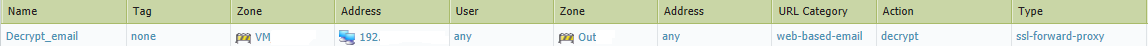
File Blocking profile:
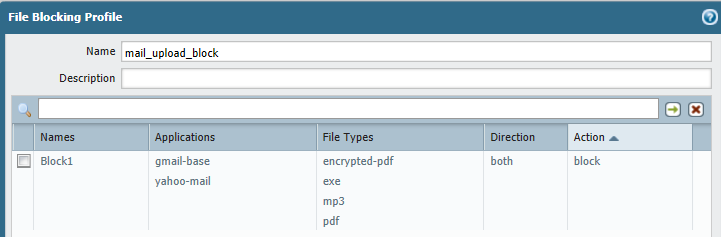
With yahoo mail no problem, but with gmail.. When i connecting to gmail, i get a message:
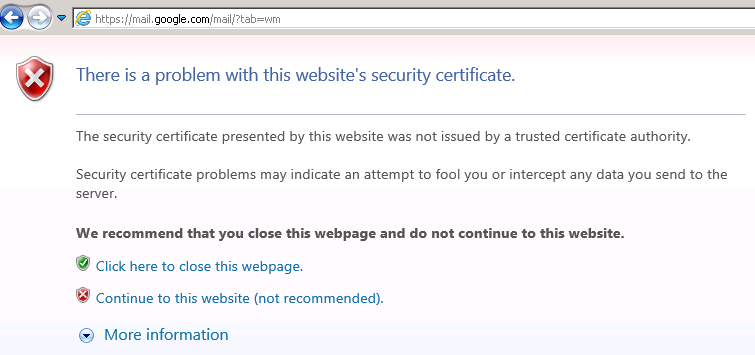
So decryption works, but not completely.. I can upload any file i want. What else do I need to do to block upload?
- Labels:
-
Troubleshooting
Accepted Solutions
- Mark as New
- Subscribe to RSS Feed
- Permalink
08-27-2013 08:46 AM
Might be an issue with the SPDY, in chrome:
To resolve the issue, follow the steps below:
Right click on the short-cut you’re using to start Chrome
Select Properties
Modify Target from
...\chrome.exe"into
...\chrome.exe" --use-spdy=off --use-system-ssl (note: the command line arguments have to go after the quotation marks)
Click Apply
Close all Chrome windows
Restart Chrome
You can find a discussion about this issue in the below link.
- Mark as New
- Subscribe to RSS Feed
- Permalink
08-26-2013 06:38 AM
can you install the certificate to your client's trusted root and try that again
and also be sure that your gmail traffic hits that file-blocking profile selected security rule
- Mark as New
- Subscribe to RSS Feed
- Permalink
08-26-2013 07:13 AM
Hi,
I was able to block a file.

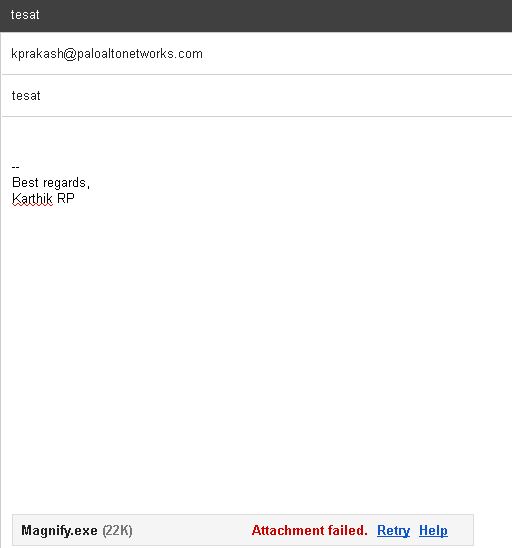
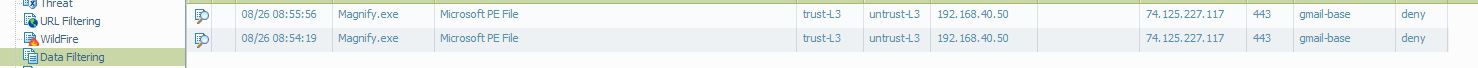
- Mark as New
- Subscribe to RSS Feed
- Permalink
08-26-2013 11:53 PM
Funny thing: with "internet explorer" all works fine, but with "chrome" - some times works, but some times not..
- Mark as New
- Subscribe to RSS Feed
- Permalink
08-27-2013 08:46 AM
Might be an issue with the SPDY, in chrome:
To resolve the issue, follow the steps below:
Right click on the short-cut you’re using to start Chrome
Select Properties
Modify Target from
...\chrome.exe"into
...\chrome.exe" --use-spdy=off --use-system-ssl (note: the command line arguments have to go after the quotation marks)
Click Apply
Close all Chrome windows
Restart Chrome
You can find a discussion about this issue in the below link.
- Mark as New
- Subscribe to RSS Feed
- Permalink
08-27-2013 09:56 AM
Also isnt Chrome picky about if the cert for google services has been altered (similar to how windowsupdate functions)?
On the other hand if this was the case then it shouldnt worked half of the tries :smileysilly:
- 1 accepted solution
- 6841 Views
- 5 replies
- 0 Likes
Show your appreciation!
Click Accept as Solution to acknowledge that the answer to your question has been provided.
The button appears next to the replies on topics you’ve started. The member who gave the solution and all future visitors to this topic will appreciate it!
These simple actions take just seconds of your time, but go a long way in showing appreciation for community members and the LIVEcommunity as a whole!
The LIVEcommunity thanks you for your participation!
- web file blocking in Next-Generation Firewall Discussions
- Newsletter: Cloud Delivered Security Services, Oct-2025 in Advanced Threat Prevention Discussions
- Enterprise DLP, Microsoft Teams, and Non-File Inspection/Blocking in Enterprise Data Loss Prevention Discussions
- Google-base app, what its cpable of in escense of google apps. in General Topics
- Define rules for allow/block user access to social media platform / Instant messager in Web Proxy Discussions



