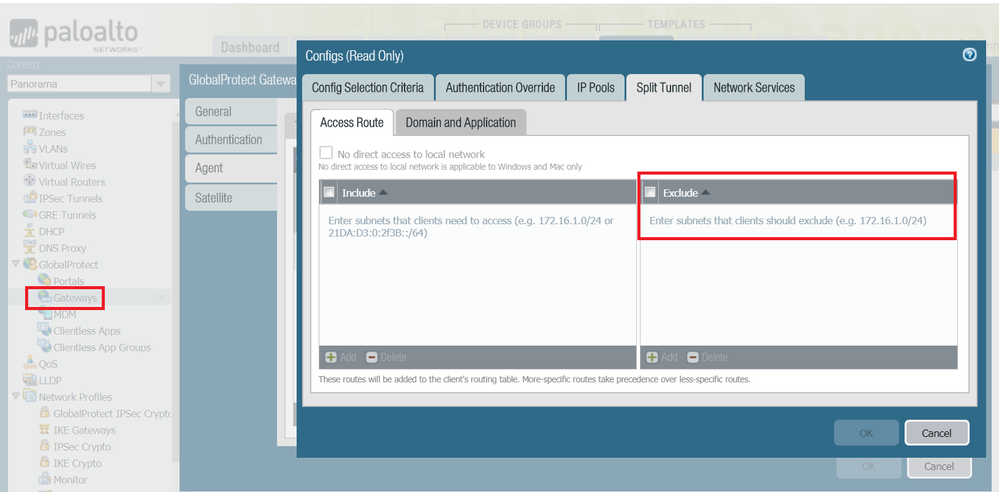- Access exclusive content
- Connect with peers
- Share your expertise
- Find support resources
Click Preferences to customize your cookie settings.
Unlock your full community experience!
Can't find the correct XML API path for excluding network ranges from GlobalProtect gateways
- LIVEcommunity
- Discussions
- General Topics
- Can't find the correct XML API path for excluding network ranges from GlobalProtect gateways
- Subscribe to RSS Feed
- Mark Topic as New
- Mark Topic as Read
- Float this Topic for Current User
- Printer Friendly Page
Can't find the correct XML API path for excluding network ranges from GlobalProtect gateways
- Mark as New
- Subscribe to RSS Feed
- Permalink
03-20-2020 05:00 AM
I'm having some troubles locating the correct XML API path in order to add/remove network ranges in a Global Protect gateway through a Panorama template.
Any advice on what is the best way to locate tricky paths like this one? So far no issues with all other API operations, but this one I can't find it by using the https://panorama/api navigation paths:
- Mark as New
- Subscribe to RSS Feed
- Permalink
03-20-2020 06:00 AM
Hi @MarcelST ,
Have you tried finding the XML API syntax using the following trick ? :
Use-the-web-interface-to-find-xml-api-syntax
Hope it helps,
-Kiwi.
Cheers,
Kiwi
Please help out other users and “Accept as Solution” if a post helps solve your problem !
Read more about how and why to accept solutions.
- Mark as New
- Subscribe to RSS Feed
- Permalink
03-20-2020 07:38 AM
I think it's exactly what I was looking for. The only problem is I get a permission error:
"You don't have permission to view this page"
Do yo know what are the required permissions to have access to this? As we have custom roles and I would need to fine tune it.
- Mark as New
- Subscribe to RSS Feed
- Permalink
03-20-2020 07:49 AM
HI @MarcelST ,
My guess is only superuser accounts will have this access.
Cheers,
-Kiwi.
Cheers,
Kiwi
Please help out other users and “Accept as Solution” if a post helps solve your problem !
Read more about how and why to accept solutions.
- 4605 Views
- 3 replies
- 0 Likes
Show your appreciation!
Click Accept as Solution to acknowledge that the answer to your question has been provided.
The button appears next to the replies on topics you’ve started. The member who gave the solution and all future visitors to this topic will appreciate it!
These simple actions take just seconds of your time, but go a long way in showing appreciation for community members and the LIVEcommunity as a whole!
The LIVEcommunity thanks you for your participation!
- PA Global Protect in GlobalProtect Discussions
- Adding PA DR site globalprotect SSL-VPN gateway in GlobalProtect Discussions
- Gloabl Protect -Gateway selection in GlobalProtect Discussions
- GlobalProtect Gateway on PA-820 Stopped Responding – Guidance Needed in GlobalProtect Discussions
- Azure Virtual Desktops integration with Global Protect nightmare in GlobalProtect Discussions