- Access exclusive content
- Connect with peers
- Share your expertise
- Find support resources
Click Preferences to customize your cookie settings.
Unlock your full community experience!
Can't uninstall Global Protect.
- LIVEcommunity
- Discussions
- General Topics
- Can't uninstall Global Protect.
- Subscribe to RSS Feed
- Mark Topic as New
- Mark Topic as Read
- Float this Topic for Current User
- Printer Friendly Page
- Mark as New
- Subscribe to RSS Feed
- Permalink
03-17-2014 06:44 AM
The GP application is having issues and my users want to uninstall it and reinstall it to see if it will help resolve their issue. For some reason, for 15 users, the GP application does not show in "add/remove programs" so we cannot figure out how to uninstall the app. I was hoping if we tried to install it again, it would ask to repair or remove, but it only provided the below message. Is there another way to uninstall the application?
Thank you
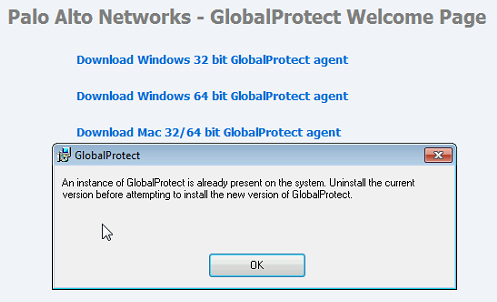
Accepted Solutions
- Mark as New
- Subscribe to RSS Feed
- Permalink
03-17-2014 09:32 AM
To manually uninstall, on client pc go to install folder ( for eg: C:\Program Files\Palo Alto Networks\GlobalProtect) and run the PanGPUninstall.exe which will uninstall the GP client If you want to run the uninstall quiet with our prompting ( or through script) From CLI, go to the install folder and run the PanGPUninstall.exe with following switches PanGPUninstall.exe -q -p
- Mark as New
- Subscribe to RSS Feed
- Permalink
03-17-2014 09:32 AM
To manually uninstall, on client pc go to install folder ( for eg: C:\Program Files\Palo Alto Networks\GlobalProtect) and run the PanGPUninstall.exe which will uninstall the GP client If you want to run the uninstall quiet with our prompting ( or through script) From CLI, go to the install folder and run the PanGPUninstall.exe with following switches PanGPUninstall.exe -q -p
- 1 accepted solution
- 17180 Views
- 1 replies
- 0 Likes
Show your appreciation!
Click Accept as Solution to acknowledge that the answer to your question has been provided.
The button appears next to the replies on topics you’ve started. The member who gave the solution and all future visitors to this topic will appreciate it!
These simple actions take just seconds of your time, but go a long way in showing appreciation for community members and the LIVEcommunity as a whole!
The LIVEcommunity thanks you for your participation!
- Global Protect Portal / Clientless VPN does not recognize SAML username after update to 10.1.14-h20 in GlobalProtect Discussions
- recv rst from server or recv from zero win from server in General Topics
- Global Protect Connectivity Issue in GlobalProtect Discussions
- MANDATORY ACTION REQUIRED: Device Certificate Enforcement affects PA-440 in General Topics
- Global Protect, same IP pool with 2 gateways on a firewall in GlobalProtect Discussions



