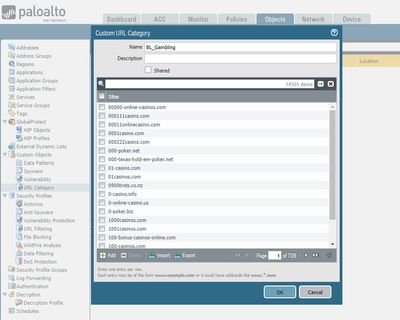- Access exclusive content
- Connect with peers
- Share your expertise
- Find support resources
Click Preferences to customize your cookie settings.
Unlock your full community experience!
Can URL Profiles be used if there is No URL Filtering License?
- LIVEcommunity
- Discussions
- General Topics
- Re: Can URL Profiles be used if there is No URL Filtering License?
- Subscribe to RSS Feed
- Mark Topic as New
- Mark Topic as Read
- Float this Topic for Current User
- Printer Friendly Page
Can URL Profiles be used if there is No URL Filtering License?
- Mark as New
- Subscribe to RSS Feed
- Permalink
05-03-2016 03:14 AM
Can i use URL filtering using custom URL categorys if i do not have a URL filtering license.?
when i try i get the following warning message.
No valid URL filtering license,
- Mark as New
- Subscribe to RSS Feed
- Permalink
05-03-2016 04:03 AM
Hi Tony,
You can use custom ones.
thanks,
Ben
- Mark as New
- Subscribe to RSS Feed
- Permalink
05-16-2020 03:22 AM
Hey guys,
The link which is shared by Palo Alto suggest to create custom object for URL filtering and apply them to the security policy.
Palo Alto link https://knowledgebase.paloaltonetworks.com/KCSArticleDetail?id=kA10g000000ClGfCAK
I have tried the same and exact way but URL filtering did not work for me. Did anyone faced this problem even after creating custom objects. Kindly let me know.
Thank you,
- Mark as New
- Subscribe to RSS Feed
- Permalink
05-16-2020 07:21 AM
Hello,
- Yes, you can create and use Custom URL Categories manually for filtering/decryption puposes on device also Palo Alto Networks Permits one shot trial for per device URL filtering Demo license.
- Custom free category providers can be found on internet.
- For example if you want to decrypt outbound traffic for a specific site/domain, you can use Custom URL categories to identify and use prevention/inspection features.
- SSL Decryption should be on, else Firewall cannot take desired action for custom created URL categories.
- İf you want to take an action on Google Url's, a custom category for *.google.com should be created and added to decryption policy, than you can take an actions on google URL's.
- You can Bulk import/export Custom Categories easly with text files.
- Using URL Filtering license is much better.
- 6229 Views
- 3 replies
- 0 Likes
Show your appreciation!
Click Accept as Solution to acknowledge that the answer to your question has been provided.
The button appears next to the replies on topics you’ve started. The member who gave the solution and all future visitors to this topic will appreciate it!
These simple actions take just seconds of your time, but go a long way in showing appreciation for community members and the LIVEcommunity as a whole!
The LIVEcommunity thanks you for your participation!
- Not able to log XFF (Actual Client IP) in PaloAlto Logs even when we enable XFF and URL filtering profile in Palo's in Next-Generation Firewall Discussions
- When will the Legacy URL Filtering license be transitioned to the A-URL license? in Advanced URL Filtering Discussions
- Upgrade from Basic Threat Prevention to Advanced Threat Prevention in Advanced Threat Prevention Discussions
- About the output of the "show ctd-agent status security-client" command in Next-Generation Firewall Discussions
- AWS sites categorized as "unknown" in URL filtering logs and blocked in Advanced URL Filtering Discussions