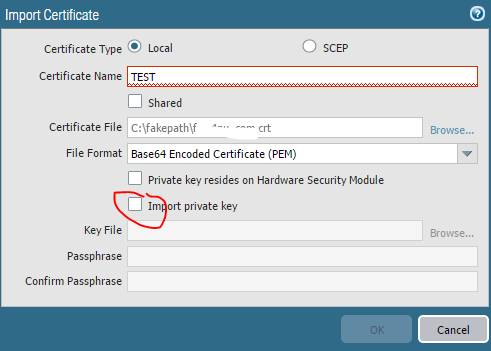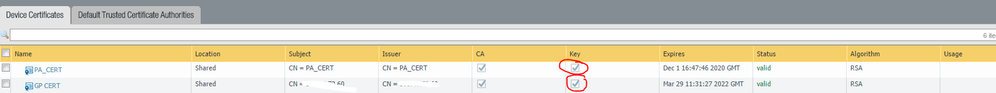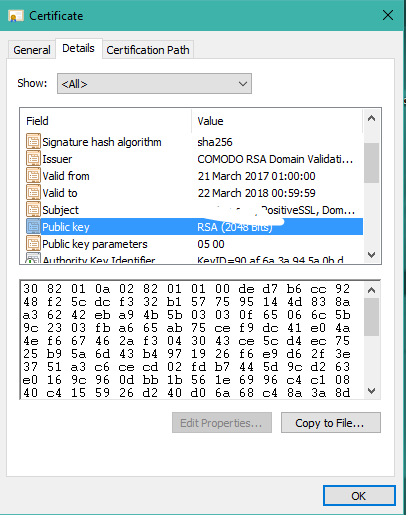- Access exclusive content
- Connect with peers
- Share your expertise
- Find support resources
Click Preferences to customize your cookie settings.
Unlock your full community experience!
Cert key import
- LIVEcommunity
- Discussions
- General Topics
- Re: Cert key import
- Subscribe to RSS Feed
- Mark Topic as New
- Mark Topic as Read
- Float this Topic for Current User
- Printer Friendly Page
- Mark as New
- Subscribe to RSS Feed
- Permalink
03-27-2017 01:10 PM - edited 03-27-2017 01:33 PM
Hi,
Just did recently. I used COMODO (think it is 4-5 £ per year). So generated CSR, sent to comodo. Received back signed cert (did only DV check) imported the cert to the firewall as well as the private key (i used .txt file). Private key will be encrypted l think by Master Key on PA. Created an SSL Profile and used with GP configuration.
- Mark as New
- Subscribe to RSS Feed
- Permalink
03-27-2017 01:38 PM
yeah I believe I only need to add the key not the cert.
- Mark as New
- Subscribe to RSS Feed
- Permalink
03-27-2017 01:48 PM
When using a public CA, the chain is vitally important to get right. It can be done wrong, and cause some issues. Here's a doc I wrote a few years that goes into the details:
- Mark as New
- Subscribe to RSS Feed
- Permalink
03-27-2017 01:55 PM
I am using a internal CA , we have our own CA server setup in our networkl I created the key on it
- Mark as New
- Subscribe to RSS Feed
- Permalink
03-29-2017 09:38 AM
so do i choose import and then browse to the key or do I need to chain it to the CA that is already installed on the PA
- Mark as New
- Subscribe to RSS Feed
- Permalink
03-29-2017 09:54 AM
So l had a .crt certificate + .txt private key. Imported both and everything works as it should
- Mark as New
- Subscribe to RSS Feed
- Permalink
03-29-2017 12:50 PM
There is already an existing .crt on the box I just need to add the key but I am not sure what the right procedure is
- Mark as New
- Subscribe to RSS Feed
- Permalink
03-29-2017 02:02 PM
As far as l know you should have your private key as a separate file and while importing the certificate into the box use the option to add a private key as below:
When you finish you should see cert with private key uploaded and ready to be used:
If you uploaded the cert without the key l don't think you can use it as you will not be able to decrypt the data.
Re-upload the cert same time importing the private key.
- Mark as New
- Subscribe to RSS Feed
- Permalink
03-29-2017 02:09 PM
Okay that makes sense and thanks for the screen shots. So are you basically chain it to the existing cert?
- Mark as New
- Subscribe to RSS Feed
- Permalink
03-29-2017 02:37 PM
l don't really know what exactly is happening behind the scenes but to me you uploading a digital certificate (its signed by trusted authority as well as contains a public key):
When SSL handshake is completed, the client will encrypt the data with the Public Key taken from the cert. For you to be able to decrypt you need to have a private key. Is it chained with cert when you uploading or not I am not sure and don't know much about the certs format. Sorry
- Mark as New
- Subscribe to RSS Feed
- Permalink
03-29-2017 05:03 PM
if I am understanding everything correctly, if you've already generated the CSR on the PA and thus it already has the private key installed, then yes, just import the public key from the CA. The PA should marry the two automatically.
CCNA Security, PCNSE7
- Mark as New
- Subscribe to RSS Feed
- Permalink
03-30-2017 06:10 AM
I have my own trusted root CA server and can generate my own certs and keys. Currently it has a the trusted root CA certificate installed and I want to add another key for another global protect portal on the PA and would like to add a cert and key to it.
- Mark as New
- Subscribe to RSS Feed
- Permalink
03-30-2017 07:49 AM
so then generate a new certificate, making sure you don't check the CA button to create and export the CSR, run the CSR through your enterprise CA and then import the resulting public key.
CCNA Security, PCNSE7
- Mark as New
- Subscribe to RSS Feed
- Permalink
03-31-2017 09:30 AM
can I add a key to an existing csr since we have global one?
- 5468 Views
- 14 replies
- 0 Likes
Show your appreciation!
Click Accept as Solution to acknowledge that the answer to your question has been provided.
The button appears next to the replies on topics you’ve started. The member who gave the solution and all future visitors to this topic will appreciate it!
These simple actions take just seconds of your time, but go a long way in showing appreciation for community members and the LIVEcommunity as a whole!
The LIVEcommunity thanks you for your participation!
- Decryption suddenly failed for all Webpages using Sectigo Certs in General Topics
- PA-440 to PA-1410 in General Topics
- Important Notice: Downgrade of Firewalls with Expired AIOps Premium Licenses in AIOps for NGFW Discussions
- GRPC status UNAVAILABLE in intelligent offload in VM-Series in the Private Cloud
- Migrate model FW to virtualwith panorama for policies (recommended procedure) in General Topics