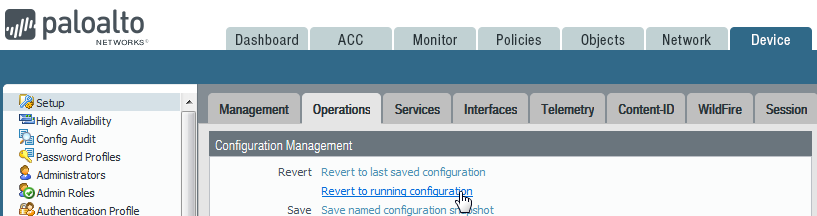- Access exclusive content
- Connect with peers
- Share your expertise
- Find support resources
Click Preferences to customize your cookie settings.
Unlock your full community experience!
Clear a Commit in PAN OS 7.0.5-h2?
- LIVEcommunity
- Discussions
- General Topics
- Re: Clear a Commit in PAN OS 7.0.5-h2?
- Subscribe to RSS Feed
- Mark Topic as New
- Mark Topic as Read
- Float this Topic for Current User
- Printer Friendly Page
- Mark as New
- Subscribe to RSS Feed
- Permalink
04-25-2017 02:04 PM
Hi folks,
Trying to figure out if there is a way to clear a Commit in PAN OS 7.0.5-h2?
I see there is mention of it in the PAN OS 7.1 New Features guide.
Just to confirm, this means you can't clear a commit until upgrading PAN OS to at least 7.1?
Accepted Solutions
- Mark as New
- Subscribe to RSS Feed
- Permalink
04-26-2017 01:52 AM
Hi @OMatlock,
The commit queue is a new feature in 7.1.
So yes, clearing the commit queue was added since 7.1.
Note that before 7.1 you could also clear a running commit job (depending at what stage it was) but this is certainly NOT recommended as this could break stuff and things.
Look up the job-ID and clear the job-ID with the CLI command 'clear job id xxxx' ...
Again, this is NOT recommended and might even fail depending on how far the job is.
Cheers !
-Kiwi.
Cheers,
Kiwi
Please help out other users and “Accept as Solution” if a post helps solve your problem !
Read more about how and why to accept solutions.
- Mark as New
- Subscribe to RSS Feed
- Permalink
04-25-2017 05:11 PM - edited 04-25-2017 05:12 PM
is that specifically what you are trying to do? cancel a commit job being queued? if so, yes, 7.1. prior to that, you couldn't commit when a commit was already in progress, it would just error out.
if you are trying to revert changes to the candidate config that have not yet been committed to the running config, you can do that through device -> operations -> revert to running config.
CCNA Security, PCNSE7
- Mark as New
- Subscribe to RSS Feed
- Permalink
04-26-2017 01:52 AM
Hi @OMatlock,
The commit queue is a new feature in 7.1.
So yes, clearing the commit queue was added since 7.1.
Note that before 7.1 you could also clear a running commit job (depending at what stage it was) but this is certainly NOT recommended as this could break stuff and things.
Look up the job-ID and clear the job-ID with the CLI command 'clear job id xxxx' ...
Again, this is NOT recommended and might even fail depending on how far the job is.
Cheers !
-Kiwi.
Cheers,
Kiwi
Please help out other users and “Accept as Solution” if a post helps solve your problem !
Read more about how and why to accept solutions.
- Mark as New
- Subscribe to RSS Feed
- Permalink
04-26-2017 08:54 AM - edited 04-26-2017 08:55 AM
Thank you!!
I was interested in clearing the commit.
Like if I were to make a change, see it in the commit preview, then clear it if wanted to.
Actually, I don't like how if I were to change something, then cancel the window, the commit still lights up even though the preview is empty. Maybe that's changed in 7.1.
Yea, I would never try to cancel or clear a running commit task.
Sounds like I need to upgrade! 🙂
Thanks again.
- Mark as New
- Subscribe to RSS Feed
- Permalink
04-26-2017 10:13 AM
that sounds like what I was advising earlier (except I forgot the setup tab part). this will effectively undo any changes you made since the last commit.
CCNA Security, PCNSE7
- 1 accepted solution
- 3479 Views
- 4 replies
- 0 Likes
Show your appreciation!
Click Accept as Solution to acknowledge that the answer to your question has been provided.
The button appears next to the replies on topics you’ve started. The member who gave the solution and all future visitors to this topic will appreciate it!
These simple actions take just seconds of your time, but go a long way in showing appreciation for community members and the LIVEcommunity as a whole!
The LIVEcommunity thanks you for your participation!
- Best way to restrict software by digital signer in Cortex XDR Discussions
- XDR - Unable to clear user's APPDATA in Cortex XDR Discussions
- AWS-Palo VPN Phase-2 Rekeying in Next-Generation Firewall Discussions
- Firewall PA doesn't process network traffic. in General Topics
- Firewall has the IPSec tunnel but Panorama don't. How to fix? in Panorama Discussions