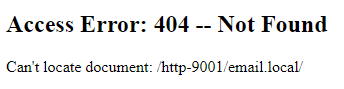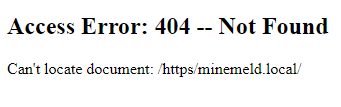- Access exclusive content
- Connect with peers
- Share your expertise
- Find support resources
Click Preferences to customize your cookie settings.
Unlock your full community experience!
Clientless VPN getting worse with each PANOS ver
- LIVEcommunity
- Discussions
- General Topics
- Clientless VPN getting worse with each PANOS ver
- Subscribe to RSS Feed
- Mark Topic as New
- Mark Topic as Read
- Float this Topic for Current User
- Printer Friendly Page
Clientless VPN getting worse with each PANOS ver
- Mark as New
- Subscribe to RSS Feed
- Permalink
03-25-2022 04:35 PM - edited 03-25-2022 04:42 PM
Timeline of my struggles:
Somewhere between 10.1.0 and 10.1.4 the clientless VPN stopped showing icons for each app not super big deal because the apps still worked but after trying a couple upgrades...
10.1.5: brings the icons back! but now the apps themselves do not work at all
trying by IP to rule out DNS issues
trying with https in case its something to do with http/80
ok ok let's try 10.2: clientless VPN portal page apps are all gone! page is blank! No apps, no icons, nothing here
downgraded back to 10.1.4 again: apps work but no icons I guess we are stuck on 10.1.4 forever?
What is going on? Is there some magic toggle added that was not required prior to 10.1.x or is this just a hot mess of clientless bugs? 🙂
UPDATE: Traffic logs show no attempts and no traffic from the VPN zone so I cannot even do a pcap. The 404 errors are coming from the firewall/portal itself before it even gets to reverse proxy to the app on the inside.
- Mark as New
- Subscribe to RSS Feed
- Permalink
03-28-2022 08:04 AM - edited 03-28-2022 08:05 AM
@honardsin I am not sure I understand this response, I was already using clientless VPN and it was working great until later releases of PANOS. Clientless VPN is so broken right now that even the release notes for the latest version of the clientless VPN dynamic update errors out
An error occurred while processing your request.
Reference #199.bb92d817.1648479788.8547a35
- Mark as New
- Subscribe to RSS Feed
- Permalink
03-28-2022 08:53 AM
@hshawn Please ignore the "honardsin" reply. It is a spam bot posting generic replies, copied from other sites, which will later be edited to include spam/phishing links. Flag the post as inappropriate content.
- Mark as New
- Subscribe to RSS Feed
- Permalink
03-28-2022 08:57 AM
Thanks for the info. reported
- Mark as New
- Subscribe to RSS Feed
- Permalink
03-30-2022 07:10 PM
- Downgraded from 10.2 to 10.1.3 (after exporting a named snapshot externally)
- Downgraded from 10.1.3 to 10.0
- Upgraded from 10.0 back to 10.1.3
- Loaded the previously exported named snapshot (step 1)
No idea if all those steps were necessary, but it seems to work now. One odd behavior was that existing user accounts (local db) would not open the clientless app on the first attempt (logs showed deny), however, the exact same user attempting again would work (logs showed allow). Very strange. I'm afraid to upgrade further until another maintenance release comes out. For now, I am holding my breath. Good luck!
- 4540 Views
- 4 replies
- 1 Likes
Show your appreciation!
Click Accept as Solution to acknowledge that the answer to your question has been provided.
The button appears next to the replies on topics you’ve started. The member who gave the solution and all future visitors to this topic will appreciate it!
These simple actions take just seconds of your time, but go a long way in showing appreciation for community members and the LIVEcommunity as a whole!
The LIVEcommunity thanks you for your participation!
- How to disable firewall from contacting hawkeye.* in General Topics
- Failover is not occurring on the passive device properly. in General Topics
- High Data Plane Utilization During Business Hours in Next-Generation Firewall Discussions
- New User-Account (__telemetryuser) with PanOS 11.2.10 in Next-Generation Firewall Discussions
- Error log ": MLAV Server certificate validation failed. " received in Next-Generation Firewall Discussions