- Access exclusive content
- Connect with peers
- Share your expertise
- Find support resources
Click Preferences to customize your cookie settings.
Unlock your full community experience!
Commit Failing on 5.0.2
- LIVEcommunity
- Discussions
- General Topics
- Re: Commit Failing on 5.0.2
- Subscribe to RSS Feed
- Mark Topic as New
- Mark Topic as Read
- Float this Topic for Current User
- Printer Friendly Page
- Mark as New
- Subscribe to RSS Feed
- Permalink
01-28-2013 12:44 AM
Hi,
we have recently updated our our two PaloAlto 4050 from version 4.1.8 to version 5.0.2. Since after the update we face a lot of commit failing problems. and the device response becoming very slow.
is it a known bug ? or is there any way around ?
- Labels:
-
Management
-
Set Up
-
Troubleshooting
Accepted Solutions
- Mark as New
- Subscribe to RSS Feed
- Permalink
01-29-2013 02:57 AM
The mgmtsrvr appears to be having issues relaying the first phase of the commit to the authd/sslvpn processes per your output. You also have core files generated on your host. I would call PAN Support or your ASC (Authorized Service Center) to get a case open and a live debug session. We'd need to debug the issue further given the results provided. Thanks!
- Mark as New
- Subscribe to RSS Feed
- Permalink
01-28-2013 07:27 AM
Please determine job id for failed job and provide output for the following
admin@PA-500(suspended)> show jobs id <value>
<value> <1-4294967296> By id
admin@PA-500(suspended)> show management-clients
admin@PA-500(suspended)> show system files
- Mark as New
- Subscribe to RSS Feed
- Permalink
01-28-2013 11:06 PM
Kindly check the following screenshots.
Show job id output
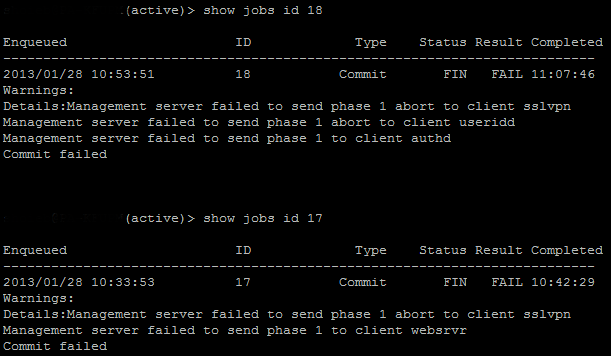
show management-client
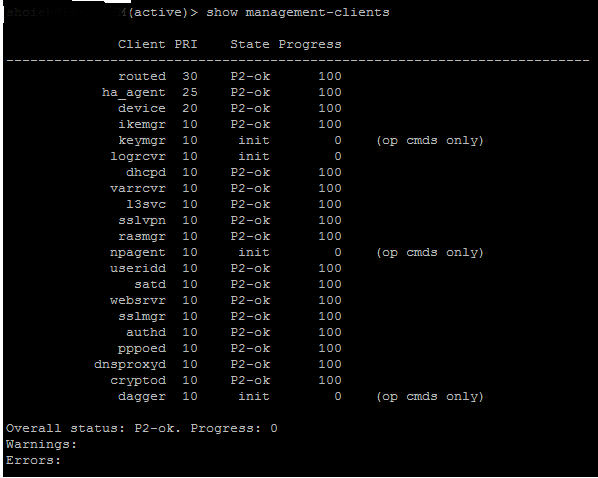
show system files output
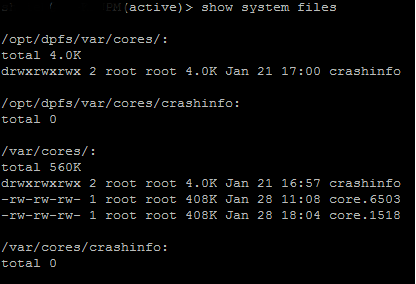
- Mark as New
- Subscribe to RSS Feed
- Permalink
01-29-2013 02:57 AM
The mgmtsrvr appears to be having issues relaying the first phase of the commit to the authd/sslvpn processes per your output. You also have core files generated on your host. I would call PAN Support or your ASC (Authorized Service Center) to get a case open and a live debug session. We'd need to debug the issue further given the results provided. Thanks!
- Mark as New
- Subscribe to RSS Feed
- Permalink
01-29-2013 04:59 AM
Well, currently we are stuck in a "premium partner support" contract and that partner is providing us really crappy service. I'll try to make live debug session with the PAN Support.
Meanwhile if you look at the management client, the client "logrcvr" is stuck at init phase.
is there a way to restart the logrcvr process ? ?
- Mark as New
- Subscribe to RSS Feed
- Permalink
01-29-2013 05:25 AM
This is the syntax to restart said process. Prior to restarting, however, execute the trace command 3x and output to the putty.log. In addition, core the process in question as well. If feasible, have the ASC create the case on your behalf. This will help with analysis.
admin@oliver(active)> debug software trace log-receiver <== run 3x and output to putty.log
admin@oliver(active)> debug software core log-receiver
Confirm PID for that process before restarting. Once restarted, confirm PID has changed.
admin@oliver(active)> show system software status | match logrcvr
Process logrcvr running (pid: 2305)
admin@oliver(active)> debug software restart log-receiver
- Mark as New
- Subscribe to RSS Feed
- Permalink
01-30-2013 02:10 AM
Thanks, i was able to restart the logrcvr process. and yes its id changed after the restart.
but the overall behavior of the management interface is very slow. and commit are still getting failed.
now, i am seriously thinking about downgrading it to 4.1.8. which was working before.
- Mark as New
- Subscribe to RSS Feed
- Permalink
01-30-2013 05:11 AM
Definitely need to debug live. Have your ASC call PAN Support with you on the line so we can take a closer look.
- Mark as New
- Subscribe to RSS Feed
- Permalink
01-31-2013 09:32 AM
I also observed very slow response from the management interface after upgrading our PA500 fromn PanOs 5.0.1 to 5.0.2
My SNMP network monitoring showed the management CPU to be stuck at 100% load. A reboot temporarily solved this high load issue, but after some time the management CPU was again permanently at 100% load.
My only resolution was to go back to 5.0.1, and this helped in my case.
- Mark as New
- Subscribe to RSS Feed
- Permalink
01-31-2013 09:39 AM
Lavision,
Please open a case with PAN Support or your ASC so that we can investigate the high CPU issue.
Thanks,
Sri
- Mark as New
- Subscribe to RSS Feed
- Permalink
05-08-2013 04:43 AM
The problem did not show again after upgrading to 5.0.3
- 1 accepted solution
- 4463 Views
- 10 replies
- 0 Likes
Show your appreciation!
Click Accept as Solution to acknowledge that the answer to your question has been provided.
The button appears next to the replies on topics you’ve started. The member who gave the solution and all future visitors to this topic will appreciate it!
These simple actions take just seconds of your time, but go a long way in showing appreciation for community members and the LIVEcommunity as a whole!
The LIVEcommunity thanks you for your participation!
- WildFire auto update agent failed to download Wildfire version 865169-869036 in General Topics
- Failed to extract file panup-all-antivirus-4788-5306.tgz with sha256 in General Topics
- failed download GlobalProtect client in General Topics
- Firewall fails to register to Wildfire appliance in Next-Generation Firewall Discussions
- GP Connection Failed - gateway could not verify the server certiticate of the gateway. in GlobalProtect Discussions



