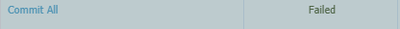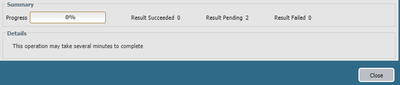- Access exclusive content
- Connect with peers
- Share your expertise
- Find support resources
Click Preferences to customize your cookie settings.
Unlock your full community experience!
Config push from Template stack failing for one HA pair, without any error message
- LIVEcommunity
- Discussions
- General Topics
- Re: Config push from Template stack failing for one HA pair, without any error message
- Subscribe to RSS Feed
- Mark Topic as New
- Mark Topic as Read
- Float this Topic for Current User
- Printer Friendly Page
- Mark as New
- Subscribe to RSS Feed
- Permalink
11-03-2020 09:48 PM
We recently added a new firewall to Panorama (Pan OS 9.1.4) and included it in the existing Template stack. The deployment went fine.
However, the config push to this template stack is failing without any error.
If we click "Commit All", we don't see any error message. It just get stuck at this screen:
Validation also fails without giving any information.
It seems that the firewall is not receiving any Template config from Panorama. We confirmed that the firewall in concern is accepting the config, pushed locally.
Config push to all other Template Stacks is working fine. We also tried pushing the config from the HA Panorama, which yielded identical results.
Any help would be appreciated
Accepted Solutions
- Mark as New
- Subscribe to RSS Feed
- Permalink
11-04-2020 08:34 AM
Yes we tried it, but no luck.
It seems to be a bug with the VM series plugin version 1.0.13
Downgrading it fixed the issue
- Mark as New
- Subscribe to RSS Feed
- Permalink
11-03-2020 10:38 PM
I am not sure if you tried it. Could you please click on "Commit All" option and see if it shows any details there?
Check out my YouTube channel - https://www.youtube.com/@NetworkTalks
- Mark as New
- Subscribe to RSS Feed
- Permalink
11-04-2020 08:34 AM
Yes we tried it, but no luck.
It seems to be a bug with the VM series plugin version 1.0.13
Downgrading it fixed the issue
- Mark as New
- Subscribe to RSS Feed
- Permalink
11-04-2020 02:39 PM
Further investigation revealed that the issue was caused because Panorama had a lower VM-Series plug-in version than the firewall in concern.
That is the reason, downgrading the plug-in version on firewall fixed the issue
- 1 accepted solution
- 3841 Views
- 3 replies
- 0 Likes
Show your appreciation!
Click Accept as Solution to acknowledge that the answer to your question has been provided.
The button appears next to the replies on topics you’ve started. The member who gave the solution and all future visitors to this topic will appreciate it!
These simple actions take just seconds of your time, but go a long way in showing appreciation for community members and the LIVEcommunity as a whole!
The LIVEcommunity thanks you for your participation!
- Terraform Panorama import virtual router in General Topics
- Cortex XDR | Azure AD Single Sign On Unauthorized. Unauthorized - 4010507 in Cortex XDR Discussions
- Network connection unreachable on MAC OS newer version 15.3.2 o higher in General Topics
- Error when calling “Get number of users at location(s)” API in Prisma SASE Aggregate Monitoring APIs in Prisma Access Discussions
- GP connction failed in GlobalProtect Discussions