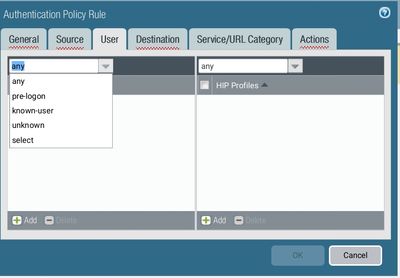- Access exclusive content
- Connect with peers
- Share your expertise
- Find support resources
Click Preferences to customize your cookie settings.
Unlock your full community experience!
Configure Captive Portal--URL Filtering
- LIVEcommunity
- Discussions
- General Topics
- Configure Captive Portal--URL Filtering
- Subscribe to RSS Feed
- Mark Topic as New
- Mark Topic as Read
- Float this Topic for Current User
- Printer Friendly Page
- Mark as New
- Subscribe to RSS Feed
- Permalink
04-29-2020 02:22 PM
Running a PA-820
| Software Version | 8.1.10 |
I run a bandwidth usage report that shows ip addresses using bandwidth, but no domain username. How can I get the non-Domain devices such as byod to authenticate to the network before gaining network access? My goal is to be able to run a report and see which devices and which credentials are using bandwidth.
Also, I do not decrypt ssl. How can I view a URL report for users that are going to amazon.com? I didnt' get any hits on my report, until i added a URL Filtering rule for the Shopping category to Alert.. Any thoughts?
Thanks
Accepted Solutions
- Mark as New
- Subscribe to RSS Feed
- Permalink
05-01-2020 09:04 AM
Yes
Do captive portal only for unknown users
PANgurus - Strata specialist; config reviews, policy optimization
- Mark as New
- Subscribe to RSS Feed
- Permalink
04-30-2020 03:51 AM
You can set up captive portal so unknown users are required to login before they're able to get anywhere
To get URL information, you need to have a URL filtering profile in the rule, else URL lookups will be skipped
PANgurus - Strata specialist; config reviews, policy optimization
- Mark as New
- Subscribe to RSS Feed
- Permalink
05-01-2020 08:18 AM
Thanks. Is there a setting that exclude devices such as domain joined computers, where the credentials are already known? I don't want computers that are already authenticated to get challenged.
- Mark as New
- Subscribe to RSS Feed
- Permalink
05-01-2020 09:04 AM
Yes
Do captive portal only for unknown users
PANgurus - Strata specialist; config reviews, policy optimization
- Mark as New
- Subscribe to RSS Feed
- Permalink
05-05-2020 09:03 AM
Thank you. We will try this out.
- Mark as New
- Subscribe to RSS Feed
- Permalink
05-07-2020 08:48 AM
thank you. This appears to be working with only capturing unknown users with captive portal.
- 1 accepted solution
- 5790 Views
- 5 replies
- 0 Likes
Show your appreciation!
Click Accept as Solution to acknowledge that the answer to your question has been provided.
The button appears next to the replies on topics you’ve started. The member who gave the solution and all future visitors to this topic will appreciate it!
These simple actions take just seconds of your time, but go a long way in showing appreciation for community members and the LIVEcommunity as a whole!
The LIVEcommunity thanks you for your participation!
- Redirecting from 3rd party auth provider back to GlobalProtect Clientless VPN application in GlobalProtect Discussions
- Configure SAML for GloblaProtect and use groups to filter in General Topics
- Globalprotect login using OTP (radius server) keeps asking one OTP for both portal and gateway despite auth override configured in GlobalProtect Discussions
- advanced url filtering question in Advanced URL Filtering Discussions
- Should I override the intrazone-default to deny? in Next-Generation Firewall Discussions