- Access exclusive content
- Connect with peers
- Share your expertise
- Find support resources
Click Preferences to customize your cookie settings.
Unlock your full community experience!
Configuring GlobalProtect iOS App with XenMobile MDM
- LIVEcommunity
- Discussions
- General Topics
- Re: Configuring GlobalProtect iOS App with XenMobile MDM
- Subscribe to RSS Feed
- Mark Topic as New
- Mark Topic as Read
- Float this Topic for Current User
- Printer Friendly Page
- Mark as New
- Subscribe to RSS Feed
- Permalink
04-01-2013 07:46 AM
Does anyone have a write-up on how to configure the new GlobalProtect iOS App with Citrix's XenMobile MDM or any MDM?
Thanks,
Jeff
Accepted Solutions
- Mark as New
- Subscribe to RSS Feed
- Permalink
04-05-2013 01:04 PM
You could use Custom SSL to configure GlobalProtect app , till MDM vendors update their software.
Identifier is com.paloaltonetworks.GlobalProtect.vpnplugin
Attached screen shot from IPCU for an example
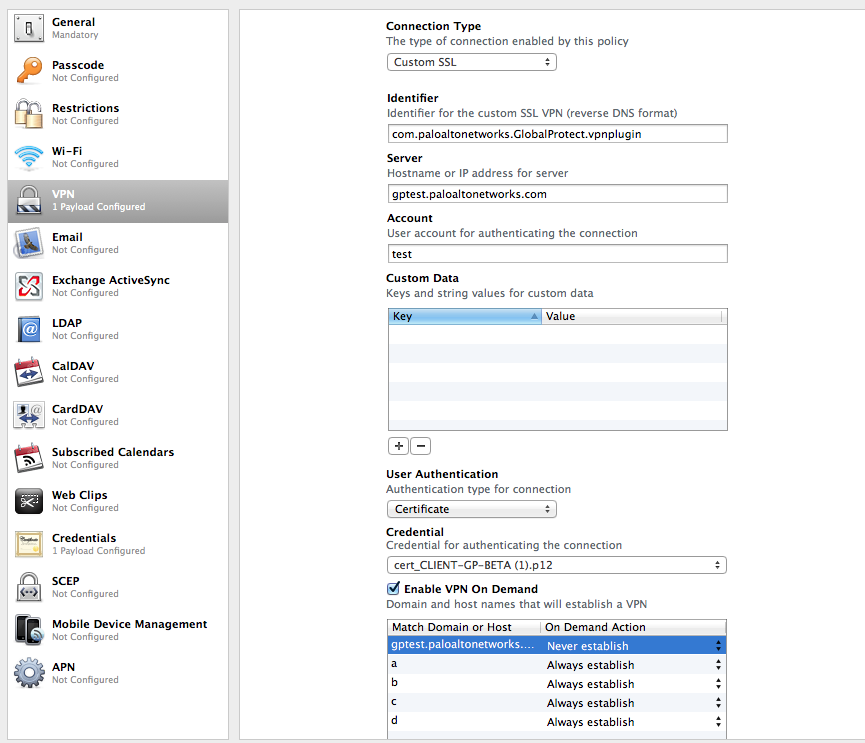
- Mark as New
- Subscribe to RSS Feed
- Permalink
04-05-2013 01:04 PM
You could use Custom SSL to configure GlobalProtect app , till MDM vendors update their software.
Identifier is com.paloaltonetworks.GlobalProtect.vpnplugin
Attached screen shot from IPCU for an example
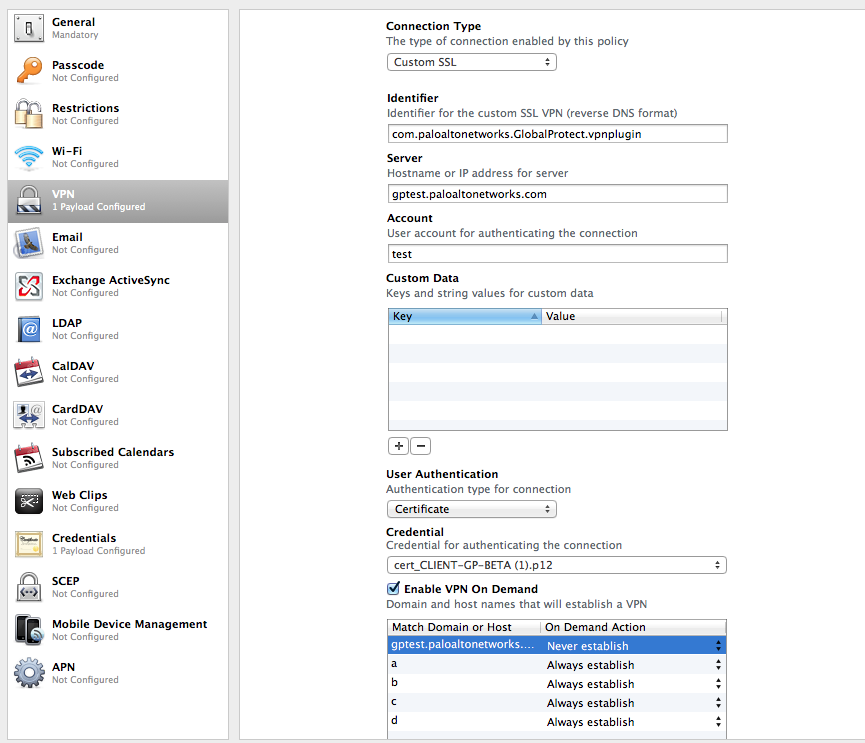
- Mark as New
- Subscribe to RSS Feed
- Permalink
04-06-2013 03:57 AM
Hi Jmenon,
I did what you recommended by creating a Custom SSL VPN Policy in my MDM and then deployed it with the GP iOS app. It did not populate the GP iOS app settings like I thought it would and when I opened the GP iOS app on the iDevice it then created a separate VPN configuration in the settings.
Not sure i
- Mark as New
- Subscribe to RSS Feed
- Permalink
04-06-2013 09:20 AM
double check you identifier is correct
<key>VPNSubType</key>
<string>com.paloaltonetworks.GlobalProtect.vpnplugin</string>
<key>VPNType</key>
<string>VPN</string>
Aslo from iOS settings make the one deployed from MDM the default/selected and then launch the GlobalProtect app to see if the profile gets loaded.
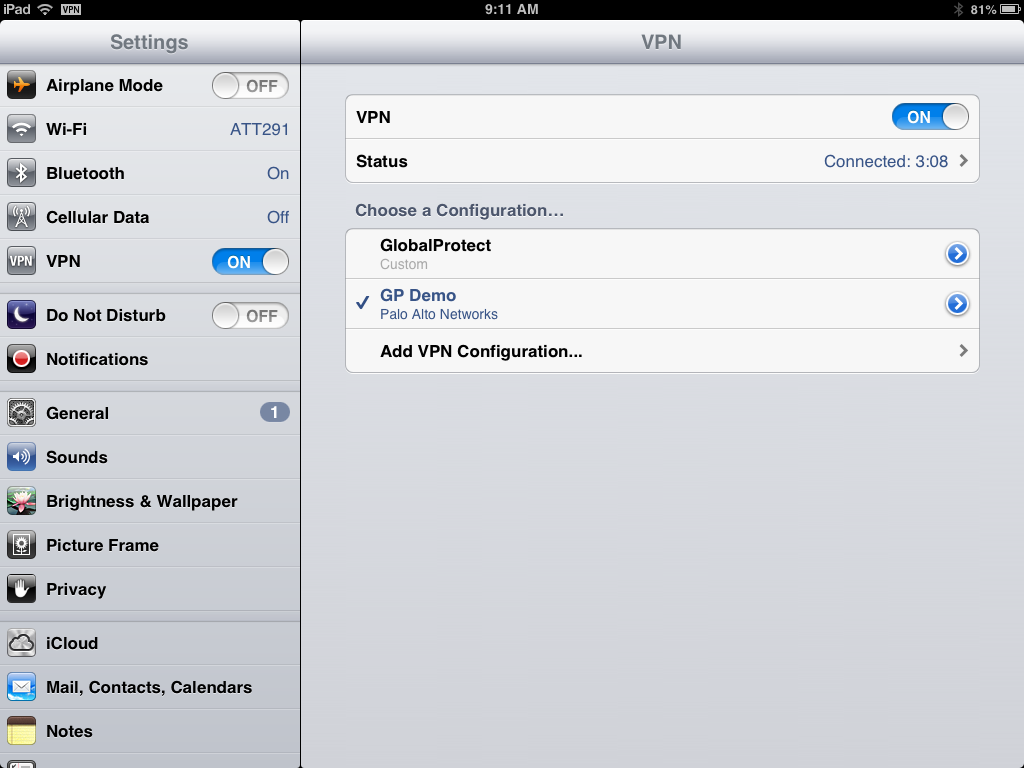
- Mark as New
- Subscribe to RSS Feed
- Permalink
04-08-2013 11:37 AM
Still doesn't populate the GP app information.
Here's my XenMobile VPN Policy Configuration. It doesn't allow me to put in the second Key parameter for VPNType and String for VPN.

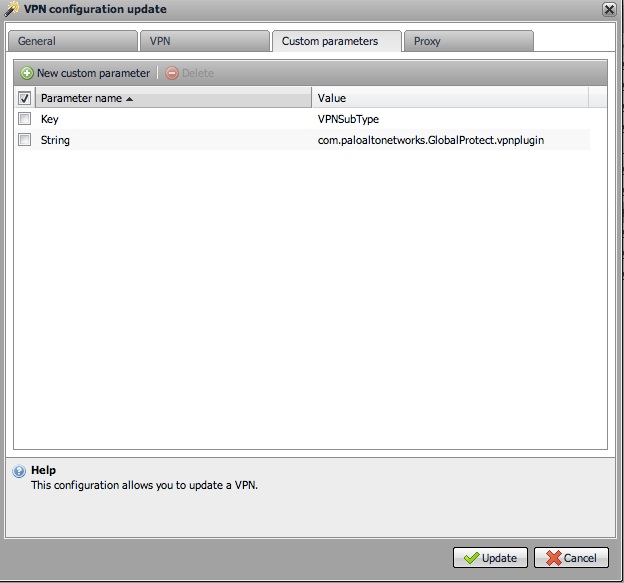
- Mark as New
- Subscribe to RSS Feed
- Permalink
04-08-2013 11:53 AM
After looking over your parameters, I changed mine but, still doen't populate.
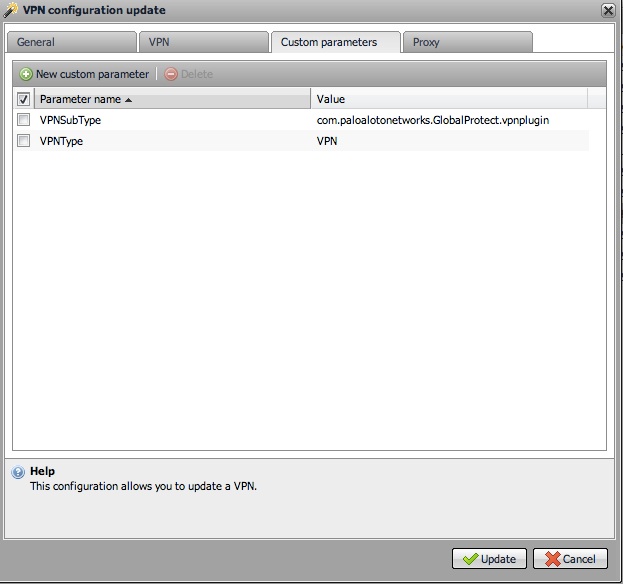
- Mark as New
- Subscribe to RSS Feed
- Permalink
04-08-2013 10:11 PM
You don't need to configure custom parameters. You may want to try with IPCU iPhone Configuration Utility 3.5 for Mac OS X and/or also contact XenMobile support.
We will also sync up with XenMobile to figure where the fallout may be happening.
- Mark as New
- Subscribe to RSS Feed
- Permalink
04-09-2013 04:41 PM
Jmenon,
Finally, got it to work. You're not going to believe it. If you take a look at your very first reply to my original question, you will notice that the work paloaltonetworks is misspelled and stupid me, I just cut-n-pasted the identifier from that reply. LOL!! Once, I corrected the misspell, everything populated just fine.
Thanks for you help and patience.
Kind regards,
Jeff
- Mark as New
- Subscribe to RSS Feed
- Permalink
04-09-2013 05:57 PM
Glad that it worked. I also edited my original reply to correct the typo for the benefit of others. Thanks for pointing it out.
- 1 accepted solution
- 6667 Views
- 8 replies
- 0 Likes
Show your appreciation!
Click Accept as Solution to acknowledge that the answer to your question has been provided.
The button appears next to the replies on topics you’ve started. The member who gave the solution and all future visitors to this topic will appreciate it!
These simple actions take just seconds of your time, but go a long way in showing appreciation for community members and the LIVEcommunity as a whole!
The LIVEcommunity thanks you for your participation!
- Adding PA DR site globalprotect SSL-VPN gateway in GlobalProtect Discussions
- Configure GlobalProtect to Facilitate Multi-Factor Authentication Notifications in GlobalProtect Discussions
- We're encountering a GlobalProtect error stating 'Certificate is not within its validity period,' despite this being a newly configured Palo Alto setu in GlobalProtect Discussions
- Admin GUI Login Fails on WAN Interface - Slow Load & "Single Sign-On" Error on PA-410 in Panorama Discussions
- Remote Access VPN on PPPOE dynamic ip in GlobalProtect Discussions



