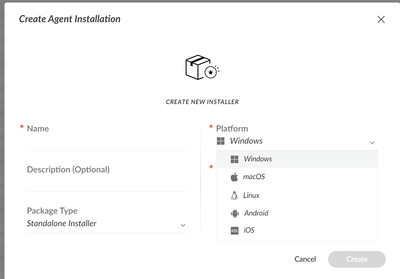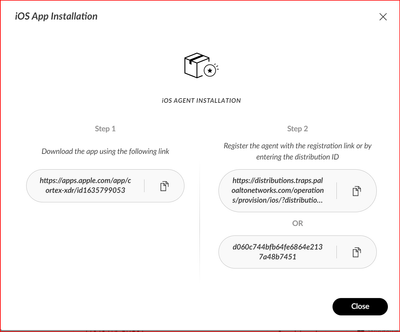- Access exclusive content
- Connect with peers
- Share your expertise
- Find support resources
Click Preferences to customize your cookie settings.
Unlock your full community experience!
Cortex XDR on mobile phone
- LIVEcommunity
- Discussions
- General Topics
- Cortex XDR on mobile phone
- Subscribe to RSS Feed
- Mark Topic as New
- Mark Topic as Read
- Float this Topic for Current User
- Printer Friendly Page
Cortex XDR on mobile phone
- Mark as New
- Subscribe to RSS Feed
- Permalink
01-03-2023 08:50 PM
Hi all,
I am running Cortex XDR and when I click on the all end points, I can see the endpoint device like PC and server. I have install the endpoint agent on those PC and server. They are Domain joined PC and server. How can I install this Cortex XDR agent on mobile phone? and second question is can we install cortex XDR on home PC which is not join on the domain network? Your help in this matter is highly appreciated.
cheers
- Mark as New
- Subscribe to RSS Feed
- Permalink
01-03-2023 11:25 PM
Hi Prasad,
You can create an agent Installation package with either Android or iOS
step 1
step 2
later you can copy the download link and install it on respective mobile devices and verify the status.
Regards,
Suresh
Suresh
- Mark as New
- Subscribe to RSS Feed
- Permalink
01-04-2023 04:19 PM
Hi Suresh,
Thank you for your reply. When you say that machine doesn't not need to be joined in domain, I can send the agenbt installation link to that home PC and install on it? If it is then how can I scan that PC from XDR console or dashboard? can we find that on the dashboard?
- Mark as New
- Subscribe to RSS Feed
- Permalink
01-05-2023 04:21 PM
Hi Suresh,
I have done the first part creating the agent installation but when I am trying to do the second part I could find it any option to do that. Where can I do this second part is it on mobile phone or cortex XDR dashboard? Can you please kindly give more details on where and how to do on second part please? thanks for help.
- Mark as New
- Subscribe to RSS Feed
- Permalink
01-06-2023 12:06 AM
After installing the agent on your mobile or PC, you can check the agent status in your XDR instance's All Endpoint dashboard option. Later you can protect your endpoint from malware & Exploits using Security Profiles attached to the Policy and bound to your endpoint. You can also combine static & dynamic groups based on various endpoint properties.
Suresh
- 3650 Views
- 5 replies
- 0 Likes
Show your appreciation!
Click Accept as Solution to acknowledge that the answer to your question has been provided.
The button appears next to the replies on topics you’ve started. The member who gave the solution and all future visitors to this topic will appreciate it!
These simple actions take just seconds of your time, but go a long way in showing appreciation for community members and the LIVEcommunity as a whole!
The LIVEcommunity thanks you for your participation!
- Cortex XDR – Unable to Assign Read/Write Permissions for Mobile Device (Detected as CD-ROM) in Permanent Exceptions in Cortex XDR Discussions
- Android Samsung update doesn't work in General Topics
- Android & iOS devices are bypassing the captive portal in Next-Generation Firewall Discussions
- Mobile phones are bypassing the PA captive portal in General Topics
- How to Block Mobile Phones (iPhone/Android) via USB Using Device Control in Cortex XDR Discussions