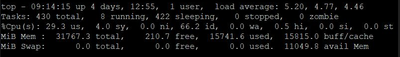- Access exclusive content
- Connect with peers
- Share your expertise
- Find support resources
Click Preferences to customize your cookie settings.
Unlock your full community experience!
Count Palo Alto Memory Usage
- LIVEcommunity
- Discussions
- General Topics
- Re: Count Palo Alto Memory Usage
- Subscribe to RSS Feed
- Mark Topic as New
- Mark Topic as Read
- Float this Topic for Current User
- Printer Friendly Page
Count Palo Alto Memory Usage
- Mark as New
- Subscribe to RSS Feed
- Permalink
03-19-2023 09:31 PM
Hello All,
I want to ask about memory on PA-850 and PA-3410.
i use the calculation "Free Memory/Total Memory = xxx %" and the rest i assume is the used memory
but when i see the memory utilization on PA-3410 its only have 210MB for free memory.
so when i use the calculation, the free memory only 1% from the total memory, it has a large number on used and buffer.
(i was checked on several PA-3410 it show the same picture like a attach below).
I was following the Kb : How to calculate the actual used memory - Knowledge Base - Palo Alto Networks
but i think it have a little different with my palo alto.
is this categorized as a high memory?
i still confuse about buffer/cache is this categorize as a free/used memory.
PA-850
PA-3410
Thanks,
Denny
- Mark as New
- Subscribe to RSS Feed
- Permalink
03-22-2023 01:54 AM
free is memory that is not being used at all while buffer/cache is memory that was once used and is kept in a ready state in case a process asks for the memory again. Both are not actively used but the buffer/cache has some preloaded data for quick access, this buffer data can be freed if another process needs more memory for a task
the high memory indicator would be the diff between total and used
PANgurus - Strata & Prisma Access specialist
- 4932 Views
- 1 replies
- 0 Likes
Show your appreciation!
Click Accept as Solution to acknowledge that the answer to your question has been provided.
The button appears next to the replies on topics you’ve started. The member who gave the solution and all future visitors to this topic will appreciate it!
These simple actions take just seconds of your time, but go a long way in showing appreciation for community members and the LIVEcommunity as a whole!
The LIVEcommunity thanks you for your participation!
- GRPC status UNAVAILABLE in intelligent offload in VM-Series in the Private Cloud
- CPU and Memory Usage in Cortex XSIAM Discussions
- High Data Plane Utilization During Business Hours in Next-Generation Firewall Discussions
- How to Identify Endpoints triggering Application Restriction Profile in Cortex XDR Discussions
- CPU & memory utilization (PA-820 migrate to PA-455/PA-460) in Next-Generation Firewall Discussions