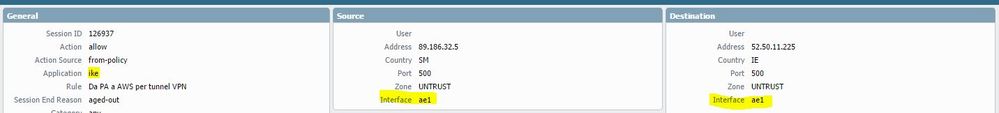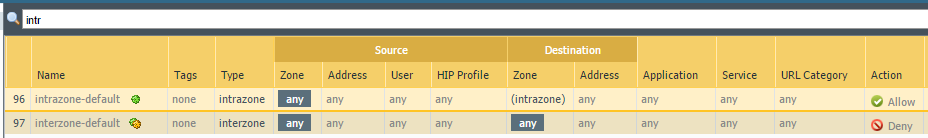- Access exclusive content
- Connect with peers
- Share your expertise
- Find support resources
Click Preferences to customize your cookie settings.
Unlock your full community experience!
Crazy policies needed for BGP and VPN
- LIVEcommunity
- Discussions
- General Topics
- Crazy policies needed for BGP and VPN
- Subscribe to RSS Feed
- Mark Topic as New
- Mark Topic as Read
- Float this Topic for Current User
- Printer Friendly Page
Crazy policies needed for BGP and VPN
- Mark as New
- Subscribe to RSS Feed
- Permalink
04-06-2016 03:03 AM
Hi,
first read this article:
then
I have this exactly behavor but I don't have wrote any/any/deny rules!
In my enviroment both intrazone-default and interzone-default are blocked.
It's that the problem ? Bho?
To build a VPN with BGP proto inside, all traffic ipsec, and bgp is blocked by intrazone-default.
This policy resolve the problem:
"From PA to AWS tunnel VPN" {
from UNTRUST;
source 89.186.32.5;
source-region none;
to UNTRUST;
destination [ 52.18.104.192 52.50.11.225 ];
destination-region none;
user any;
category any;
application/service [ ike/tcp/any/500 ike/udp/any/500
ipsec-esp/50/any/any ipsec-esp-udp/udp/any/4500
ipsec-esp-udp/udp/any/4501 ipsec-ah/51/any/any ];
action allow;
icmp-unreachable: no
terminal yes;
"From PA to AWS BGP in tunnel VPN" {
from VPN;
source [ 169.254.20.78 169.254.21.22 ];
source-region none;
to VPN;
destination [ 169.254.20.77 169.254.21.21 ];
destination-region none;
user any;
category any;
application/service [ bgp/tcp/any/179 bgp/udp/any/179 ];
action allow;
icmp-unreachable: no
terminal yes;
- Mark as New
- Subscribe to RSS Feed
- Permalink
04-06-2016 05:14 AM
Dear Pankai,
as you can see from this images, the traffic begin from same physical interface where is the destination....
what kind of intrazone traffic is that?
- Mark as New
- Subscribe to RSS Feed
- Permalink
04-06-2016 06:19 AM
IKE traffic UDP port 500 used for negotiating IPSec tunnels.
- Mark as New
- Subscribe to RSS Feed
- Permalink
04-06-2016 07:59 AM
Intra-zone means "traffic within the same zone". Inter-zone means "traffic between different zones". The default policies for the intrA and intER-zone policies are the last two rules in your security policy:
Old(er) versions of PAN-OS do not show these intra/er-zone rules, but they still exist. More recent versions show them. The default is to permit traffic within the same zone (intrazone), and deny traffic between different zones (interzone). You can override the default action either by editing these rules, or by creating an overriding rule above these default rules.
- 4141 Views
- 4 replies
- 0 Likes
Show your appreciation!
Click Accept as Solution to acknowledge that the answer to your question has been provided.
The button appears next to the replies on topics you’ve started. The member who gave the solution and all future visitors to this topic will appreciate it!
These simple actions take just seconds of your time, but go a long way in showing appreciation for community members and the LIVEcommunity as a whole!
The LIVEcommunity thanks you for your participation!
- Issue with allowing AnyDesk on a no-internet policy in Next-Generation Firewall Discussions
- Help Needed: NAT & Security Policy Configuration for Azure LB → Palo Alto → DMZ Webserver (Public IP) in VM-Series in the Public Cloud
- Mulit-Vsys setup with Wildfire in General Topics
- Users unable to access shared drives when on Global Protect in GlobalProtect Discussions
- Policy configured with Application ID but sarda cloud saying I need to configure services as well ? in Next-Generation Firewall Discussions