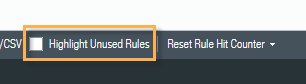- Access exclusive content
- Connect with peers
- Share your expertise
- Find support resources
Click Preferences to customize your cookie settings.
Unlock your full community experience!
Create Custom Report for Unused Rules
- LIVEcommunity
- Discussions
- General Topics
- Create Custom Report for Unused Rules
- Subscribe to RSS Feed
- Mark Topic as New
- Mark Topic as Read
- Float this Topic for Current User
- Printer Friendly Page
Create Custom Report for Unused Rules
- Mark as New
- Subscribe to RSS Feed
- Permalink
03-12-2020 08:38 AM
Hi
I am struggling a bit here.
I've been tasked to set up various reports on palo firewall.
One of them is to create a custom report displaying all unused rules.
I've tried many things. I followed this link: https://knowledgebase.paloaltonetworks.com/KCSArticleDetail?id=kA10g000000ClcgCAC
which basically creates a report of used rules. I need exactly the opposite.
I've tried to use the query builder to set packet, bytes or count to zero hoping that I will be given a list of unused rules. Unfortunately it didn't work and I get "No matching records".
Anyone has any ideas how to achieve this?
Thank you
- Mark as New
- Subscribe to RSS Feed
- Permalink
03-12-2020 11:15 AM
At the bottom of your policies page, you can always just select "Highlight Unused Rules"
We even have a Tips and Tricks article on this:
https://knowledgebase.paloaltonetworks.com/KCSArticleDetail?id=kA10g000000ClVICA0
If that will not suffice, then let me know and I will see if there is any other way here.
Stay Secure,
Joe
Don't forget to Like items if a post is helpful to you!
- Mark as New
- Subscribe to RSS Feed
- Permalink
03-12-2020 12:00 PM
a couple of more things.. if you wanted something via the CLI which may be easier to read.. you can try this command:
show running rule-use rule-base <option> type unused vsys vsys1
That command will give you, in my opinion, an easier to read list than what the GUI is capable of giving you.
Stay Secure,
Joe
Don't forget to Like items if a post is helpful to you!
- Mark as New
- Subscribe to RSS Feed
- Permalink
01-28-2026 06:03 AM
Hello,
We are managing over 100 firewalls through Panorama and need to generate a report of unused rules across all firewalls managed by all Panoramas. I haven’t been able to find any specific documentation or procedure for this.
Could someone guide us on the steps required to accomplish this?
Thanks.
- Mark as New
- Subscribe to RSS Feed
- Permalink
01-29-2026 08:52 AM
Hi @sanalto ,
How about this doc:
Hope this helps,
Cheers,
Kiwi
Please help out other users and “Accept as Solution” if a post helps solve your problem !
Read more about how and why to accept solutions.
- Mark as New
- Subscribe to RSS Feed
- Permalink
01-29-2026 05:35 PM
Hi,
The shared document only outlines the steps to configure and view the hit count for individual policy rules. It does not provide guidance on generating a report of all unused rules across the managed firewalls from Panorama.
Thanks.
- 6191 Views
- 5 replies
- 0 Likes
Show your appreciation!
Click Accept as Solution to acknowledge that the answer to your question has been provided.
The button appears next to the replies on topics you’ve started. The member who gave the solution and all future visitors to this topic will appreciate it!
These simple actions take just seconds of your time, but go a long way in showing appreciation for community members and the LIVEcommunity as a whole!
The LIVEcommunity thanks you for your participation!
- Is it possible to configure a custom report into graph or chart format, similar to the options available for predefined reports? in General Topics
- Can Strata Logging Service send data to Cortex XSIAM? in Strata Logging Service Discussions
- Cortex XDR triggers Code 10 on USB Audio despite exception - Vendor not selectable, need per-device allow without vendor or something in Cortex XDR Discussions
- Custom Report? in Strata Cloud Manager
- Custom Report Query 질문 in Next-Generation Firewall Discussions