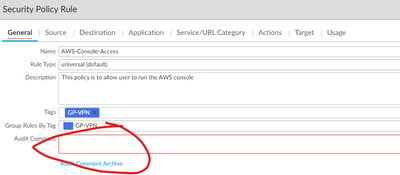- Access exclusive content
- Connect with peers
- Share your expertise
- Find support resources
Click Preferences to customize your cookie settings.
Unlock your full community experience!
Creating a rule
- LIVEcommunity
- Discussions
- General Topics
- Creating a rule
- Subscribe to RSS Feed
- Mark Topic as New
- Mark Topic as Read
- Float this Topic for Current User
- Printer Friendly Page
- Mark as New
- Subscribe to RSS Feed
- Permalink
05-30-2023 10:30 AM
I am creating a security rule to allow url whitelist but i m facing issue to commit Push the rule.One column is Audit comment is not taking any text.Please suggest what should i do.
Accepted Solutions
- Mark as New
- Subscribe to RSS Feed
- Permalink
05-30-2023 10:33 AM
Hi @Khushnood
It appears that you have the the "Require audit comment on policies" enabled in Device -> Setup -> Management.
You can either put a comment there or disable the setting, depending on your security policies.
I hope this helps.
- Mark as New
- Subscribe to RSS Feed
- Permalink
05-30-2023 10:33 AM
Hi @Khushnood
It appears that you have the the "Require audit comment on policies" enabled in Device -> Setup -> Management.
You can either put a comment there or disable the setting, depending on your security policies.
I hope this helps.
- Mark as New
- Subscribe to RSS Feed
- Permalink
05-30-2023 10:49 AM
Hi Alin,
I tried to put the comment but its asking again after the commit push.
- Mark as New
- Subscribe to RSS Feed
- Permalink
05-30-2023 10:54 AM
The idea of the audit comment is to have a trail of what has been changed in that rule. Basically it will always ask you to put something there every time you do something to that rule or any other rule (add/modify).
You can see all the comments by clicking on the Audit Comment Archive at the bottom of the rule.
Here you can find a description on how this feature works and how you can disable/re-enable it.
I hope this helps.
- 1 accepted solution
- 1965 Views
- 3 replies
- 0 Likes
Show your appreciation!
Click Accept as Solution to acknowledge that the answer to your question has been provided.
The button appears next to the replies on topics you’ve started. The member who gave the solution and all future visitors to this topic will appreciate it!
These simple actions take just seconds of your time, but go a long way in showing appreciation for community members and the LIVEcommunity as a whole!
The LIVEcommunity thanks you for your participation!
- Prisma Access CIE and User-ID mapping not working for groups in Prisma Access Discussions
- GRPC status UNAVAILABLE in intelligent offload in VM-Series in the Private Cloud
- Limitations Observed with XQL Custom Widgets and Issue Visibility in Cortex XDR Discussions
- Windows-Remote-Management & Implicit Use of Web-Browsing in General Topics
- How to create a support case without a TCF file in Next-Generation Firewall Discussions