- Access exclusive content
- Connect with peers
- Share your expertise
- Find support resources
Click Preferences to customize your cookie settings.
Unlock your full community experience!
Custom admin role for GUI
- LIVEcommunity
- Discussions
- General Topics
- Re: Custom admin role for GUI
- Subscribe to RSS Feed
- Mark Topic as New
- Mark Topic as Read
- Float this Topic for Current User
- Printer Friendly Page
- Mark as New
- Subscribe to RSS Feed
- Permalink
01-16-2015 03:12 AM
Hi Friends,
I want to custom granular Access to the Device Tab (setup-operation-export and import) for custom role-based administrator.but i think it is not possible. please share the your suggestion.
Regards
Satish
- Labels:
-
Configuration
-
Management
-
Set Up
Accepted Solutions
- Mark as New
- Subscribe to RSS Feed
- Permalink
01-21-2015 04:32 AM
Hi,
You need to check if there is a FR for that for request a new, because there is not a function to do that for now.
Regards
- Mark as New
- Subscribe to RSS Feed
- Permalink
01-16-2015 03:46 AM
Hello Satish,
Yes you are right, the finest you can do would be whether to allow/deny access to 'setup' tab but not more granular than that.
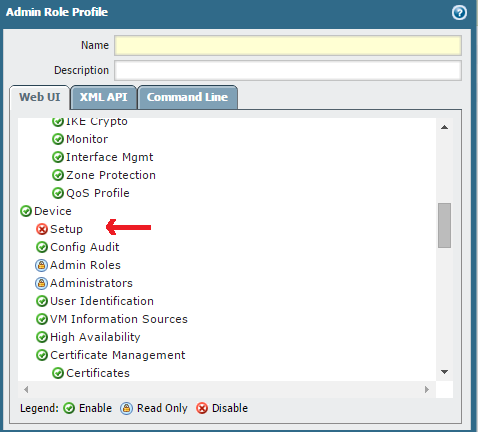
Hope that helps.
Regards,
Dileep
- Mark as New
- Subscribe to RSS Feed
- Permalink
01-20-2015 01:37 AM
Hi Dilleep,HULK, Steven Puluka, panos, hshah hsharma
We are creating one role and in this we are not able to assign import / Export config option on this... Is this possible?
Thanks in advance.
Regards
Satish
- Mark as New
- Subscribe to RSS Feed
- Permalink
01-20-2015 02:56 AM
Unfortunately, the setup menu as a whole is all that yo can secure to a role as you have seen.
All the sub-tabs within setup will will available to everyone with the "setup" change enabled.
This would require a feature request be submitted for a change in PanOS to accomplish with your sales engineer.
I would recommend you give all the users read access to the tab then setup a system where they can submit the change request they have for the items located here via the help desk or some other existing mechanism.
ACE PanOS 6; ACE PanOS 7; ASE 3.0; PSE 7.0 Foundations & Associate in Platform; Cyber Security; Data Center
- Mark as New
- Subscribe to RSS Feed
- Permalink
01-20-2015 05:02 AM
Hi Satish,
I agree with with Steven. Currently it is not possible to choose the import/export config options in admin role. You can submit a feature request through your SE so that this can be implemented in future versions.
With the current features, the best you could do is to create two roles one with access to 'setup' and other without so that you can assign it to an admin if he needs setup access or not.
Let us know if it helps.
-Dileep
- Mark as New
- Subscribe to RSS Feed
- Permalink
01-21-2015 04:32 AM
Hi,
You need to check if there is a FR for that for request a new, because there is not a function to do that for now.
Regards
- Mark as New
- Subscribe to RSS Feed
- Permalink
01-21-2015 04:39 AM
Thanks Pan OS.
Regards
Satish
- 1 accepted solution
- 5030 Views
- 6 replies
- 0 Likes
Show your appreciation!
Click Accept as Solution to acknowledge that the answer to your question has been provided.
The button appears next to the replies on topics you’ve started. The member who gave the solution and all future visitors to this topic will appreciate it!
These simple actions take just seconds of your time, but go a long way in showing appreciation for community members and the LIVEcommunity as a whole!
The LIVEcommunity thanks you for your participation!
- Cortex XDR Tenant Auto-Upgrade 3.17 → 5.0: UI mixed theme, AI pages stuck loading, Marketplace/Playbook Catalog empty + ingestion quota warning in Cortex XDR Discussions
- Why do the same Windows Server data collected using XDRC and WEC agents show different statuses in the following fields? in Cortex XSIAM Discussions
- GRPC status UNAVAILABLE in intelligent offload in VM-Series in the Private Cloud
- Unable to Access Prisma Cloud DSPM (Data Security) APIs – 403 Forbidden Error in Prisma Cloud Discussions
- Issues with SSH and Telnet access only on the passive firewall. GUI access is working fine. in Next-Generation Firewall Discussions



