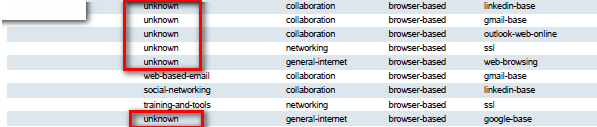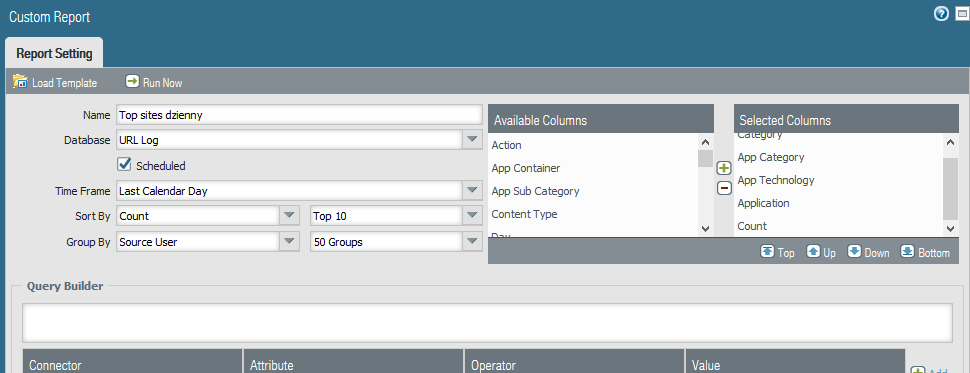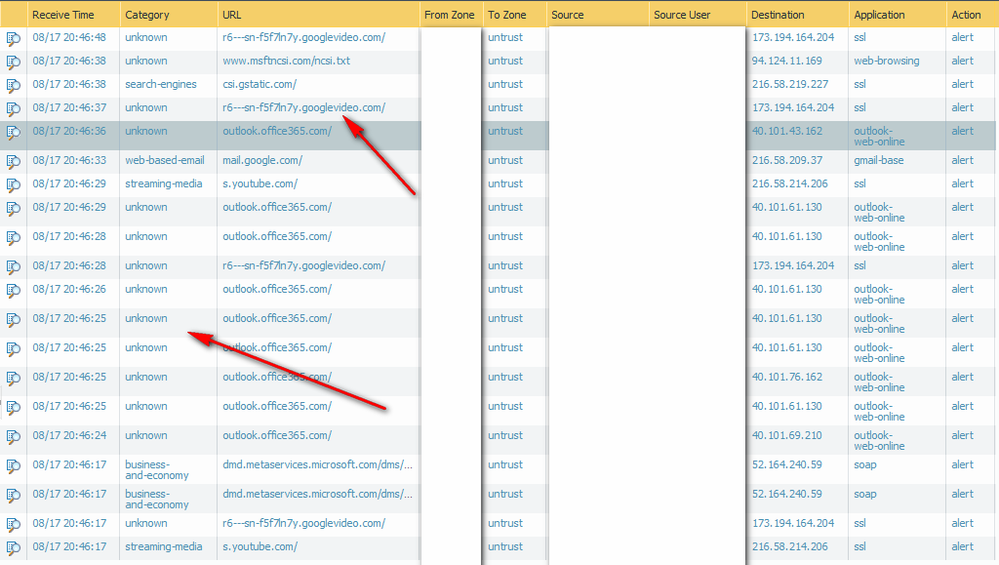- Access exclusive content
- Connect with peers
- Share your expertise
- Find support resources
Click Preferences to customize your cookie settings.
Unlock your full community experience!
custom report - "unknown" category
- LIVEcommunity
- Discussions
- General Topics
- custom report - "unknown" category
- Subscribe to RSS Feed
- Mark Topic as New
- Mark Topic as Read
- Float this Topic for Current User
- Printer Friendly Page
- Mark as New
- Subscribe to RSS Feed
- Permalink
08-15-2017 11:39 AM
Hello
I observed that in my reports in pdf I have a lot of "unknown" in CATEGORY column.
My report looks like:
How is possible that google-base or linkedin-base have category=unknown ?
Regards
Slawek
Accepted Solutions
- Mark as New
- Subscribe to RSS Feed
- Permalink
08-18-2017 12:50 AM
I found solution !!! link
show running top-urls category unknown
now shows some url but not very common like before.
Thx all for help
Regards
Slawek
- Mark as New
- Subscribe to RSS Feed
- Permalink
08-15-2017 12:00 PM
Hi @_slv_
What were the actual URLs behind these entries in your report?
The app that PaloAlto sees does not have to be related to the URL where your users connect to. So depending on the actual signature it might be possible that you see these apps on totally different websites.
The other possibility of this behaviour is that there were problems of your firewall in the url cache.
You should also check on the CLI the URL DB status of these websites.
- Mark as New
- Subscribe to RSS Feed
- Permalink
08-16-2017 07:00 AM
Hello @Remo
some CLI output
admin@PA-500> debug device-server bc-url-db db-info brightcloud db: type : brightcloud_md5_db desc : version_2.2.0 version : 20170815 dataline: 0020000000 umd5 base db: version: 5.284 db date: 20170815 No bloom filter found for base db admin@PA-500> debug device-server bc-url-db show-stats BC URL DB access counters: Total requests: 9222 (65% unknown) DB file lookup hit: 3219, miss 17444, total 20663 cache enabled: no admin@PA-500> debug device-server bc-url-db bloom-verify-basedb bloom isn't built Test bloom failed admin@PA-500> debug device-server bc-url-db bloom-stats No bloom filter found for base db
I'm new to url reports ... should do I enable cache ? (I think - yes) but what about "bloom" - what is that?
>What were the actual URLs behind these entries in your report?
I need some time to verify that
Regards
Slawek
- Mark as New
- Subscribe to RSS Feed
- Permalink
08-17-2017 12:31 PM
Hello
Some new info (from Monitori>URL filtering)
Any idea why there is "unknown" ?
Regards
SLawek
- Mark as New
- Subscribe to RSS Feed
- Permalink
08-17-2017 08:37 PM
I would do as @Remo suggested and clear my URL-cache and let it rebuild prior to troubleshooting this any further. You can check what category any URL should be categorized as if your cache is working correctly by going HERE . The outlook.office365.com should get categorized as Computer and Internet Info if everything is working correctly.
- Mark as New
- Subscribe to RSS Feed
- Permalink
08-18-2017 12:04 AM
I did :
admin@PA-500> clear url-cache all All entries in URL cache removed! admin@PA-500> delete url-database all This command requires the Palo Alto Networks URL filtering database. admin@PA-500> test url www.paloaltonetworks.com www.paloaltonetworks.com computer-and-internet-security (Cloud db) admin@PA-500> test url outlook.office365.com outlook.office365.com computer-and-internet-info (Cloud db)
We will see if that fix reports or not...
- Mark as New
- Subscribe to RSS Feed
- Permalink
08-18-2017 12:21 AM
Stil is something wrong in my opinion
admin@PA-500> test url www.decathlon.de www.decathlon.de shopping (Dynamic db)
when
- Mark as New
- Subscribe to RSS Feed
- Permalink
08-18-2017 12:50 AM
I found solution !!! link
show running top-urls category unknown
now shows some url but not very common like before.
Thx all for help
Regards
Slawek
- Mark as New
- Subscribe to RSS Feed
- Permalink
08-21-2017 10:46 AM
So you simply had to enable "dynamic URL filtering" in your URL profile?
- Mark as New
- Subscribe to RSS Feed
- Permalink
08-21-2017 10:51 AM
Not only, also I added
# set deviceconfig setting url dynamic-url yes
to my configuration
Regards
Slawek
- 1 accepted solution
- 5610 Views
- 9 replies
- 0 Likes
Show your appreciation!
Click Accept as Solution to acknowledge that the answer to your question has been provided.
The button appears next to the replies on topics you’ve started. The member who gave the solution and all future visitors to this topic will appreciate it!
These simple actions take just seconds of your time, but go a long way in showing appreciation for community members and the LIVEcommunity as a whole!
The LIVEcommunity thanks you for your participation!
- False positive (generic.ml): HelpDesk Viewer in VirusTotal
- False Positive request for RemotePC HelpDesk Viewer in VirusTotal
- Local Analysis Malware and WildFire Malware Alerts in Cortex XDR Discussions
- URL Category Change Request for www.intusjuntsparlament.com in General Topics
- How to Configure XQL to detect logs not reporting rule in Cortex XSIAM Discussions