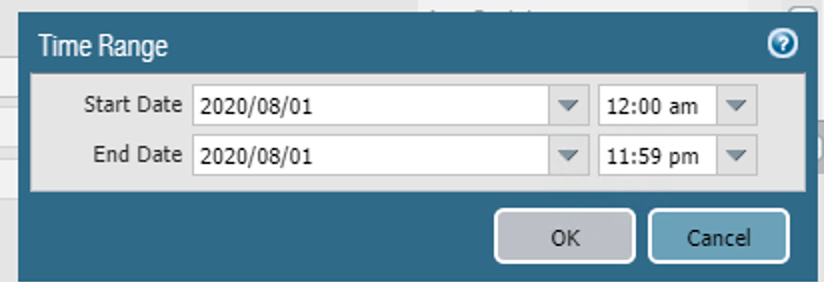- Access exclusive content
- Connect with peers
- Share your expertise
- Find support resources
Click Preferences to customize your cookie settings.
Unlock your full community experience!
Custom Report Start and End Times Inclusive or Exclusive
- LIVEcommunity
- Discussions
- General Topics
- Custom Report Start and End Times Inclusive or Exclusive
- Subscribe to RSS Feed
- Mark Topic as New
- Mark Topic as Read
- Float this Topic for Current User
- Printer Friendly Page
Custom Report Start and End Times Inclusive or Exclusive
- Mark as New
- Subscribe to RSS Feed
- Permalink
10-03-2020 11:49 AM
I am exporting a Custom Report to a CSV and want to make sure I don't miss any data.
Scenario 1: I want to include a full day's logs in one file For October 1, 2020. Would I set the start time to midnight and the end time to 11:59 PM, or would I put the end time to October 2, 2020, at midnight?
Scenario 2: I want all the data for the full 8 AM hour (starting at 8 AM and ending before 9 AM). Would I set the start time to 8 AM and the end time to 8:59 AM, or would I put the end time to 9 AM? Then, if I want the 9 AM hour, would I start it at 9 AM or 9:01 AM?
I hope this makes sense. I want to ensure I won't miss even one minute; basically, what I am asking is: are the start and end times inclusive or exclusive? Let me know if you need any clarification.
Thank you,
Michael
- Mark as New
- Subscribe to RSS Feed
- Permalink
10-03-2020 08:55 PM - edited 10-03-2020 08:55 PM
If you do not want to miss even 1 min of report then i would use below start and end time
Scenario 1> Start Time midnight and end time Oct 2 12.00AM midnight
Scenario >2 Start time 8.00AM and end time 9.00AM.
Regards
Help the community: Like helpful comments and mark solutions.
- 1994 Views
- 1 replies
- 0 Likes
Show your appreciation!
Click Accept as Solution to acknowledge that the answer to your question has been provided.
The button appears next to the replies on topics you’ve started. The member who gave the solution and all future visitors to this topic will appreciate it!
These simple actions take just seconds of your time, but go a long way in showing appreciation for community members and the LIVEcommunity as a whole!
The LIVEcommunity thanks you for your participation!