- Access exclusive content
- Connect with peers
- Share your expertise
- Find support resources
Click Preferences to customize your cookie settings.
Unlock your full community experience!
Custom Reports contained in Group reports
- LIVEcommunity
- Discussions
- General Topics
- Re: Custom Reports contained in Group reports
- Subscribe to RSS Feed
- Mark Topic as New
- Mark Topic as Read
- Float this Topic for Current User
- Printer Friendly Page
- Mark as New
- Subscribe to RSS Feed
- Permalink
08-29-2013 07:52 AM
Has anyone else had issues with creating custom reports and then having them emailed via the scheduler? I have built an extensive custom reports list that allows us to see into the detailed traffic to discover infections, spyware, and an assortment of other information to discover things that the PAN does not alert us on. The problem is, that the report that it generates does not look anything like the individual custom reports that I have created. If I run a custom report from the GUI, it shows the data, and only the data that I want - such as top 10. But the scheduled report group is crap. The custom reports that are included are not even recognizable to the custom reports I have created. The reporting seemed to work fairly decent back when we were on 4.1.2, but in 4.1.13, even after completely recreating the custom reports, is just garbage.
Anyone else experiencing issues like this?
- Labels:
-
Configuration
Accepted Solutions
- Mark as New
- Subscribe to RSS Feed
- Permalink
01-15-2014 02:58 PM
Had to completely recreate the reports.
- Mark as New
- Subscribe to RSS Feed
- Permalink
08-29-2013 08:07 AM
Hello
If the questions here is to have custom reports scheduled yes we can do it.
Create custom report then look for this report under Report groups, add that to the right side to select them. Later add this Report Group in the Email scheduler.
What I am more concerned is you seem to compare reports but I am not understanding what is the exact issue where the reports are not generated the right way. Can you pls share some examples so that we can share thoughts. It looks like if individual custom reports are generated they look different from Scheduled reports ?
- Mark as New
- Subscribe to RSS Feed
- Permalink
08-29-2013 08:29 AM
Sorry if I was unclear.
You can create custom reports.
You can create a report group that has your custom reports contained within it.
You can schedule to have that report group sent via email.
The problem I am having is that the report group that is emailed containing the custom reports that I have created does not look like, is not formatted and filtered the same as if I just run the custom report under manage custom reports.
For instance, when I run one of the custom reports from manage custom reports in which I have configured it to show only specific zones, specific IP Ranges, and other specifics, and have configured it to sort and show only top 10, the report shows 10 rows and all of the information that I configured.... But, when I get the Daily report group sent to me, that same custom report that is included in the group report does not contain the information as I have defined it, and contains hundreds of rows instead of just the top 10 as I have configured.
- Mark as New
- Subscribe to RSS Feed
- Permalink
08-29-2013 08:40 AM
You have selected the "Log View" version of your custom report, as opposed to the "Custom Report" version of your custom report. You can change that in the Report Groups section.
In the screenshot below, I've created a single "CustomReport". In the Report Groups section, that "CustomReport" shows up in 2 different places.
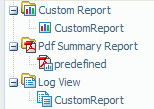
That should fix your problem.
- Mark as New
- Subscribe to RSS Feed
- Permalink
08-29-2013 10:43 AM
Ha! I didn't even notice that. I will try that and see if it works. What is strange is that it was working fine until we upgraded to to 4.1.13.
- Mark as New
- Subscribe to RSS Feed
- Permalink
08-30-2013 06:14 AM
Well using the custom report under the sub-directory custom report did not work. It actually just comes up as a blank page.
- Mark as New
- Subscribe to RSS Feed
- Permalink
09-01-2013 10:12 PM
I've seen this happen when the "query" is mal-formed, or when the query is so specific that there are no matching logs. What does your report definition look like?
- Mark as New
- Subscribe to RSS Feed
- Permalink
01-15-2014 02:58 PM
Had to completely recreate the reports.
- 1 accepted solution
- 6594 Views
- 7 replies
- 0 Likes
Show your appreciation!
Click Accept as Solution to acknowledge that the answer to your question has been provided.
The button appears next to the replies on topics you’ve started. The member who gave the solution and all future visitors to this topic will appreciate it!
These simple actions take just seconds of your time, but go a long way in showing appreciation for community members and the LIVEcommunity as a whole!
The LIVEcommunity thanks you for your participation!
- SD-WAN with ION's running 6.5.1-b5 performance issues in Prisma SD-WAN Discussions
- How to Configure XQL to detect logs not reporting rule in Cortex XSIAM Discussions
- PAN-OS 11.1.13 Predefined reports displaying IPv4 addresses in IPv6 format in General Topics
- Excel downloads being blocked in General Topics
- Is it possible to configure a custom report into graph or chart format, similar to the options available for predefined reports? in General Topics



