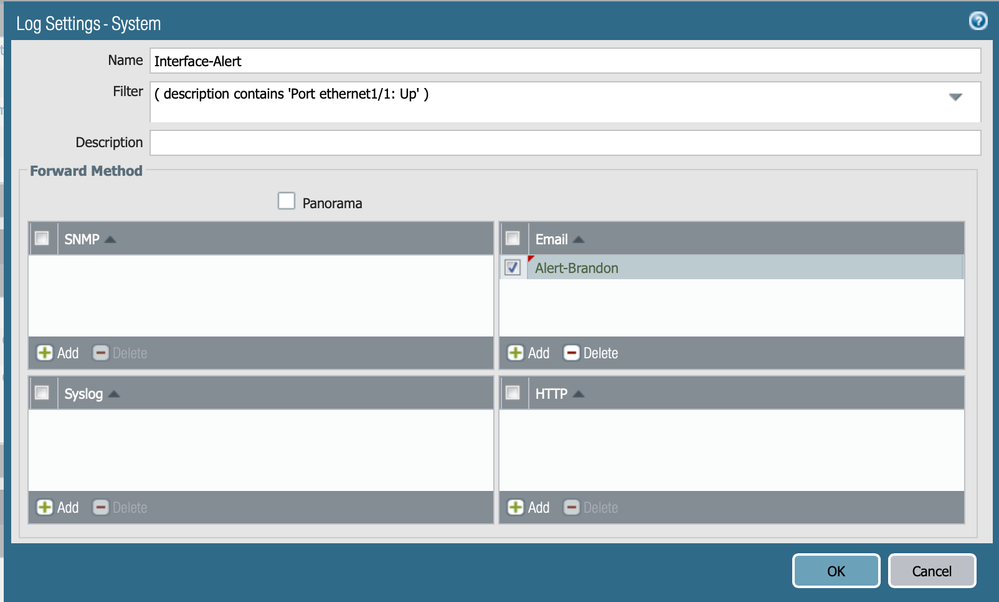- Access exclusive content
- Connect with peers
- Share your expertise
- Find support resources
Click Preferences to customize your cookie settings.
Unlock your full community experience!
customised option for email alert for ISP link up or down
- LIVEcommunity
- Discussions
- General Topics
- customised option for email alert for ISP link up or down
- Subscribe to RSS Feed
- Mark Topic as New
- Mark Topic as Read
- Float this Topic for Current User
- Printer Friendly Page
- Mark as New
- Subscribe to RSS Feed
- Permalink
09-27-2018 11:58 PM
Hi
I have a PA firewall, is it possible to create an email alert for ISP link up or down in PA 220 device
Accepted Solutions
- Mark as New
- Subscribe to RSS Feed
- Permalink
09-29-2018 08:23 AM
Actually in this case you can. You would just configure something like the following. You would just need to make two, one for matching 'Port ethernet1/1: Up' and one for 'Port ethernet1/1: Down'; replace the port with whatever port you have your ISP plugged into.
- Mark as New
- Subscribe to RSS Feed
- Permalink
09-28-2018 07:25 AM
Hello,
Just for those events, no. However you can get emails for how critical something is, such as all high and/or critical events, etc.
Hope that helps.
- Mark as New
- Subscribe to RSS Feed
- Permalink
09-29-2018 08:23 AM
Actually in this case you can. You would just configure something like the following. You would just need to make two, one for matching 'Port ethernet1/1: Up' and one for 'Port ethernet1/1: Down'; replace the port with whatever port you have your ISP plugged into.
- Mark as New
- Subscribe to RSS Feed
- Permalink
10-03-2018 12:00 AM
HI
Thanks for the response
I need a small help if i want to filter for two ports what is the special character required or can I add with bracket
from the above picture
can I add like this or need to add a separate filter
(description contains 'port ethernet1/1:Up') (description contains 'port ethernet1/1:Down')
- Mark as New
- Subscribe to RSS Feed
- Permalink
10-03-2018 07:43 AM
Generally I just make two entries, but I suppose you could do something like:
(description contains 'port ethernet1/1:Up') or (description contains 'port ethernet1/1:Down') and put them in the same entry perfectly fine.
- Mark as New
- Subscribe to RSS Feed
- Permalink
10-04-2018 10:10 PM
Hi BPry
I got one more option for monitoring and customer told its working
For PBF: (eventid eq nh-down)
For Path Monitoring: (eventid eq path-monitor-failure)
Regards
V. Hemanth
- Mark as New
- Subscribe to RSS Feed
- Permalink
10-05-2018 08:26 AM
As long as the filter works to display the required logs in the System logs, it would work for the filter.
- Mark as New
- Subscribe to RSS Feed
- Permalink
07-29-2020 04:19 AM
Hi Bpray
The below filter is not working
- 1 accepted solution
- 12310 Views
- 8 replies
- 0 Likes
Show your appreciation!
Click Accept as Solution to acknowledge that the answer to your question has been provided.
The button appears next to the replies on topics you’ve started. The member who gave the solution and all future visitors to this topic will appreciate it!
These simple actions take just seconds of your time, but go a long way in showing appreciation for community members and the LIVEcommunity as a whole!
The LIVEcommunity thanks you for your participation!
- Prisma Cloud Runtime and Cloud Security Integration to Microsoft Sentinel in Prisma Cloud Discussions
- Linking Issues to Cases with Command in Cortex XSIAM Discussions
- Port scan alert in Cortex XDR Discussions
- Malware scan single file upon custom alert in Endpoint (Traps) Discussions
- Need clarification on URL Filtering logs in Next-Generation Firewall Discussions