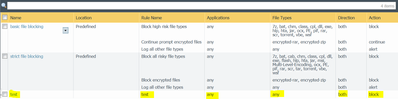- Access exclusive content
- Connect with peers
- Share your expertise
- Find support resources
Click Preferences to customize your cookie settings.
Unlock your full community experience!
Data copying over Global protect VPN
- LIVEcommunity
- Discussions
- General Topics
- Data copying over Global protect VPN
- Subscribe to RSS Feed
- Mark Topic as New
- Mark Topic as Read
- Float this Topic for Current User
- Printer Friendly Page
Data copying over Global protect VPN
- Mark as New
- Subscribe to RSS Feed
- Permalink
02-14-2021 09:46 PM
Hello,
I have one query:-
If, I am connected with GP VPN and. I want to prevent the users can not copy files or data from the shared folder and server.
is it possible?
- Mark as New
- Subscribe to RSS Feed
- Permalink
02-15-2021 04:33 AM
yes this is possible in multiple ways:
you can restrict access via security rules or security profiles:
- in the security rules you could block access to a server completely (block rule),
- or only allow certain applications. some applications are even split up in file sharing 'child' applications and other functionality, so you could allow some functionality but block file transfers
- additionally you can add file blocking profiles that prevent some or all filetypes from being transmitted in one direction or both: you could set up a security rule that allows a file transfer application, but then add a security profile (file blocking profile) that only allows uploads and blocks downloads
PANgurus - Strata & Prisma Access specialist
- Mark as New
- Subscribe to RSS Feed
- Permalink
02-15-2021 04:52 AM
Thanks for the information.
First of all, i can not block completely server access. i need to block only copy files from the server or to the server.
I have tried to block the copy file by the file blocking profile but still i am able to copy file via VPN.
Below is the configuration description that I already tried.
File blocking profile:-
Security rule:-
Source zone - GP zone, inside zone
user - any
Source address Address - Any
Destination Zone - GP zone, Inside zone
Application - ms-rdp
Service - Any
Action - Allow
Profile - File blocking test
This scenario i tried but unable to block.
- Mark as New
- Subscribe to RSS Feed
- Permalink
02-15-2021 05:13 AM
ah yes RDP
Microsoft put in some nifty (and prorietary) encryption that prevents the firewall from blocking files being copied
you can, however, control which actions are allowed by users in the RDP configuration tself on the server, so you can push out Global Policies that prevent files from being copied when users are connected via RDP (and have users use SMB instead, which you can control)
PANgurus - Strata & Prisma Access specialist
- Mark as New
- Subscribe to RSS Feed
- Permalink
02-15-2021 05:23 AM
As per my understanding, you are saying we need to block only smb application from the Paloalto?
Mainly, we need to prevent users from copying files from shared folders to their systems when they access through VPN. Also, i want to know, how to do that for access over RDP.
- Mark as New
- Subscribe to RSS Feed
- Permalink
02-15-2021 06:30 AM
no: you can't block file transfer via RDP in the firewall because microsoft built in an encryption that can't be deciphered by the firewall
it IS possible to disable filetransfer through RDP via GPO :
PANgurus - Strata & Prisma Access specialist
- 5516 Views
- 5 replies
- 0 Likes
Show your appreciation!
Click Accept as Solution to acknowledge that the answer to your question has been provided.
The button appears next to the replies on topics you’ve started. The member who gave the solution and all future visitors to this topic will appreciate it!
These simple actions take just seconds of your time, but go a long way in showing appreciation for community members and the LIVEcommunity as a whole!
The LIVEcommunity thanks you for your participation!
- Global Protect Portal / Clientless VPN does not recognize SAML username after update to 10.1.14-h20 in GlobalProtect Discussions
- recv rst from server or recv from zero win from server in General Topics
- Global Protect Connectivity Issue in GlobalProtect Discussions
- MANDATORY ACTION REQUIRED: Device Certificate Enforcement affects PA-440 in General Topics
- Global Protect, same IP pool with 2 gateways on a firewall in GlobalProtect Discussions