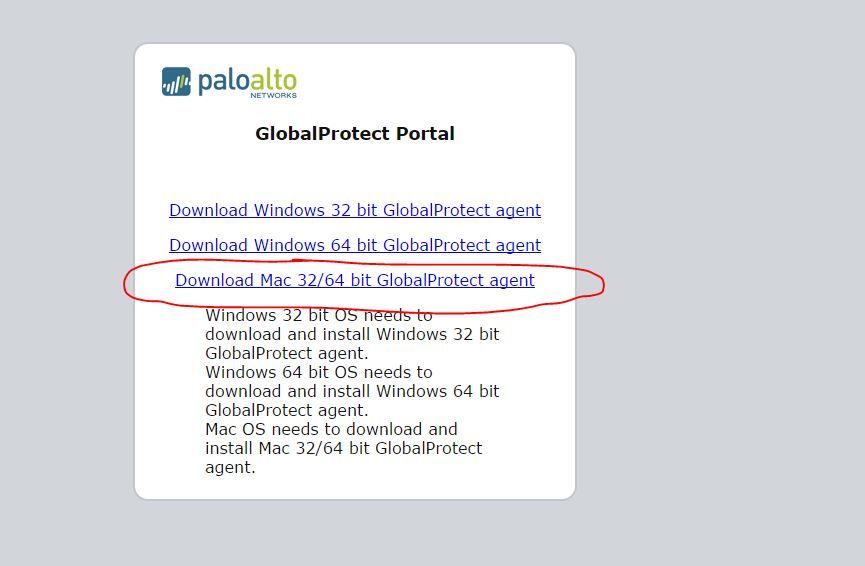- Access exclusive content
- Connect with peers
- Share your expertise
- Find support resources
Click Preferences to customize your cookie settings.
Unlock your full community experience!
Delete MAC global protect agent from GP Portal
- LIVEcommunity
- Discussions
- General Topics
- Re: Delete MAC global protect agent from GP Portal
- Subscribe to RSS Feed
- Mark Topic as New
- Mark Topic as Read
- Float this Topic for Current User
- Printer Friendly Page
Delete MAC global protect agent from GP Portal
- Mark as New
- Subscribe to RSS Feed
- Permalink
01-11-2017 01:31 AM - edited 01-11-2017 01:41 AM
Hi,
Is it possible to delete to dowload the GP Agent for MAC from GP portal????
We only want client for Windows in GP portal
thanks
- Mark as New
- Subscribe to RSS Feed
- Permalink
01-11-2017 01:46 AM
This is currently not possible. There is already a feature request for this.
Please reach out to your local SE and have him add your vote to this request (FR ID 2416).
Cheers !
-Kim.
Cheers,
Kiwi
Please help out other users and “Accept as Solution” if a post helps solve your problem !
Read more about how and why to accept solutions.
- Mark as New
- Subscribe to RSS Feed
- Permalink
09-19-2022 07:33 AM
this has been a known problem for over 5 years and there is still now method of deleting the global Protect app??
- Mark as New
- Subscribe to RSS Feed
- Permalink
09-19-2022 11:15 AM
Correct, you still can't customize or otherwise disable this page. You can completely customize the Portal login page and override the behavior to send it to a custom page that you maintain, but I wouldn't really call that a supported configuration at all. It's just technically possible since you can modify that response page.
- Mark as New
- Subscribe to RSS Feed
- Permalink
09-21-2022 01:33 PM
I asked how to delete Global Protect without having the serial number or access to it.
- Mark as New
- Subscribe to RSS Feed
- Permalink
09-23-2022 07:26 AM
Please describe your question in more detail. The thread that you've commented on is about deleting the macOS package from the agent download page hosted by the firewall, the answer I gave answers that question. Your actual post doesn't specifically detail exactly what you're talking about, so I inferred what you were asking based off of the original more detailed question.
Your last response makes it seem like you are simply trying to delete GlobalProtect from an endpoint? Is that correct? If not, you'll need to post a bit more information on what you're actually after and I would recommend posting a new topic rather than piggybacking off of this thread since what you're asking and this original thread don't appear to be related.
- Mark as New
- Subscribe to RSS Feed
- Permalink
09-24-2022 05:31 AM
- Mark as New
- Subscribe to RSS Feed
- Permalink
09-29-2022 02:28 AM
Hi @Masoncycle ,
You can uninstall via terminal:
$ sudo /Applications/GlobalProtect.app/Contents/Resources/uninstall_gp.sh
Or run the initial .pkg file the was used to do the install. This can be re-downloaded from the GlobalProtect Portal page if it's no longer present on the endpoint.
Hope this helps,
-Kiwi.
Cheers,
Kiwi
Please help out other users and “Accept as Solution” if a post helps solve your problem !
Read more about how and why to accept solutions.
- Mark as New
- Subscribe to RSS Feed
- Permalink
10-24-2022 08:26 AM
using the link you sent me would require that I have admin privileges and can login to Global protect.
I have neither.
any other ideas?
- Mark as New
- Subscribe to RSS Feed
- Permalink
10-24-2022 08:37 AM
You'll need admin permissions to remove the agent from the device, there's really no way around that. If you use the PKG file you will need to have access to a portal to download the agent, but you don't need to login to get to that page. The actual software download page isn't secured, so you can use anyone's portal to actually get the PKG file. Your previous portal is best since they'd have the same version you're trying to remove.
https://<portal-address>/global-protect/getsoftwarepage.esp - The link here is an active hyperlink to UW Madison's VPN download page if you for some reason can't hit your old portal. That'll at least get you an agent download.
- Mark as New
- Subscribe to RSS Feed
- Permalink
10-24-2022 12:58 PM
Thanks for your suggestions , I just may have to reformat my computer to get rid of this annoying program. I have deleted all I can from it and it still says in it use! Not sure how it can still be working but at least it’s not popping up every time I turn on my machine.
- 5947 Views
- 10 replies
- 0 Likes
Show your appreciation!
Click Accept as Solution to acknowledge that the answer to your question has been provided.
The button appears next to the replies on topics you’ve started. The member who gave the solution and all future visitors to this topic will appreciate it!
These simple actions take just seconds of your time, but go a long way in showing appreciation for community members and the LIVEcommunity as a whole!
The LIVEcommunity thanks you for your participation!
- Global Protect Portal / Clientless VPN does not recognize SAML username after update to 10.1.14-h20 in GlobalProtect Discussions
- recv rst from server or recv from zero win from server in General Topics
- Global Protect Connectivity Issue in GlobalProtect Discussions
- MANDATORY ACTION REQUIRED: Device Certificate Enforcement affects PA-440 in General Topics
- Global Protect, same IP pool with 2 gateways on a firewall in GlobalProtect Discussions