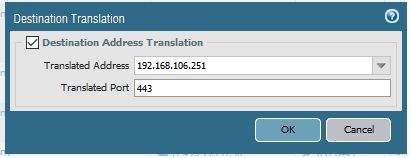- Access exclusive content
- Connect with peers
- Share your expertise
- Find support resources
Click Preferences to customize your cookie settings.
Unlock your full community experience!
Destination NAT for mutilple of ports in a single NAT rule
- LIVEcommunity
- Discussions
- General Topics
- Re: Destination NAT for mutilple of ports in a single NAT rule
- Subscribe to RSS Feed
- Mark Topic as New
- Mark Topic as Read
- Float this Topic for Current User
- Printer Friendly Page
Destination NAT for mutilple of ports in a single NAT rule
- Mark as New
- Subscribe to RSS Feed
- Permalink
05-07-2018 11:50 PM
So there will be a range of ports that need to be NATTED, but on the GUI, I can only specify a single port.
Can anyone tell me if this will work if I leave the port empty like below:
set service-group "Veeam Management" members [ "Veeam 2500-2600" "Veeam 9292-9293" ]
set rulebase nat rules "NAT Veeam Backup Server" to outside
set rulebase nat rules "NAT Veeam Backup Server" destination-translation translated-address "Veeam Backup Server"
set rulebase nat rules "NAT Veeam Backup Server" from outside
set rulebase nat rules "NAT Veeam Backup Server" source any
set rulebase nat rules "NAT Veeam Backup Server" destination WAN-IP
set rulebase nat rules "NAT Veeam Backup Server" service "Veeam Management"
- Mark as New
- Subscribe to RSS Feed
- Permalink
05-08-2018 10:14 AM
Hello,
Is this an inbound NAT or outbound NAT? For either I try to keep ports out of the NAT rule and let the Policies handle which ports/applications are allowed in/out.
Regards,
- Mark as New
- Subscribe to RSS Feed
- Permalink
05-08-2018 03:45 PM
It looks like you are setting up inbound destination NAT towards the server. If so, when you create that rule in the GUI you can specify those original packet tab ports as ranges when you create the new services.
This will then do standard port forwarding where they same ip address could also be used on different ports for other servers.
ACE PanOS 6; ACE PanOS 7; ASE 3.0; PSE 7.0 Foundations & Associate in Platform; Cyber Security; Data Center
- Mark as New
- Subscribe to RSS Feed
- Permalink
05-08-2018 05:59 PM
Thanks for confirming, I think it would be more intuitive if PA can allow to specify multiple ports in the destination NAT section like a lot of other vendors do.
- Mark as New
- Subscribe to RSS Feed
- Permalink
05-10-2018 04:31 PM
The service creation window does allow the creation of multiple ports and port ranges.
ACE PanOS 6; ACE PanOS 7; ASE 3.0; PSE 7.0 Foundations & Associate in Platform; Cyber Security; Data Center
- Mark as New
- Subscribe to RSS Feed
- Permalink
05-10-2018 06:40 PM
but the destination translated port can only be specified with a single port.
the intention is to translate a range of ports.
- Mark as New
- Subscribe to RSS Feed
- Permalink
05-10-2018 08:00 PM
That's what I was trying to say with my original post, and maybe I should have taken more time with it. You can't have multiple destination address translations going to a port range on a NAT statement. Likewise you can't use a service group or anything of the like for the actual translated port.
- 7509 Views
- 7 replies
- 0 Likes
Show your appreciation!
Click Accept as Solution to acknowledge that the answer to your question has been provided.
The button appears next to the replies on topics you’ve started. The member who gave the solution and all future visitors to this topic will appreciate it!
These simple actions take just seconds of your time, but go a long way in showing appreciation for community members and the LIVEcommunity as a whole!
The LIVEcommunity thanks you for your participation!
- Using NAT64 to reach overlapping ipv4 networks in Next-Generation Firewall Discussions
- PaloAlto Firewall and Cisco Expressway integration with NAT Reflection in Next-Generation Firewall Discussions
- GP - Connect with SSL Only in General Topics
- Multiple tunnel to single destination over multiple WAN connections. in General Topics
- AWS Reference Architecture, Subnet Sizes and Automation in VM-Series in the Public Cloud