- Access exclusive content
- Connect with peers
- Share your expertise
- Find support resources
Click Preferences to customize your cookie settings.
Unlock your full community experience!
Destination NAT on a Vwire?
- LIVEcommunity
- Discussions
- General Topics
- Destination NAT on a Vwire?
- Subscribe to RSS Feed
- Mark Topic as New
- Mark Topic as Read
- Float this Topic for Current User
- Printer Friendly Page
Destination NAT on a Vwire?
- Mark as New
- Subscribe to RSS Feed
- Permalink
09-10-2014 07:32 AM
Is there documentation on how to do this? All I have found is incomplete. Is the Destination Zone the same or different than the Source Zone? Do the addresses have to include the subnet mask? Are there any complete examples available?
- Labels:
-
Networking
- Mark as New
- Subscribe to RSS Feed
- Permalink
09-10-2014 07:43 AM
Yes, it shows a vwire NAT policy. It mentions that a vwire NAT security policy is needed but doesn't show it. It also uses names instead of IPs so I don't know if the names include masks.
I also tried the Static NAT policy example but it didn't work either.
- Mark as New
- Subscribe to RSS Feed
- Permalink
09-10-2014 07:51 AM
Page 21 shows you the objects.. no subnets
When you look at the session is the NAT rule being matched and NAT not applied? Or not matched at all.
To view the session live from the CLI use the following;
pa> show session all filter source <ip> destination <ip>
pa> show session id <id>
Look for NAT rule
Dominic
- Mark as New
- Subscribe to RSS Feed
- Permalink
09-10-2014 08:02 AM
ok, my objects do not have subnets either.
No Active Sessions...
Pretty aggravated - I appreciate your help very much!
- Mark as New
- Subscribe to RSS Feed
- Permalink
09-10-2014 08:03 AM
Hello kentjday,
Just to let you know, the Virtual Wire NAT will only support IP address translation on an address which is not on the same subnet as the endpoint which is directly connected to our firewall.
Thanks
- Mark as New
- Subscribe to RSS Feed
- Permalink
09-10-2014 08:07 AM
My public address is x.x.106.137
My private address is 192.168.100.1
So if I understand your statement correctly I think they should work.
- Mark as New
- Subscribe to RSS Feed
- Permalink
09-10-2014 08:07 AM
"No Active Sessions…"
There's your first problem. Doesn't look like the traffic is even hitting the VWIRE. In the 'show session all filter' command you used Pre-NAT IPs to filter correct?
D
- Mark as New
- Subscribe to RSS Feed
- Permalink
09-10-2014 08:09 AM
Yes, and then I tried "show session all". the same response.
- Mark as New
- Subscribe to RSS Feed
- Permalink
09-10-2014 08:13 AM
ok nothing to do with NAT the V-wire is not working at all. I would start with checking the V-wire configuration and security policy.
- Mark as New
- Subscribe to RSS Feed
- Permalink
09-10-2014 08:14 AM
FYI.. This is not supported:
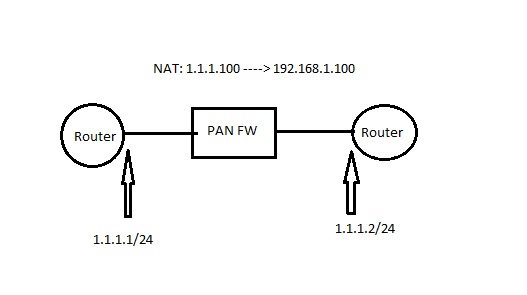
Thanks
- 6325 Views
- 10 replies
- 0 Likes
Show your appreciation!
Click Accept as Solution to acknowledge that the answer to your question has been provided.
The button appears next to the replies on topics you’ve started. The member who gave the solution and all future visitors to this topic will appreciate it!
These simple actions take just seconds of your time, but go a long way in showing appreciation for community members and the LIVEcommunity as a whole!
The LIVEcommunity thanks you for your participation!
- Security Policy with Destination Criteria in Strata Cloud Manager
- Move Firewall from one Hierarchy device group/template to another hierarchy device group/template in panorama in Panorama Discussions
- Issue with call recording (flow_predict_convert_rtp_drop) in Next-Generation Firewall Discussions
- Unable to reach Palo Alto - Global Protect Portal. in GlobalProtect Discussions
- Combining IP and URL EDL on Rules in General Topics



