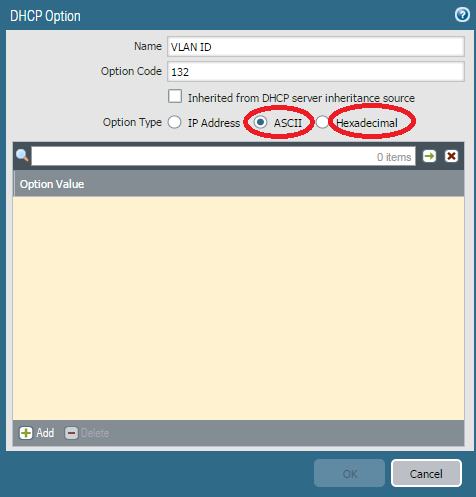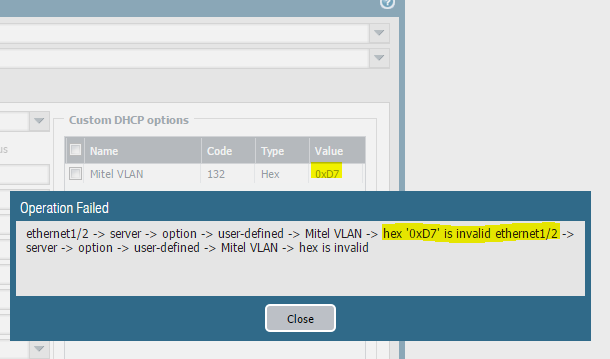- Access exclusive content
- Connect with peers
- Share your expertise
- Find support resources
Click Preferences to customize your cookie settings.
Unlock your full community experience!
DHCP option 132 (IEEE 802.1Q VLAN ID) format for Mitel phones
- LIVEcommunity
- Discussions
- General Topics
- Re: DHCP option 132 (IEEE 802.1Q VLAN ID) format for Mitel phones
- Subscribe to RSS Feed
- Mark Topic as New
- Mark Topic as Read
- Float this Topic for Current User
- Printer Friendly Page
DHCP option 132 (IEEE 802.1Q VLAN ID) format for Mitel phones
- Mark as New
- Subscribe to RSS Feed
- Permalink
09-13-2016 08:56 AM - edited 09-13-2016 08:57 AM
Hi Guys,
Can someone help me, please? DHCP option in Palo Alto DHCP server. Something that l have never configured before and need some clarification. So l want PA DHCP server to provide VLAN ID for the Mitel phones when they getting and IP address (DORA process). VLAN has to be 215 and options are ( ASCll and Hexadecimal). What option value do l need to use? Don't think 215 works for me:
Thx all,
Myky
- Mark as New
- Subscribe to RSS Feed
- Permalink
09-13-2016 09:19 AM
Hi Myky,
I believe this will need to be hexidecimal as a VLAN ID is a numerical value. So you will need to enter the hexidecimal value for the VLAN ID you want. so vlan ID of 200 will be 0xC8. You will need to input the '0x' prefix.
hope this helps,
Ben
- Mark as New
- Subscribe to RSS Feed
- Permalink
09-13-2016 10:00 AM
Hi Ben,
Thanks for your reply. Do you know what is the first option ( ASCII) and what is the format for this option?
Ta,
Myky
- Mark as New
- Subscribe to RSS Feed
- Permalink
09-14-2016 09:08 AM
Hi Myky,
ASCII is the American Standard Code for Information Interchange. In DHCP options you would usually use ASCII if the option requires a string, it depends on the option.
The ASCII table can be found here:
More info on DHCP options can be found on the RFC:
https://tools.ietf.org/html/rfc2132
thanks,
Ben
- Mark as New
- Subscribe to RSS Feed
- Permalink
09-14-2016 10:29 AM
Hi Ben,
Thanks. I have seen these articles. Something that is unclear for me if it is actually possible to have just a number 215 or it has to be something like (050 049 053 so on) in ASCII option ? Anyway l will test with Hex format and get back
Thanks for help,
Myky
- Mark as New
- Subscribe to RSS Feed
- Permalink
09-19-2016 12:49 PM
Hello Ben,
Ok l did try and it is complaining about "invalid format":
Any thoughts?
Cheers,
Myky
- 3803 Views
- 5 replies
- 0 Likes
Show your appreciation!
Click Accept as Solution to acknowledge that the answer to your question has been provided.
The button appears next to the replies on topics you’ve started. The member who gave the solution and all future visitors to this topic will appreciate it!
These simple actions take just seconds of your time, but go a long way in showing appreciation for community members and the LIVEcommunity as a whole!
The LIVEcommunity thanks you for your participation!
- Panorama REST API policy creation error with ' 'message': 'Invalid Body', in Panorama Discussions
- error: azure marketplace vm-series do not bootstrap in VM-Series in the Public Cloud
- SSL Forward Proxy Problems in Next-Generation Firewall Discussions
- DHCP Option Configuration in Prisma SD-WAN Discussions
- GP 6.0.6 - Cookie expired only from mobile phone in GlobalProtect Discussions