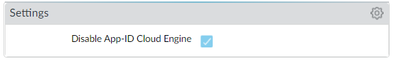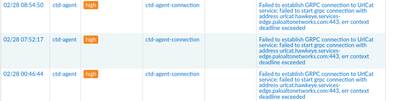- Access exclusive content
- Connect with peers
- Share your expertise
- Find support resources
Click Preferences to customize your cookie settings.
Unlock your full community experience!
Disable IoT Feature
- LIVEcommunity
- Discussions
- General Topics
- Re: Disable IoT Feature
- Subscribe to RSS Feed
- Mark Topic as New
- Mark Topic as Read
- Float this Topic for Current User
- Printer Friendly Page
- Mark as New
- Subscribe to RSS Feed
- Permalink
11-19-2022 08:29 PM
Hello All,
is there any way to disable IoT Feature? we dont have any IoT License or using it in our production.
We using PA-3260 with PANOS 10.2.2-h2.
and the problem is, we keep getting this log in our system log. and we dont allow that connection in our system.
Thanks,
Denny
Accepted Solutions
- Mark as New
- Subscribe to RSS Feed
- Permalink
11-21-2022 12:53 PM
Just so you're aware, the actual URL that you're attempting to connect to is the App-ID Cloud Engine (ACE). It's not specific to IoT licenses. If you go to Device -> Setup -> ACE you'll find an option to 'Disbale App-ID Cloud Engine' that you'll want to toggle if you don't want your firewall to reach out to that URL.
- Mark as New
- Subscribe to RSS Feed
- Permalink
11-21-2022 12:53 PM
Just so you're aware, the actual URL that you're attempting to connect to is the App-ID Cloud Engine (ACE). It's not specific to IoT licenses. If you go to Device -> Setup -> ACE you'll find an option to 'Disbale App-ID Cloud Engine' that you'll want to toggle if you don't want your firewall to reach out to that URL.
- Mark as New
- Subscribe to RSS Feed
- Permalink
11-21-2022 06:42 PM
Hello BPry
I was check the ACE option, it was not checked before. so i disable by check the option like pic below.
This option just only affect the connection to ACE only right? i afraid it will impact to other feature.
- Mark as New
- Subscribe to RSS Feed
- Permalink
11-22-2022 05:38 AM
That option only affects ACE, it won't have impact on anything else.
- Mark as New
- Subscribe to RSS Feed
- Permalink
02-29-2024 06:57 AM
I have the same problem but this solution not working for me 😞 Any other idea?
- Mark as New
- Subscribe to RSS Feed
- Permalink
03-21-2024 09:23 AM - edited 03-21-2024 09:24 AM
I have same connection error and i disabled the App-ID CLoud Engine, but the firewall still tries to connect to those URLs, so still having same alerts. Why?
- 1 accepted solution
- 11269 Views
- 6 replies
- 0 Likes
Show your appreciation!
Click Accept as Solution to acknowledge that the answer to your question has been provided.
The button appears next to the replies on topics you’ve started. The member who gave the solution and all future visitors to this topic will appreciate it!
These simple actions take just seconds of your time, but go a long way in showing appreciation for community members and the LIVEcommunity as a whole!
The LIVEcommunity thanks you for your participation!
- Windows Clients – Captive Portal Not Triggering with GlobalProtect Always-On Enabled in General Topics
- Important Notice: Downgrade of Firewalls with Expired AIOps Premium Licenses in AIOps for NGFW Discussions
- Enquiry on SSL VPN Web Mode for Remote Users in General Topics
- Cortex XDR - How do I open a new feature request? in Cortex XDR Discussions
- Trying the DNSProxy feature for Static Response in General Topics