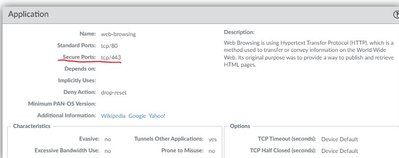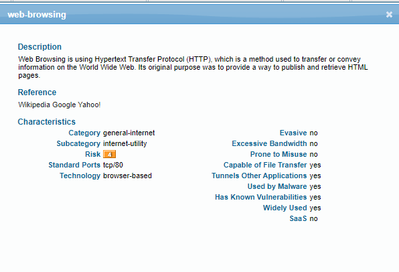- Access exclusive content
- Connect with peers
- Share your expertise
- Find support resources
Click Preferences to customize your cookie settings.
Unlock your full community experience!
discrepancy regarding web-browsing ports between applipedia and Pan-OS application
- LIVEcommunity
- Discussions
- General Topics
- discrepancy regarding web-browsing ports between applipedia and Pan-OS application
- Subscribe to RSS Feed
- Mark Topic as New
- Mark Topic as Read
- Float this Topic for Current User
- Printer Friendly Page
discrepancy regarding web-browsing ports between applipedia and Pan-OS application
- Mark as New
- Subscribe to RSS Feed
- Permalink
12-11-2023 08:09 AM
Dear community!
Did you notice that there´s an discrepancy regarding web-browsing ports between applipedia and Pan-OS application?
If you check for web-browsing details in the firewall you see standard port 80 and secure port 443.
In the applipedia you can see only standard port 80 associated to the web-browsing application:
This can be misleading if you trust the applipedia, because actually when you create a rule with web-browing and service = application-default the traffic will match this rule on ports 80 and 443.
Have you ever checked with Palo Alto about this fact?
- Mark as New
- Subscribe to RSS Feed
- Permalink
12-11-2023 11:18 AM
Hello,
Could be a simple mistake on their part, I would say open a case and see where it takes you.
Regards,
- Mark as New
- Subscribe to RSS Feed
- Permalink
12-13-2023 05:53 AM
It's not a mistake, it's a further detail.
- Mark as New
- Subscribe to RSS Feed
- Permalink
12-13-2023 05:57 AM
The answer to your question is related to SSL decryption. I do though think that applipedia should match what the FW's description says.
The reason the FW says the "secure port" for web-browsing is 443 is because when you do SSL Interception and the traffic is just general web-browsing the initial application is "SSL" which is 443/tcp. Then once SSL Interception is successful the traffic sees an application shift and app SSL moves to "web-browsing." If the traffic is something more specific like HBO or Netflix, the application would shift to that, but you'll see web-browsing over 443/tcp with SSL interception.
- Mark as New
- Subscribe to RSS Feed
- Permalink
10-06-2024 12:18 PM
I know this topic is a bit old, but it seems that the web-based Applipedia does not show the full information about the applications compared to the Objects > Applications in WebUI
About Secure-Ports in App-ID, quoting from Beacon training:
"Starting with the PAN-OS 9.0 release, the application-default service setting has been extended to allow certain SSL-encrypted applications on their default SSL secure ports, in addition to the application’s standard ports."
and
https://docs.paloaltonetworks.com/pan-os/10-1/pan-os-admin/app-id/application-default
- 2203 Views
- 4 replies
- 0 Likes
Show your appreciation!
Click Accept as Solution to acknowledge that the answer to your question has been provided.
The button appears next to the replies on topics you’ve started. The member who gave the solution and all future visitors to this topic will appreciate it!
These simple actions take just seconds of your time, but go a long way in showing appreciation for community members and the LIVEcommunity as a whole!
The LIVEcommunity thanks you for your participation!
- How PaloAlto App ID detects application traffic in encrypted traffic apart from web browsing in Next-Generation Firewall Discussions
- APP-ID: Target app and Depends ON APPs over more then one Security Rule! YES or NOT? in General Topics
- Panorama Application and Antivirus discrepancy! in General Topics
- Application number discrepancy in General Topics