- Access exclusive content
- Connect with peers
- Share your expertise
- Find support resources
Click Preferences to customize your cookie settings.
Unlock your full community experience!
Disk usage exceeding limit
- LIVEcommunity
- Discussions
- General Topics
- Disk usage exceeding limit
- Subscribe to RSS Feed
- Mark Topic as New
- Mark Topic as Read
- Float this Topic for Current User
- Printer Friendly Page
Disk usage exceeding limit
- Mark as New
- Subscribe to RSS Feed
- Permalink
05-15-2014 08:45 AM
Good Day
I'm getting a system log critical error of - 'Disk usage exceeding limit', 100 percent in use, cleaning filesystem.
Has anyone seen this? and if so how do I fix it.
M
- Mark as New
- Subscribe to RSS Feed
- Permalink
05-15-2014 09:18 AM
There is an large tech support file, which maybe causing the issue. Does anyone know how to delete the file off the firewall?
- Mark as New
- Subscribe to RSS Feed
- Permalink
05-16-2014 02:02 PM
Hello Mobradovic,
The message that you were receiving " SYSTEM ALERT : critical : "Disk usage exceeds the limit, 100 percent in use, cleaning filesystem" is normal as it is you would have set the alarms for the system logs.
Everytime the logs reaches a certain threshold an alarm will be generated. The big tech-support file is not causing the issue here. Bythe way, a user can not delete a tech-support file from the firewall CLI and GUI. Palo Alto TAC engineer should have access to the root to delete the tech-support file from /tmp directory.
FYI:
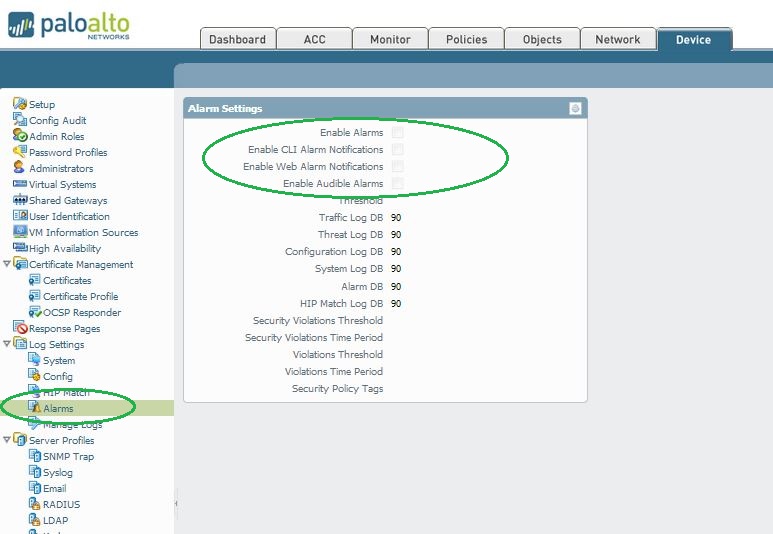
Thanks
- Mark as New
- Subscribe to RSS Feed
- Permalink
05-19-2014 02:48 PM
I'm getting the same error (but mine is 96%). I don't have any alarms enabled. Just the default "Traffic Log DB 90" settings. This is actually a big deal for us because it seems like when we get these errors our PA-200 data plane restarts (not every time but occassionally).
show system disk-space
Filesystem Size Used Avail Use% Mounted on
/dev/sda3 1.9G 1.8G 91M 96% /
/dev/sda5 6.6G 4.2G 2.2G 67% /opt/pancfg
/dev/sda6 1.9G 1.1G 733M 61% /opt/panrepo
tmpfs 1.3G 67M 1.2G 6% /dev/shm
/dev/sda8 2.4G 715M 1.6G 32% /opt/panlogs
I've had this problem before with another PA-200 we have in a different remote office. Palo Alto had to get root access to the firewall and delete some temp files. Haven't had problems since on that firewall. I've opened a ticket with Palo Alto. I'll post our findings.
- Mark as New
- Subscribe to RSS Feed
- Permalink
05-19-2014 03:02 PM
Hello Mario,
Ideally, the PAN firewall will automatically purge old logs while it will reach the 100% of it's allocated space on the HDD. Below mentioned doc will explain you about the functionality:
What does alarm "Log Database Exceeds Alarm Threshold Value" mean?
How to Determine How Much Disk Space is Allocated to Logs
When are Logs Purged on the Palo Alto Networks Devices?
If the PAN firewall's data-plane restarted it's own, then you can verify SYSTEM logs just before the incident happened. It might be not related to database purging. Else open a case with support to get an RCA.
Hope this helps.
Thanks
- Mark as New
- Subscribe to RSS Feed
- Permalink
05-19-2014 05:32 PM
What's the PAN-OS version? Does the error happen only when you try to generate a tech support file? Some old versions (4.1.9 or prior) have debug code enabled and it might be the reason why your box has large tech support file. If you're using new versions, please forget about this.
- Yasu
- Mark as New
- Subscribe to RSS Feed
- Permalink
06-03-2014 06:17 AM
Hi Hulk
Well, that is for sure the PAN will not let you get to root they have to do it, that is an issue for this is a closed network. That being said, I now can't get to the GUI I get "session timed out", looks like I'm going to have to RMA the firewall
M
- Mark as New
- Subscribe to RSS Feed
- Permalink
06-03-2014 07:26 AM
I opened up a ticket with support. We weren't able to figure out the problem, even after escalating it to development. This could be partly my fault. Disk-usage was approaching 100% and I didn't want to wait and see what happened when it got there. I ran into this problem before on another PA-200 and we updated the firmware, which fixed the problem. I performed an emergency firmware update which fixed the issue on this PA. Disk usage fell to 75%. I haven't had any problems since.
Regarding my ticket, I was told there wasn't any further analysis that could be done since I did the upgrade, but it's likely the problem will occur again. I guess I'll just keep monitoring the firewall and wait for it to happen again. Also, when they got root access to the 200 they deleted several large files from this partition and it didn't affect the disk-usage, it stayed the same, in fact at one point after purging all the old version software not in use, the disk space increased. This is really odd behavior.
This really seems like a bug. It sounds like the PA is designed to purge files when the disk usage threshold is met but it's apparent that this is NOT happening as it should be. I have not had this problem on our 500s or our 3020s.
I hope this information helps somebody.
- 11657 Views
- 7 replies
- 0 Likes
Show your appreciation!
Click Accept as Solution to acknowledge that the answer to your question has been provided.
The button appears next to the replies on topics you’ve started. The member who gave the solution and all future visitors to this topic will appreciate it!
These simple actions take just seconds of your time, but go a long way in showing appreciation for community members and the LIVEcommunity as a whole!
The LIVEcommunity thanks you for your participation!
- GRPC status UNAVAILABLE in intelligent offload in VM-Series in the Private Cloud
- High Data Plane Utilization During Business Hours in Next-Generation Firewall Discussions
- Unable to download a from from an endpoint - File size limit exceeded in Cortex XDR Discussions
- Prisma SD-WAN sites cannot connect to Prisma Access - Error "Inner ip pool usage reach limitation and need update" in Strata Cloud Manager
- PAN-GPLimiter: Limit Concurrent GlobalProtect Sessions/Connections Per Unique User in General Topics



