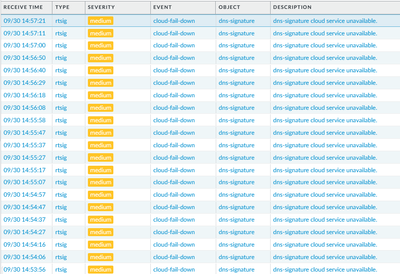- Access exclusive content
- Connect with peers
- Share your expertise
- Find support resources
Click Preferences to customize your cookie settings.
Unlock your full community experience!
dns-signature cloud service unavailable
- LIVEcommunity
- Discussions
- General Topics
- Re: dns-signature cloud service unavailable
- Subscribe to RSS Feed
- Mark Topic as New
- Mark Topic as Read
- Float this Topic for Current User
- Printer Friendly Page
- Mark as New
- Subscribe to RSS Feed
- Permalink
09-30-2022 06:31 AM - edited 09-30-2022 06:32 AM
Hello, everyone,
we have had this message in the system log for two or three days, is there currently a problem with the Palo Alto Cloud?
Does anyone else have this message too?
Thank you.
Accepted Solutions
- Mark as New
- Subscribe to RSS Feed
- Permalink
10-14-2022 12:00 AM
I confirm, for the last 24 hours the log is clean
- Mark as New
- Subscribe to RSS Feed
- Permalink
09-30-2022 07:30 AM
It's not a widespread issue, but since this is all distributed there could be an issue simply with your local cache.
- Mark as New
- Subscribe to RSS Feed
- Permalink
10-01-2022 05:57 PM
We have been seeing this too for several days. We cannot find a resolution to this.
- Mark as New
- Subscribe to RSS Feed
- Permalink
10-01-2022 09:20 PM
Same here. I have an open TAC case on the issue
- Mark as New
- Subscribe to RSS Feed
- Permalink
10-03-2022 12:16 AM - edited 10-03-2022 12:36 AM
Please let us know the TAC case resolution on this issue.
My workaround about this issue is based on https://knowledgebase.paloaltonetworks.com/KCSArticleDetail?id=kA14u0000001Uc6CAE
First I checked if DNS security subscription on my firewall is valid.
After I reset the local cache with command "clear dns-proxy dns-signature cache", the error message stop appearing in system logs and the local cache it's regenerated.
Cosmin
Don't forget to Like items if a post is helpful to you!
Please help out other users and “Accept as Solution” if a post helps solve your problem!
Read more about how and why to accept solutions.
Disclaimer: All messages are my personal ones and do not represent my company's view in any way.
- Mark as New
- Subscribe to RSS Feed
- Permalink
10-03-2022 03:47 AM
Thanks for the workaround, which I won't be able to look at until tomorrow.
However, I think it's more of a problem with Palo in the cloud, because somehow the availability of the cloud service is criticized here.
- Mark as New
- Subscribe to RSS Feed
- Permalink
10-04-2022 01:49 AM
I have the same problem at multiple customers and multiple 400 series firewalls. Clearing the cache didn't help for me, the error messages appeared again after some time. Did it stop for you completely?
- Mark as New
- Subscribe to RSS Feed
- Permalink
10-04-2022 08:24 AM
Can you please confirm if you have completely stopped seeing those errors after clearing the cache or not?
- Mark as New
- Subscribe to RSS Feed
- Permalink
10-04-2022 11:23 AM
I just checked and has reappear the error messages after some time also on my PA.
Cosmin
Don't forget to Like items if a post is helpful to you!
Please help out other users and “Accept as Solution” if a post helps solve your problem!
Read more about how and why to accept solutions.
Disclaimer: All messages are my personal ones and do not represent my company's view in any way.
- Mark as New
- Subscribe to RSS Feed
- Permalink
10-04-2022 12:21 PM
My last entry is 03 October at 05:20:14, US Pacific. Prior to that it was occurring several times a day. TAC is still reviewing the support file and other information I uploaded to the case.
- Mark as New
- Subscribe to RSS Feed
- Permalink
10-05-2022 11:55 AM
Similar to you, my last entry was on 10/3 2:07:07 CDST.
- Mark as New
- Subscribe to RSS Feed
- Permalink
10-06-2022 06:09 AM
Did you do something or did it stop on its own on October 3rd?
- 1 accepted solution
- 23811 Views
- 21 replies
- 0 Likes
Show your appreciation!
Click Accept as Solution to acknowledge that the answer to your question has been provided.
The button appears next to the replies on topics you’ve started. The member who gave the solution and all future visitors to this topic will appreciate it!
These simple actions take just seconds of your time, but go a long way in showing appreciation for community members and the LIVEcommunity as a whole!
The LIVEcommunity thanks you for your participation!