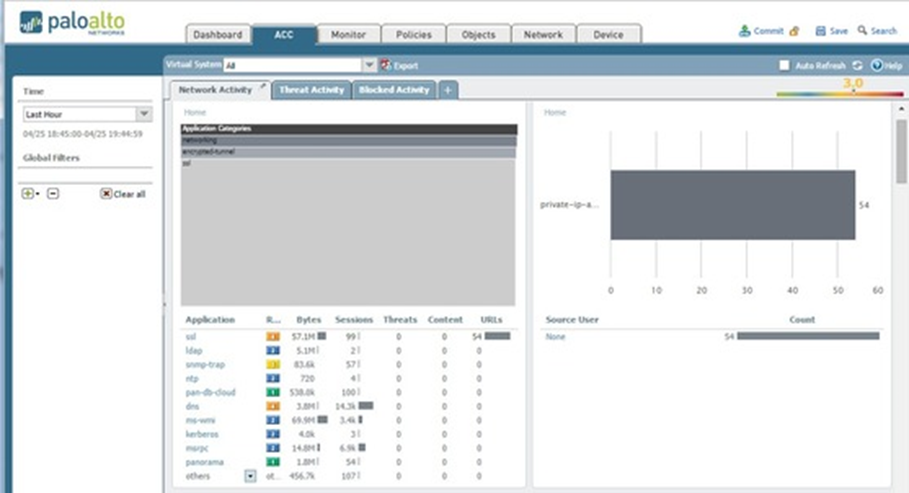- Access exclusive content
- Connect with peers
- Share your expertise
- Find support resources
Click Preferences to customize your cookie settings.
Unlock your full community experience!
do Palo Alto kill the connection in real time?
- LIVEcommunity
- Discussions
- General Topics
- Re: do Palo Alto kill the connection in real time?
- Subscribe to RSS Feed
- Mark Topic as New
- Mark Topic as Read
- Float this Topic for Current User
- Printer Friendly Page
do Palo Alto kill the connection in real time?
- Mark as New
- Subscribe to RSS Feed
- Permalink
10-30-2017 05:16 AM - edited 10-30-2017 05:17 AM
Hello all.is there any possibility in Palo Alto to kill connection in real time if i see for example some user downloads too much or uploads too much?
- Mark as New
- Subscribe to RSS Feed
- Permalink
10-30-2017 05:20 AM
Hi Radmin_85,
Yes you can do this in the session browser located in the monitor tab and clicking the 'x' on the desired session. Or you can do it via the CLI by using the commmand:
> clear session id xxxx
x being the number of the session of course.
You can use the command:
> show session all
to show a list of sessions on the device currently (up to 1024).
hope this helps,
Ben
- Mark as New
- Subscribe to RSS Feed
- Permalink
10-30-2017 05:26 AM
Is it also possible to view in real time how much the user downloaded and uploaded throught web gui?
- Mark as New
- Subscribe to RSS Feed
- Permalink
10-30-2017 05:31 AM - edited 10-30-2017 05:32 AM
The session browser will show you the size of the session in bytes but it won't tell you how many bytes downloaded/uploaded, just in total.
Once you kill the session and a log entry is generated in the traffic log, you can see bytes sent and bytes receieved in the 'details' section. Click the spyglass icon on the left hand side of the log to open up the detailed log view.
- Mark as New
- Subscribe to RSS Feed
- Permalink
11-01-2017 07:18 AM - edited 11-01-2017 07:26 AM
Dear Radmin_85,
You can use the ACC tap on the firewall to track user activity, kindly find the below screenshot:
# in global filter tabe select Source User/Source Address and wite the User-ID or IP address.
for further assistance kindly find below URL:
BR
PCNSE 7, ACE PAN-OS 6.1, 7.0, 8.0
- 8732 Views
- 4 replies
- 0 Likes
Show your appreciation!
Click Accept as Solution to acknowledge that the answer to your question has been provided.
The button appears next to the replies on topics you’ve started. The member who gave the solution and all future visitors to this topic will appreciate it!
These simple actions take just seconds of your time, but go a long way in showing appreciation for community members and the LIVEcommunity as a whole!
The LIVEcommunity thanks you for your participation!
- False positive (generic.ml): HelpDesk Viewer in VirusTotal
- [SOLVED] - NGFW The Connection To Global Protect On The IPads Times Out!! in GlobalProtect Discussions
- Need a setting to change interfaceMetric 1 to a higher value in GlobalProtect Discussions
- High Data Plane Utilization During Business Hours in Next-Generation Firewall Discussions
- Newsletter: Cloud Delivered Security Services, Oct-2025 in Advanced Threat Prevention Discussions