- Access exclusive content
- Connect with peers
- Share your expertise
- Find support resources
Click Preferences to customize your cookie settings.
Unlock your full community experience!
Does Config Lock disable the "OK" button on changes?
- LIVEcommunity
- Discussions
- General Topics
- Does Config Lock disable the "OK" button on changes?
- Subscribe to RSS Feed
- Mark Topic as New
- Mark Topic as Read
- Float this Topic for Current User
- Printer Friendly Page
- Mark as New
- Subscribe to RSS Feed
- Permalink
10-23-2012 10:54 AM
I thought a Config Lock is supposed to disable the "OK" button when making configuration changes. Could someone please confirm that's the case?
Accepted Solutions
- Mark as New
- Subscribe to RSS Feed
- Permalink
10-23-2012 11:53 AM
Doesn't disable the OK but it does relay the block upon clicking said OK button.
Blocks other administrators from making changes to the configuration. This type of lock can be set globally or for a virtual system. It can be removed only by the administrator who set it or by a superuser on the system. |
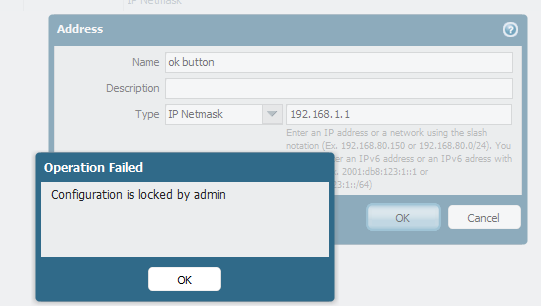
- Mark as New
- Subscribe to RSS Feed
- Permalink
10-23-2012 11:53 AM
Doesn't disable the OK but it does relay the block upon clicking said OK button.
Blocks other administrators from making changes to the configuration. This type of lock can be set globally or for a virtual system. It can be removed only by the administrator who set it or by a superuser on the system. |
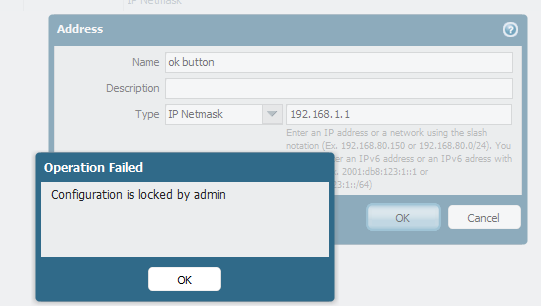
- Mark as New
- Subscribe to RSS Feed
- Permalink
10-23-2012 12:12 PM
Thanks for the clarification. One additional question, can a Superuser make changes even if there's a Config Lock taken by another user? The reason for that question is because my PAN is allowing the SU to make changes to the config even though there's a Config Lock taken.
- Mark as New
- Subscribe to RSS Feed
- Permalink
10-23-2012 12:15 PM
On my test, I was attempting to make a config change with another 'superuser' account and was prompted with that message. ![]()
- Mark as New
- Subscribe to RSS Feed
- Permalink
10-23-2012 12:17 PM
What version PAN-OS are you using?
- Mark as New
- Subscribe to RSS Feed
- Permalink
10-23-2012 12:35 PM
Ok... something's very weird. I am also running 4.1.8 and yes, I am getting the lock dialog box when I tried to create a new Address Object, just like you show in your screenshots. However, if it allows me to create a new Administrator account under the Device -> Administrators menu. Hmmm!!!! Can you try it and let me know if you get the same results?
- Mark as New
- Subscribe to RSS Feed
- Permalink
10-23-2012 01:00 PM
Admin (superuser) locks config. 'Renato' superuser logs in and attempts to create another superuser (testadmin) but failing to create it due to config lock.
renato 10.10.10.1 Web 10/23 10:58:29 00:07:49s
admin 172.16.20.24 CLI 10/20 09:54:38 74:49:47s
[2012/10/23 12:59:52]
<request cmd="set" cookie="2031488784055045" obj="/config/mgt-config/users/entry[@name='testadmin']" newonly="yes">
<permissions>
<role-based>
<superuser>yes</superuser>
</role-based>
</permissions>
<phash>$1$orjkikoe$J.X5P497nbJ5Uty9yNrtc0</phash>
</request>
<response status="error" code="13"><msg><line>Configuration is locked by admin</line></msg></response>
- Mark as New
- Subscribe to RSS Feed
- Permalink
10-23-2012 01:50 PM
Here's my scenario...
Admin (superuser) logs in using Firefox browser. Admin takes the Config Lock.
Mickey (superuser) logs in using IE browser. Mickey attempts to create another superuser (testadmin) and SUCCEEDS! Mickey also attempts to create a new Address object and gets an error message due to the config lock. Mickey also attempts to change the Application on a Security Policy and SUCCEEDS!
Don't understand why?
- Mark as New
- Subscribe to RSS Feed
- Permalink
10-23-2012 01:59 PM
It's probably due to the Device/Network vs Object/Policy config.
The lock must only be honored when making changes to the object/policy side of the config. When you add a new user, you're modifying the device config.
It would be interesting to see the results if you added the object first, and then tried to create a new user.
- 1 accepted solution
- 5479 Views
- 9 replies
- 0 Likes
Show your appreciation!
Click Accept as Solution to acknowledge that the answer to your question has been provided.
The button appears next to the replies on topics you’ve started. The member who gave the solution and all future visitors to this topic will appreciate it!
These simple actions take just seconds of your time, but go a long way in showing appreciation for community members and the LIVEcommunity as a whole!
The LIVEcommunity thanks you for your participation!
- Windows Clients – Captive Portal Not Triggering with GlobalProtect Always-On Enabled in General Topics
- Activate ECMP without trafic disruption in Next-Generation Firewall Discussions
- How to create a support case without a TCF file in Next-Generation Firewall Discussions
- stream timeout in General Topics
- How to disable firewall from contacting hawkeye.* in General Topics



