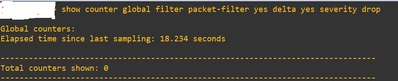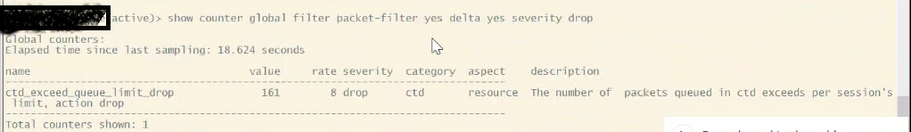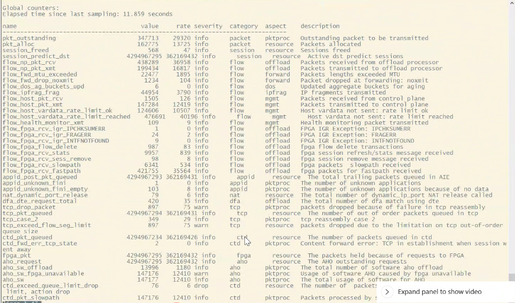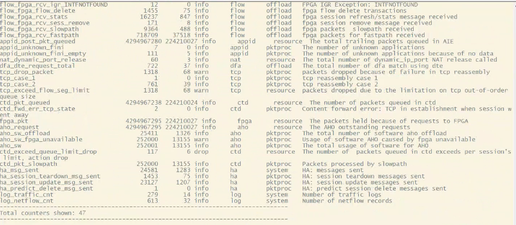- Access exclusive content
- Connect with peers
- Share your expertise
- Find support resources
Click Preferences to customize your cookie settings.
Unlock your full community experience!
Drops in packet capture
- LIVEcommunity
- Discussions
- General Topics
- Drops in packet capture
- Subscribe to RSS Feed
- Mark Topic as New
- Mark Topic as Read
- Float this Topic for Current User
- Printer Friendly Page
Drops in packet capture
- Mark as New
- Subscribe to RSS Feed
- Permalink
05-21-2020 12:02 AM
Hello Team,
I have a question regarding drops during the packet capture.
What is the packet drop means - Firewall dropping any packet or firewall detect drops packet.?
Once i performed the packet capture at the same time i have run the command global counter but i didn't get any drop in counter.
So could you please let me know what is the meaning of this.
Regards,
Jafar Hussain
- Mark as New
- Subscribe to RSS Feed
- Permalink
05-22-2020 11:26 PM
The drop stage captures packets that the firewall discards
This could be through policy action, threat detection, or packet malformation
PANgurus - Strata & Prisma Access specialist
- Mark as New
- Subscribe to RSS Feed
- Permalink
05-22-2020 11:50 PM
Thank you for your reply.
I have configured a VPN tunnel Site A and site B.My client is in site A and the server belongs from Site B.
- In the security policy allowed traffic any with specific IP addresses b/w client and server.
- Once i copied any big file from Server to client i am getting drops packet in a packet capture.
- I have checked the files are copied through NBSS and SMB2 protocol.
- When i checked the drops packet in Wireshark, i can see multiple packets TCP retransmissions from server-side and 2 packets also from server side with error: - Notify Response, Error: STATUS_NOTIFY_CLEANUP.
- My concern is why the firewall is drop packets.
Note: - Files are copied successfully but it takes a too long time.
Please suggest.
- Mark as New
- Subscribe to RSS Feed
- Permalink
05-22-2020 11:57 PM
Global counters should help with this
It sounds like there may be packets sent out of order or out of window that the firewall is discarding
PANgurus - Strata & Prisma Access specialist
- Mark as New
- Subscribe to RSS Feed
- Permalink
05-23-2020 12:01 AM
@reaperThanks you for your quick response.
While packet capture I have run the global counter but I didn't get any drops.
What steps i need to do for fix this issue. is this a firewall issue?
- Mark as New
- Subscribe to RSS Feed
- Permalink
05-23-2020 12:11 AM
@Jafar_Hussainwhich counters did you see?
It sounds like a network issue you may be able to workaround by relaxing the firewalls tolerance if you are unable to address the network latency
PANgurus - Strata & Prisma Access specialist
- Mark as New
- Subscribe to RSS Feed
- Permalink
05-23-2020 12:46 AM
I have seen show counter global filter packet-filter yes delta yes.
but didn't get any drops.
I am not getting this point workaround by relaxing the firewalls tolerance could you please brief.
- Mark as New
- Subscribe to RSS Feed
- Permalink
05-23-2020 02:40 AM
@Jafar_Hussain there are several settings that can be set to be less strict (timers, out of window/order packets,...) So network problems are allowed to happen rather than prevented. We'll need to find the global counters you do see to properly advise what to try. Please share the global counters seen
PANgurus - Strata & Prisma Access specialist
- Mark as New
- Subscribe to RSS Feed
- Permalink
05-23-2020 03:22 AM
Below is the result of counter command:-
I want to know only is there any issue with the firewall setting? because i have allowed all traffic b/w client and server.
or the traffic is going via a tunnel it may be cause this issue?
- Mark as New
- Subscribe to RSS Feed
- Permalink
05-23-2020 03:24 AM
Please post the global counters without the drop filter
PANgurus - Strata & Prisma Access specialist
- Mark as New
- Subscribe to RSS Feed
- Permalink
05-23-2020 03:45 AM
Oh, i took the capture with drop filter. now it is very tough to access of firewall again.
I will share the counter once i will take access again, apart from this. is there any suggestion from your side?
- Mark as New
- Subscribe to RSS Feed
- Permalink
05-30-2020 02:25 AM
I am facing this issue with LAN also. traffic is flowing trust zone to DMZ zone internally inside the firewall.
When i check this, the same issue is happening meantime I run the counter and found a firewall drop some packets. below is the snapshot.
please suggest this.
Thanks in advance.
- Mark as New
- Subscribe to RSS Feed
- Permalink
05-30-2020 02:47 AM
The content engine queue is getting full
This could be due to too many small/large packets or other issues (fragmentation,...), but you used the drop filter again so there's not enough information to make an educated guess
Please try
> Debug dataplane pool statistics
PANgurus - Strata & Prisma Access specialist
- Mark as New
- Subscribe to RSS Feed
- Permalink
05-30-2020 05:25 AM
Below is the output of the command:- show counter global filter packet-filter yes delta yes
Debug command output I will share later.
- 21041 Views
- 14 replies
- 0 Likes
Show your appreciation!
Click Accept as Solution to acknowledge that the answer to your question has been provided.
The button appears next to the replies on topics you’ve started. The member who gave the solution and all future visitors to this topic will appreciate it!
These simple actions take just seconds of your time, but go a long way in showing appreciation for community members and the LIVEcommunity as a whole!
The LIVEcommunity thanks you for your participation!
- Not able to log XFF (Actual Client IP) in PaloAlto Logs even when we enable XFF and URL filtering profile in Palo's in Next-Generation Firewall Discussions
- Issue with call recording (flow_predict_convert_rtp_drop) in Next-Generation Firewall Discussions
- flow_tcp_non_syn_drop - packet capture on this counter? in General Topics
- Concerns of Firewall 5250 dropping packets and enabled DSRI (Disable Server Respponse Inspection) relieve issues for a few hours but came back in Next-Generation Firewall Discussions
- Asymmetric routing assistance in Next-Generation Firewall Discussions