- Access exclusive content
- Connect with peers
- Share your expertise
- Find support resources
Click Preferences to customize your cookie settings.
Unlock your full community experience!
DSCP marking over ipsec VPN
- LIVEcommunity
- Discussions
- General Topics
- DSCP marking over ipsec VPN
- Subscribe to RSS Feed
- Mark Topic as New
- Mark Topic as Read
- Float this Topic for Current User
- Printer Friendly Page
DSCP marking over ipsec VPN
- Mark as New
- Subscribe to RSS Feed
- Permalink
02-03-2013 01:34 AM
Hello,
I inherited a network with 4 sites connected together via 3 PA-500's and a PA-2020. We have implemented Lync for VOIP and I'm having issues getting packets to retain their tags across the VPN (internal to the tunnel is all I want) I can't seem to find any documentation talking about DSCP/COS/IP Precedence tags anywhere in the documentation/forum posts. I see stuff about Traffic shaping (Palo Alto calls this "QOS" but it's not what I'm needing)
I have called Tech support looking for an answer to this, however every time I get blank answers along the lines of "what is DSCP" or "what you want is QOS, goto... " that ends up being the traffic shaping stuff.
Any help is appreciated.
Thanks.
- Mark as New
- Subscribe to RSS Feed
- Permalink
02-03-2013 11:12 AM
Hi,
DSCP marking of the traffic is done in Paloalto in security rules. So if you want to mark you traffic passing through Paloalto, please go to the security rules that the traffic is matching and in the security rules you have an option of selecting the DSCP value that you want the packet to be marked with. Here is a snapshot showing the same.
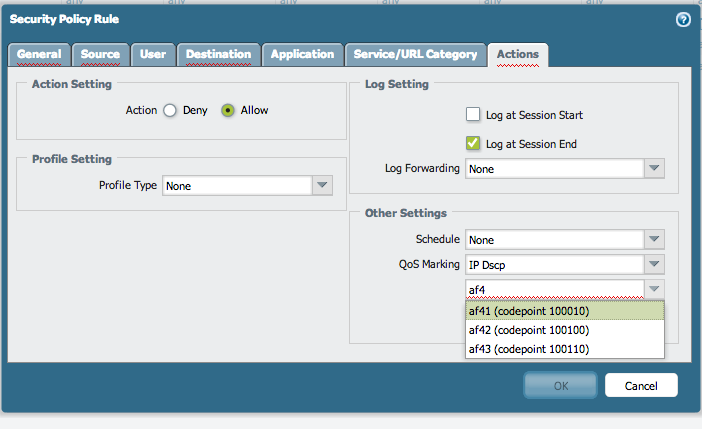
Should you need anything further help, please let us know !!
Thanks,
Sandeep T
- Mark as New
- Subscribe to RSS Feed
- Permalink
09-19-2013 06:40 AM
Hi Sandeep!
Do you know if the marked DSCP via a securiy rule is preserved on the outbound traffic if the traffic enters a VPN tunnel on the PAN?
Use case here is running IPsec-encryption over a provider MPLS and where the MPLS routers are using DSCP values for different QoS-Classes.
Thanks a lot!
U.
- Mark as New
- Subscribe to RSS Feed
- Permalink
09-19-2013 10:12 AM
We will retain the DSCP tag of the ingress traffic. The tag will only be changed when traffic egresses through PAN using a policy which has DSCP tag option set.
- Mark as New
- Subscribe to RSS Feed
- Permalink
07-28-2014 07:16 AM
So is it possible to preserve the DSCP bit from the inner packet on to the VPN/ESP packets when sending traffic into a tunnel ?
As juniper can do with " set envar ipsec-dscp-mark=yes" ?
- 6847 Views
- 4 replies
- 0 Likes
Show your appreciation!
Click Accept as Solution to acknowledge that the answer to your question has been provided.
The button appears next to the replies on topics you’ve started. The member who gave the solution and all future visitors to this topic will appreciate it!
These simple actions take just seconds of your time, but go a long way in showing appreciation for community members and the LIVEcommunity as a whole!
The LIVEcommunity thanks you for your participation!
- S2S IPsec VPN with Multiple Domain Encryption in General Topics
- Question on PA-440 Failover in General Topics
- IPSEC VPN for the FW MGMT in Next-Generation Firewall Discussions
- Hotspot Shield VPN still works even though traffic logs show deny – Palo Alto Firewall in General Topics
- Azure to OnPrem Connectivity issue in Next-Generation Firewall Discussions



