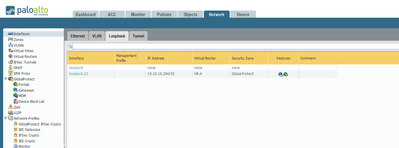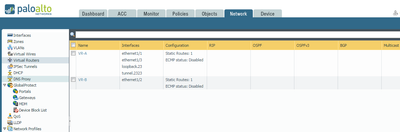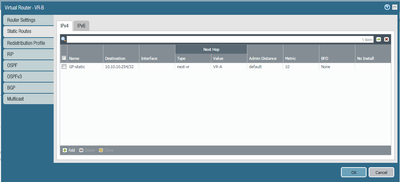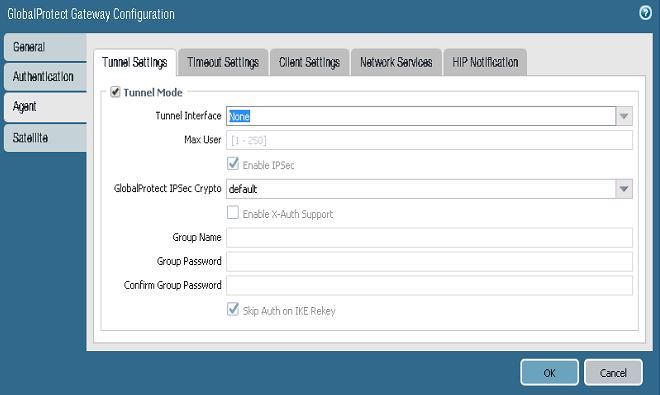- Access exclusive content
- Connect with peers
- Share your expertise
- Find support resources
Click Preferences to customize your cookie settings.
Unlock your full community experience!
Dual ISP Global Protect Redundancy
- LIVEcommunity
- Discussions
- General Topics
- Re: Dual ISP Global Protect Redundancy
- Subscribe to RSS Feed
- Mark Topic as New
- Mark Topic as Read
- Float this Topic for Current User
- Printer Friendly Page
Dual ISP Global Protect Redundancy
- Mark as New
- Subscribe to RSS Feed
- Permalink
11-16-2016 01:45 PM - edited 11-16-2016 01:48 PM
Hi Team,
I hope ye all are well. We recently worked a case for a customer that had dual ISP configuration and wanted the Palo Alto Networks device to provide redundancy for the Global Protect Portal and Gateways in the event one ISP went down. We came up with a handy way of providing this using NAT rules and a loopback and I am posting this to share with the community.
There are some screenshots from the lab below. Eth1/1 & Eth1/2 represent ISP-A and ISP-B.
We popped the Global Protect Portal and Gateway on a loopback interface.
We created two NAT rules to bounce the incoming traffic whether its from ISP-A or ISP-B to the loopback address.
The system has two Virtual Routers for both ISP's. VR-A and VR-B. VR-A has the loopback interface added.
Virtual Router B has a static route to VR-A which has a route to the loopback interface with the Portal and Gateway.
This simple setup allows access to the portal and gateway from either ISP interfaces. We simulated one ISP failing and changed the A record of the portal fqdn to resolve to the other interface and the users could connect without any input or changes from the end user. There are a number of ways to automate dns integrity and failover to resolve to a different ip address if it can't resolve to another. Beyond the scope of Palo Alto. Infoblox and Route 53 can provide these features. If you just have MS server , changing the A record from one IP to another isn't a massive task.
Hope this helps few others and is nice way to provide extra layer of redundancy for networks to big to fail.
Best regards,
Robert D
- Mark as New
- Subscribe to RSS Feed
- Permalink
06-25-2018 02:18 PM
Great article @DonohoeRobert. Thank you for sharing this solution! Question: Even though the Portal and Gateway configurations point to the loopback interface and the loopback interface is assigned to the Global-Protect security zone, in Tunnel Settings in Agent in Gateway configuration, did you still have to configure a tunnel interface and choose it in here? Or did you leave 'Tunnel Mode' unchecked?
- Mark as New
- Subscribe to RSS Feed
- Permalink
06-25-2018 02:43 PM
Hi Mate,
No worries at all..
Ye need to create a tunnel interface here 100%. Gateway and portal on loopback interface is grand, but would enable tunnel mode as per normal as well.
Let us know how it goes, article a little old but can mock up in the lab again if needed.
best regards
Rob
- Mark as New
- Subscribe to RSS Feed
- Permalink
10-31-2022 11:24 PM - edited 11-07-2022 09:05 PM
Have you tried Redundancy for this case, you have configured only one default route(0.0.0.0/0) that belongs to Ethernet 1/1.
How will another interface(Ethernet1/2 ) route the traffic if Ethernet1/1 goes down?
regards,
Akash Thangavel
Network Security Engineer
- 21888 Views
- 3 replies
- 4 Likes
Show your appreciation!
Click Accept as Solution to acknowledge that the answer to your question has been provided.
The button appears next to the replies on topics you’ve started. The member who gave the solution and all future visitors to this topic will appreciate it!
These simple actions take just seconds of your time, but go a long way in showing appreciation for community members and the LIVEcommunity as a whole!
The LIVEcommunity thanks you for your participation!
- New cert GP cert prompt for people testing Yubikeys for windows logon in GlobalProtect Discussions
- Can you configure clientless VPN in SCM ? in GlobalProtect Discussions
- global protect connection failed authentication failed !!! in GlobalProtect Discussions
- PAC Retention and URL Category Priority Behavior in Prisma Access in Strata Cloud Manager
- AWS vpc Global Protect terraform deployment in VM-Series in the Public Cloud