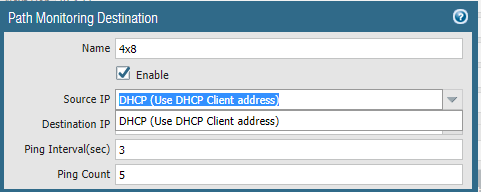- Access exclusive content
- Connect with peers
- Share your expertise
- Find support resources
Click Preferences to customize your cookie settings.
Unlock your full community experience!
Dual outside interfaces, using DHCP, static route and path monitoring -commit error
- LIVEcommunity
- Discussions
- General Topics
- Re: Dual outside interfaces, using DHCP, static route and path monitoring -commit error
- Subscribe to RSS Feed
- Mark Topic as New
- Mark Topic as Read
- Float this Topic for Current User
- Printer Friendly Page
- Mark as New
- Subscribe to RSS Feed
- Permalink
06-08-2019 02:06 AM - edited 06-08-2019 02:17 AM
I have an issue with a PA.220 running 9.0.2 setup, using dual DHCP assigned outside interfaces.
I can remove the "auto created default route" in the interface's IPV4 config.
And also create both new default routes with metric 10 and 20.
But when I try to add path monitoring to the static routes I get the following commit error:
- Can't get vr id(Module: dhcpd)
- Commit failed
I can only choose DHCP address as source IP in the path monitor setup...
Removing path monitoring and all is dandy again......
Any ideas.... or just a 9.0 bug ?
Accepted Solutions
- Mark as New
- Subscribe to RSS Feed
- Permalink
06-08-2019 04:14 AM
Strange ... I shortly tried it also on a PA-220 on 9.0.2 and it was working without any problems right away.
@LasseN wrote:Yes you got it wrong. In the menu only DHCP is an option:
Do you ecpext something else there? On an interface with DHCP assined address I cannot have another option to choose than dhcp address
- Mark as New
- Subscribe to RSS Feed
- Permalink
06-08-2019 03:03 AM
@LasseN wrote:I can only choose DHCP address as source IP in the path monitor setup...
Removing path monitoring and all is dandy again......
So did you try to chose no IP address as src in path monitoring and then the commit fails? If yes, then this is not a bug. It is somehow expected as you have to choose a source IP and on an interface with dhcp assigned IP address you only have this option - or did I get this wrong and the commit error is there also when you choose dhcp as src?
- Mark as New
- Subscribe to RSS Feed
- Permalink
06-08-2019 03:35 AM
Yes you got it wrong. In the menu only DHCP is an option:
But now, After a few "commit force" from CLI and adding and removing path monitoring it now works....
- Mark as New
- Subscribe to RSS Feed
- Permalink
06-08-2019 04:14 AM
Strange ... I shortly tried it also on a PA-220 on 9.0.2 and it was working without any problems right away.
@LasseN wrote:Yes you got it wrong. In the menu only DHCP is an option:
Do you ecpext something else there? On an interface with DHCP assined address I cannot have another option to choose than dhcp address
- 1 accepted solution
- 6861 Views
- 3 replies
- 0 Likes
Show your appreciation!
Click Accept as Solution to acknowledge that the answer to your question has been provided.
The button appears next to the replies on topics you’ve started. The member who gave the solution and all future visitors to this topic will appreciate it!
These simple actions take just seconds of your time, but go a long way in showing appreciation for community members and the LIVEcommunity as a whole!
The LIVEcommunity thanks you for your participation!
- Issue after onboard Azure VM into SCM in Strata Cloud Manager
- I have concern in SDWAN, Kindly help out this. in Advanced SD-WAN for NGFW Discussions
- PA-440 to PA-1410 in General Topics
- Unable to establish tunnel during Service Connection configuration (Details Added with Screenshot) in Prisma Access Discussions
- "More runtime stats" not loading when Advanced routing is enabled in Next-Generation Firewall Discussions